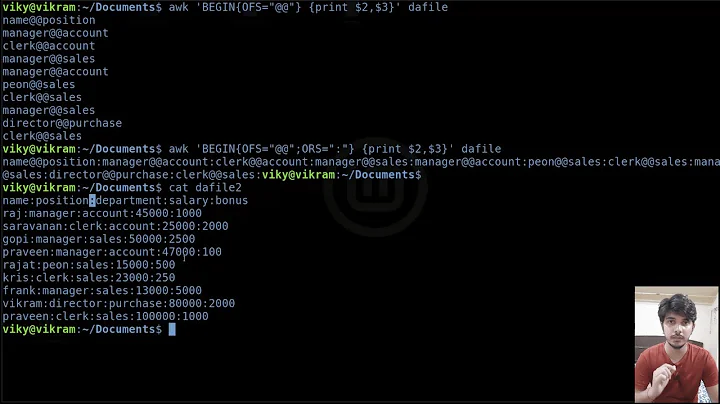How to skip a record with awk
Solution 1
Either
awk 'NF<=2 || /Jul/ {next} {print}'
or
awk 'NR==1 || /Jul/ {next} {print}'
or, inverting the logic to shorten the commands, either
awk 'NF>2 && !/Jul/ {print}'
or
awk 'NR!=1 && !/Jul/ {print}'
~$ cat input
first line
Gen second third
Feb second third
Mar second third
Apr second third
May second third
Jun second third
Jul second third
Aug second third
Sep second third
Oct second third
Nov second third
Dec second third
~$ awk 'NF<=2 || /Jul/ {next} {print}' input
Gen second third
Feb second third
Mar second third
Apr second third
May second third
Jun second third
Aug second third
Sep second third
Oct second third
Nov second third
Dec second third
~$ awk 'NR==1 || /Jul/ {next} {print}' input
Gen second third
Feb second third
Mar second third
Apr second third
May second third
Jun second third
Aug second third
Sep second third
Oct second third
Nov second third
Dec second third
Solution 2
@Kos has given an absolutely correct answer to your question.
But I think that you're trying to solve a problem that is not a problem. To delete files that match a certain criteria, you should use find with the parameter -delete.
eg:
find . -type f -newermt 2015-07-07 ! -newermt 2015-07-08 -delete
find . -type f -newerat 2015-07-07 ! -newerat 2015-07-08 -delete
Related videos on Youtube
Cbhihe
I like strawberries, therefore I'm not a bot. # sed -i -e 's/Micro[$s]oft/Linux/g' World VMS -> *nix -> Apple -> Windows -> Ubuntu -> Archlinux (and not coming back)
Updated on September 18, 2022Comments
-
 Cbhihe almost 2 years
Cbhihe almost 2 yearsI have a large number of files in a log-directory, whose names were time-stamped (in this case with
date +%b[...]).I want to write a POSIX compliant one-liner that will:
either
- skip lines output from
ls -ltcthat have 2 fields or less (as seen byawk) and do not contain the regexp constant/Jul/
or
- skip the first line output by
ls -ltcand any line not matching/Jul/.
The result is the same for my purpose as only the first line consists of two fields (as seen by
awk).I tried:
> ll -tc | rm $(awk --posix 'NF > 2 && !/Jul/ {print $NF;}') > ll -tc | rm $(awk --posix 'NF > 2 !/Jul/ {print $NF;}')Both have bad syntax because a condition on NF apparently does not coexist nicely with a regexp matching condition the way
ls | awk '/foo/ && /bar/'would for instance.Can sb give me pointers on how to either skip any arbitrary record and/or apply the arithmetic condition on NF and the regexp pattern matching at the same time ? I did look around but could not find the documented syntax I am looking for...
-
steeldriver almost 9 years"both have bad syntax because... " What is the actual error message? it's your shell syntax that looks wrong to me - rather than your
awksyntax -
 Cbhihe almost 9 years@steeldriver; actually my syntax WAS wrong. I noticed it when I saw that @kos proposed the same thing as my 1st one liner only with
Cbhihe almost 9 years@steeldriver; actually my syntax WAS wrong. I noticed it when I saw that @kos proposed the same thing as my 1st one liner only with'NF>2 [...]' instead of'NF > 2 [...]'. I.e. there should be no space left and right of the "greater than" arithmetic operator. -
 A.B. almost 9 yearsAnd why not
A.B. almost 9 yearsAnd why notfind … -delete?
- skip lines output from
-
 A.B. almost 9 yearsThe next awk profi? ;) +1
A.B. almost 9 yearsThe next awk profi? ;) +1 -
 kos almost 9 years@A.B. I guess with "profi" you mean "professional" (translated with Google Translate from German), however yes. Some tasks are just designed for
kos almost 9 years@A.B. I guess with "profi" you mean "professional" (translated with Google Translate from German), however yes. Some tasks are just designed forawk. ;) -
 A.B. almost 9 yearsOK, professional :)
A.B. almost 9 yearsOK, professional :) -
 Cbhihe almost 9 years+1 for
Cbhihe almost 9 years+1 forawk 'NF>2 && !/Jul/ {print}'<= ok, that's what I was looking for. ......awk 'NF<=2 || /Jul/ {next} {print}'<= nice ! I did not know{next}. It cuts it nicely. -
 Cbhihe almost 9 yearsYes, you are right "in general". However I need to use awk not just to delete files but to perform other tasks as well. I simplified the one liner so my question would not be muddled by unnecessary details. I do thank you though. What you suggest is useful. If my objective was only to delete files that verify a certain date base criteria, yours would be the solution of choice.
Cbhihe almost 9 yearsYes, you are right "in general". However I need to use awk not just to delete files but to perform other tasks as well. I simplified the one liner so my question would not be muddled by unnecessary details. I do thank you though. What you suggest is useful. If my objective was only to delete files that verify a certain date base criteria, yours would be the solution of choice.
![The command-line GNU awk // Part 01 - The Basics [Learn by Practicing]](https://i.ytimg.com/vi/_Xbi9AtU3mc/hq720.jpg?sqp=-oaymwEcCNAFEJQDSFXyq4qpAw4IARUAAIhCGAFwAcABBg==&rs=AOn4CLBcHkTvXtYsnhqcdIlE-p0IMQGkfw)