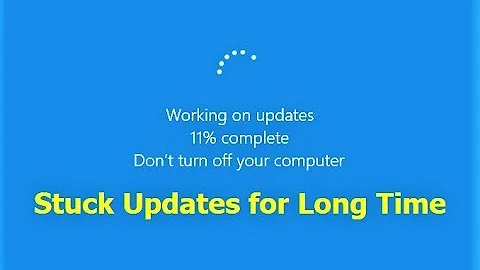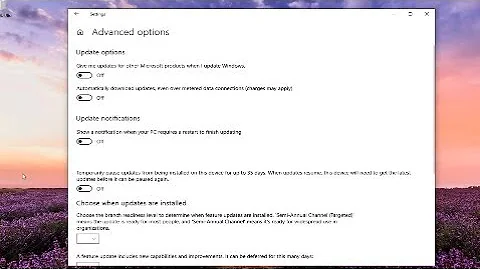How to skip particular update
I was wondering the same, too. Since it's a "preview", designed to help Microsoft further their testing, I doubt they intended the system to "skip" updates. Those updates contain new bug fixes, patches, new software implementations and other criteria. If any user could skip the update because it was "failing", then what's the point of launching a preview that does not benefit the "testing" portion. Just wait until the final build this summer and I'm more than sure, that Microsoft would give you back that right.
Related videos on Youtube
Comments
-
tomo almost 2 years
I have a problem with two updates for Windows 10 Preview - they are constantly failing. I want to skip them, but using new 'Windows Update' UI I have no idea where to find this option.
I'm using latest Windows 10 preview.
I just want to skip and hide two updates which are failing every time.
In Windows 8, I could click on any update and say "please don't install this one and don't bother me again with this update." I cannot find this option in Windows 10 Preview.
-
 magicandre1981 over 9 yearsenable the old UI again: twitter.com/whistler4ever/status/544265166037471232
magicandre1981 over 9 yearsenable the old UI again: twitter.com/whistler4ever/status/544265166037471232
-
-
 tvdo over 9 yearsThis is directly implied by the Win10 download page: > Windows Update will be set to automatically install important updates as they become available. You won’t be able to turn off automatic updates in Windows 10 Technical Preview. -- the assumption is that skipping updates is tied to this and is disabled specifically for the preview.
tvdo over 9 yearsThis is directly implied by the Win10 download page: > Windows Update will be set to automatically install important updates as they become available. You won’t be able to turn off automatic updates in Windows 10 Technical Preview. -- the assumption is that skipping updates is tied to this and is disabled specifically for the preview. -
Mohammad Dehghan almost 9 yearsWhat about the final version of Windows 10? Is it possible to skip some updates?