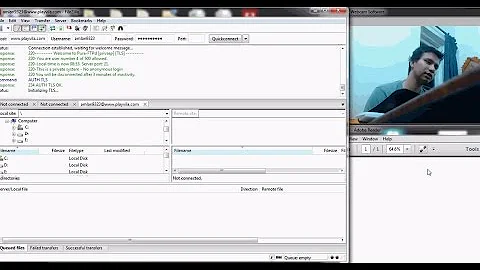How to solve TLS error in Filezilla FTP client?
45,487
Status: Connecting to 91.109.7.88:21...
Status: Connection established, initializing TLS...
Error: GnuTLS error -15: An unexpected TLS packet was received.
There is probably a problem with your settings, i.e. how you connect to the server.
It looks you are trying to do implicit TLS, where TLS gets used directly after the TCP connection got established. But this is wrong when using the standard FTP port 21, because in this case explicit TLS is expected, where it first creates a plain TCP connection and then upgrades this connection to TLS after issuing a AUTH TLS command.
Related videos on Youtube
Author by
Booth
Updated on September 18, 2022Comments
-
Booth over 1 year
When i try to connect a site files by Filezilla FTP client, i get the following error
Status: Connecting to 91.109.7.88:21... Status: Connection established, initializing TLS... Error: GnuTLS error -15: An unexpected TLS packet was received. Error: Could not connect to serverHow to solve this error?
-
netawater about 7 yearsmaybe a firewall problem, try to use a proxy.
-
mariotomo over 4 yearsdid you solve the problem? maybe this one does: askubuntu.com/questions/637810/…
-
-
Booth almost 9 yearsSo you told that i have to use plain FTP.right?
-
 Steffen Ullrich almost 9 yearsFilezilla uses the FTPES:// schema for this case, see wiki.filezilla-project.org/SSL/TLS#Explicit_vs_Implicit_FTPS
Steffen Ullrich almost 9 yearsFilezilla uses the FTPES:// schema for this case, see wiki.filezilla-project.org/SSL/TLS#Explicit_vs_Implicit_FTPS

![[SOLVED] How to Fix TLS Error Problem (100% Working)](https://i.ytimg.com/vi/8eo-fdMAG80/hq720.jpg?sqp=-oaymwEcCNAFEJQDSFXyq4qpAw4IARUAAIhCGAFwAcABBg==&rs=AOn4CLBEOSFJoTnwm_lg5xvfZHXnoee0Wg)