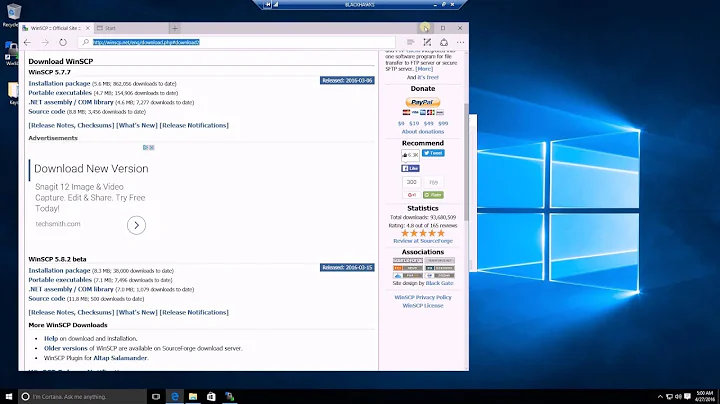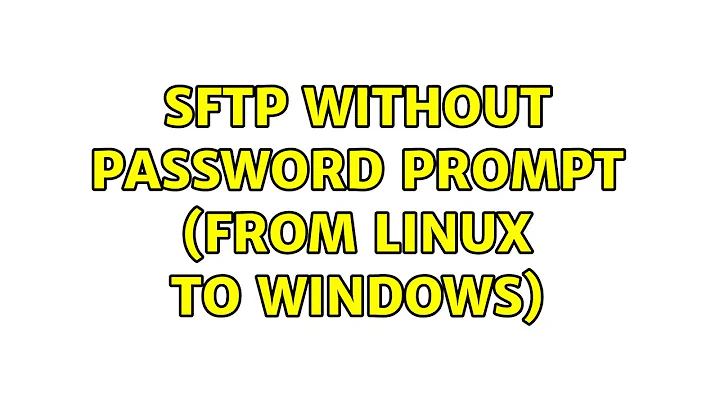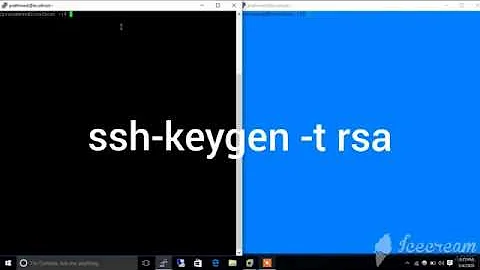SFTP without password prompt (from linux to windows)
I'm not familiar with the freeftpd interface but it seems to support public/private key authentication.
First create an new key pair on your linux machine with ssh-keygen. When it asks you for a password leave it empty. This is important for not having to enter a password when logging in. Take a look into the folder ~/.ssh. There you find your private key id_rsa and your public key id_rsa.pub.
Now you just have to add the public key as authorized key for your user on the server. If it where a linux machine you could just use ssh-copy-id user@myServer. Maybe this also works in this case. If not copy it over manually and add it using the interface. I'm sure you'll figure it out ;-)
Note that you have to keep your private key private. Anyone who has that key would have access to your server. If you have multiple users or machines, create an own key for every one of them. This way you can easily revoke access to a certain user/machine by deleting that key on the server (e.g. if you lost your laptop).
Sorry I can't help you with the interface but since you haven't got an answer yet I figured this is better than nothing.
Related videos on Youtube
m4n07
Updated on September 18, 2022Comments
-
m4n07 over 1 year
I'm using freeftpd as an sftp server on Windows machine.
From my Linux machine (Ubuntu) I want to do a SFTP from Linux to Windows, and I want to bypass entering a password.
Can some one please explain how to do this?
UPDATE: From the Linux machine I'm generating public and private keys using:
ssh-keygen -t rsa. Two files (public and private) get generated under my/home/user/.sshdirectory:id_rsaandid_rsa.pub. If it's another Linux machine I'm aware that I have to append the public key (id_rsa.pub) to theauthorized_keysfile. But what should I do in the case of Windows? -
m4n07 over 11 yearsThanks for replying. Finally i got a reply :) In the freeFTPd there is an option to generate RSA key. But after generating a key on windows side i'm not sure of where to place the Key. I want to do a sftp from linux.
-
 André Stannek over 11 yearsTry placing them in
André Stannek over 11 yearsTry placing them in~/.sshwith the names described in my answer. The Linux ssh client should find them automatically if the default names are used. -
m4n07 over 11 yearssftp [email protected] Enter passphrase for key '/home/user/.ssh/id_rsa': [email protected]'s password: Hello, I'm freeFTPd 1.0Connected to 10.220.x.x ... Still getting the above prompt. After adding that key to those files
-
 André Stannek over 11 yearsSeems the key you created has a passphrase. You have to enter it to unlock the key so it can be used for authentication. You need to create a key with empty passphrase.
André Stannek over 11 yearsSeems the key you created has a passphrase. You have to enter it to unlock the key so it can be used for authentication. You need to create a key with empty passphrase. -
m4n07 over 11 yearsI have not created any passphrase , I just hit enter when i get the passphrase prompt. I'm able to login with this by just hitting enter. I feel that for your expertise if you just install the freeFTPd you will be able to easily figure this out.
-
m4n07 over 11 yearsI think it uses a different algorithm, SHA1 is a hash algorithm.
-
 André Stannek over 11 yearsI would have done so in the first place but I'm afraid I can't install it as I don't have any Windows ;-) Normally, if you connect to a ssh server running on Linux it doesn't ask for a passphrase if it's empty.
André Stannek over 11 yearsI would have done so in the first place but I'm afraid I can't install it as I don't have any Windows ;-) Normally, if you connect to a ssh server running on Linux it doesn't ask for a passphrase if it's empty. -
m4n07 over 11 years+1 for your efforts to help. Thank you. Still i'm facing the issue. As on windows i dont see any files resembling authroized_keys.