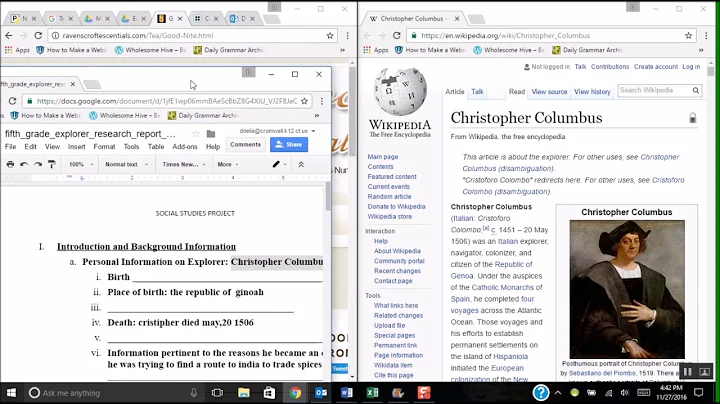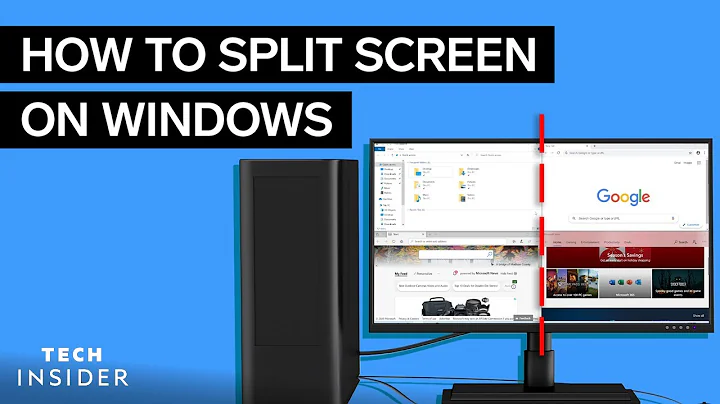How to stack open windows side by side
Solution 1
Horizontally:
Just drag a window to the screen edge and it should automatically take up half of the screen. Do the same for the other edge and you should have two equal sized window tiles next to each other.
Solution 2
You can semi-maximize current window to the left or right side of the screen by pressing Ctrl + Super (Windows key) + Left or Right. Press and hold the Super Key to see all available Keyboard shortcuts.
Solution 3
Since this is 8 years old now, an update to the answer by thanos for Ubuntu 20:
Super (Windows key) + Left Arrow or Right Arrow
will put a window half-maximized to the left or right half of the screen (Ctrl key not required anymore).
Related videos on Youtube
Comments
-
OmiPenguin over 1 year
Windows explorer = Nautilus
Like in Windows OS u can stack explorers side by side vertically and horizontally , can the same be done in Ubuntu 12.04???
-
Sergey over 11 yearsKeyboard shortcuts, such as Alt-Ctrl-Numpad Left and Alt-Ctrl-Numpad Right also work - ubuntugeek.com/list-of-ubuntu-unity-keyboard-shortcuts.html