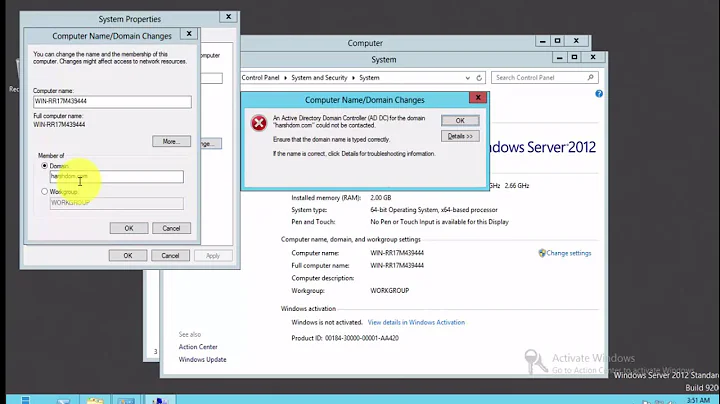How to stick WindowsXp machine to use particular domain controller as logon server?
I don't know of a way to get particualr clients to logon to particualr domain controllers, but you can adjust the priority of your domain controllers. By default all domain controllers have the highest priority, 0 so they are all equal, you could set the priority of the potentialy fault DC to lowest so that it will be tried last.
To change the priority of the domain controller you need to edit the registry of the DC, you need to change the value in this key:
HKEY_LOCAL_MACHINE\SYSTEM\CurrentControlSet\Services\Netlogon\Parameters
The priority of the DC is set in the LdapSrvPriority Reg_Dword, if it does not exist you may have to add it. Where more than one DC has the same priority, the weight of the server is used, this is stored in the LdapSrvWeight Reg_Dword.
Obviously the usual warnings about editing your registry apply!
Related videos on Youtube
bychkov
Updated on September 17, 2022Comments
-
bychkov almost 2 years
At our client site we have several replicating domain controllers. After restart each WinXP machine gets assigned a random logon server. I have noticed a correlation between one particular logon server and some problems with Active Directory that occur in our software. I suspect that something is wrong with this particular domain controller. Is there a way to manually assign particular logon server/domain controller for WinXP machine?