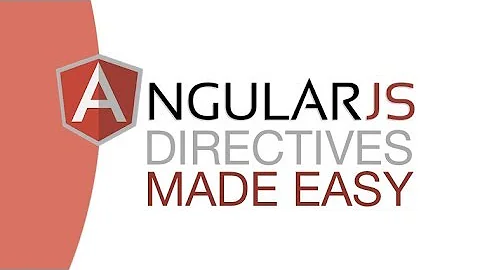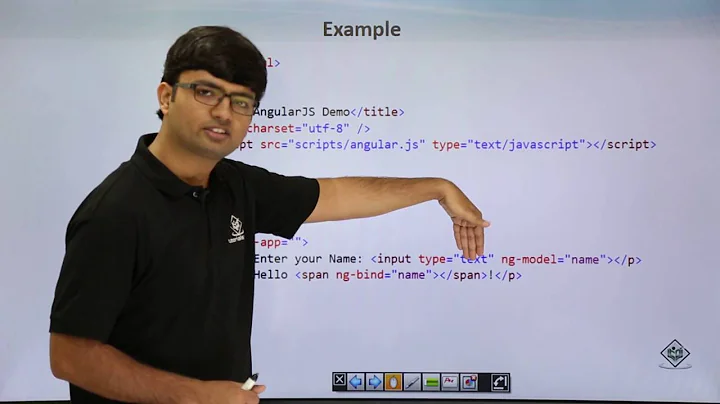How to test AngularJS directives
Solution 1
Here's how alert directive is tested in angular-ui/bootstrap.
Here's another simple set of tests, for the buttons directive.
Here are a few tips:
Be sure to tell the test runner what module you are testing with
beforeEach(module('myModule')).If you have external templateUrls in your directives, you'll want to somehow pre-cache them for the test runner. The test runner can't asynchronously
GETtemplates. In bootstrap, we inject the templates into the javascript with a build step, and make each template a module. We usegrunt-html2jsgrunt task.In your tests, use the
injecthelper in abeforeEachto inject $compile and $rootScope and any other services you'll need. Usevar myScope = $rootScope.$new()to create a fresh scope for each test. You can dovar myElement = $compile('<my-directive></my-directive>')(myScope);to create an instance of your directive, and have access to its element.If a directive creates its own scope and you want to test against it, you can get access to that directive's scope by doing
var directiveScope = myElement.children().scope()- It will get the element's child (the directive itself), and get the scope for that.For testing timeouts, you can use
$timeout.flush()to end all pending timeouts.For testing promises, remember that when you resolve a promise, it will not call its
thencallbacks until the next digest. So in tests you have to do this a lot:deferred.resolve(); scope.$apply();.
You can find tests for directives of varying complexity in the bootstrap repo. Just look in src/{directiveName}/test/.
Solution 2
Angular Test Patterns may help you, there are examples in both coffeescript and javascript.
Here's a testing pattern to verify the example directive is rendering the expected output.
Related videos on Youtube
toadjamb
Updated on July 09, 2022Comments
-
toadjamb almost 2 years
I am working on a Rails 3.2 app that will be using AngularJS. I can get Angular to do what I need, but I am having a very difficult time figuring out how to test what I'm doing. I am using guard-jasmine to run Jasmine specs using PhantomJS.
Here is the (relevant) html:
<html id="ng-app" ng-app="app"> <div id="directive-element" class="directive-element"> </div> </html>The javascript (in coffeescript) looks like:
window.Project = App: angular.module('app', []) Directive: {} Project.Directive.DirectiveElement = -> restrict: 'C' link: (scope, element, attrs) -> element.html 'hello world' Project.App.directive 'directiveElement', Project.Directive.DirectiveElementThe code above does exactly what it is intended to do. The tests are the problem. I can't get them to work at all. This is one thing I had tried. Posting this is mostly just to start the conversation somewhere.
describe 'App.Directive.DirectiveElement', -> it 'updates directive-element', -> inject ($compile, $rootScope) -> element = $compile('<div id="app" ng-app="app"><div id="directive'element" class="directive-element"></div></div>') expect(element.text()).toEqual('hello world')As an aside, I am new to AngularJS, so if there are any best practices regarding namespacing, modules, etc. that I am not following, guidance would be appreciated.
How do I get a test for this to work?
-
 Philipp Gayret about 11 yearsGiven plunker does not seem to work anymore, do you have a working version? The documentation on testing directives with Jasmine for AngularJS is super bad and hurting for an example like the one at the plunker.
Philipp Gayret about 11 yearsGiven plunker does not seem to work anymore, do you have a working version? The documentation on testing directives with Jasmine for AngularJS is super bad and hurting for an example like the one at the plunker. -
 Stepan Suvorov about 10 yearsare you sure about myElement.children().scope()? I does not work for me =( -> UPD: I had to do $scope.$apply()
Stepan Suvorov about 10 yearsare you sure about myElement.children().scope()? I does not work for me =( -> UPD: I had to do $scope.$apply()