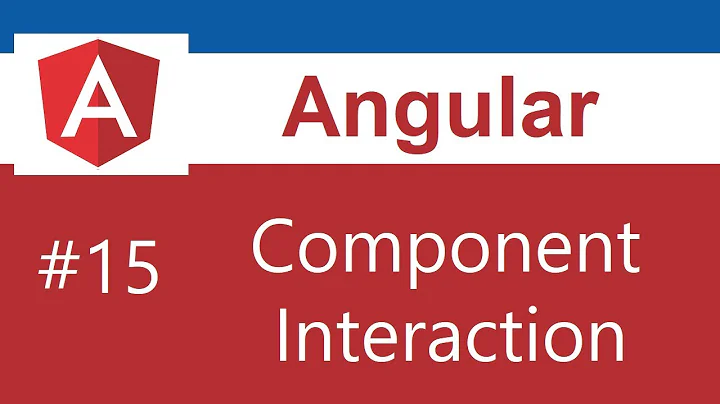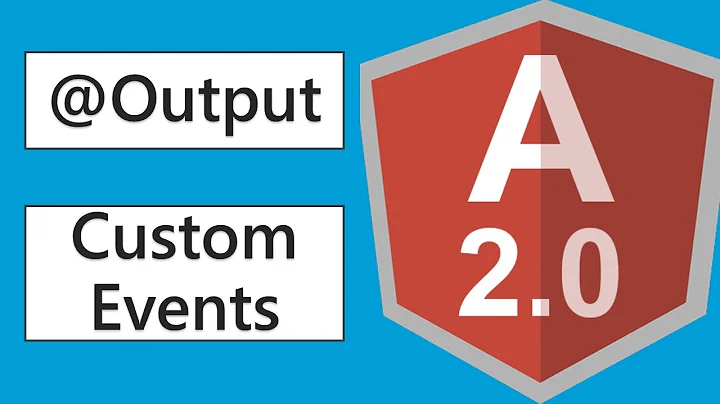how to trigger event click at input type="file" by function in angular 2?
12,752
Solution 1
Pass the fileInput reference to triggerFile() and do the fileInput.click() there instead:
<input #fileInput type="file" />
<button type="button" (click)="triggerFile(fileInput)">trigger</button>
triggerFile(fileInput:Element) {
// do something
fileInput.click();
}
Solution 2
No need to write code in controller
<input #fileInput type="file" />
<button type="button" (click)="fileInput.click()">trigger</button>
Related videos on Youtube
Author by
Trần Dương
Updated on September 15, 2022Comments
-
Trần Dương over 1 year
I have this code in Html file .
<input #fileInput type="file" />demo.ts
import { Component, Inject, OnInit, ElementRef, Renderer, ViewQuery } from '@angular/core'; @Component({ selector: 'demo', templateUrl: 'client/dev/demo/demo.html', }) export class DemoComponent implements OnInit{ @ViewQuery('fileInput') fileInput:ElementRef; constructor(){} triggerFile(){ // do something // trigger input type="file" here this.fileInput.nativeElement.click(); } ngOnInit() { } }I see this answer : how to trigger click event of input file from button click in angular 2? Of course it worked . But I want to trigger input type="file" in triggerFile() function and I use ViewQuery and nativeElement.click() function . but it console this error "Cannot read property 'nativeElement' of undefined" . I use angular2 Rc 1 . thank for help .
-
 adeneo almost 8 yearsYou'll have to be a lot clearer, control what, triggered from where ?
adeneo almost 8 yearsYou'll have to be a lot clearer, control what, triggered from where ?
-
-
Trần Dương almost 8 yearsCan I ask you one more question ? how can I trigger event click by function in my ts file ( not by click on button )?
-
 Günter Zöchbauer almost 8 yearsYou can add
Günter Zöchbauer almost 8 yearsYou can add@ViewQuery('fileInput) fileInput:ElementRef;to your component class, then you don't need to pass it from the view. Invoke the click usingthis.fileInput.nativeElement.click(); -
Trần Dương almost 8 yearsI use angular 2 Rc 1 . It console this error :"Cannot read property 'nativeElement' of undefined" . It cann't use nativeElement ?
-
 Günter Zöchbauer almost 8 yearsDid you remove
Günter Zöchbauer almost 8 yearsDid you remove#fileInputfrom the<input type="file">? -
Trần Dương almost 8 yearsNo , I didn't . It's still <input #fileInput type="file" /> . I imported ViewQuery from @angular/core , Is It Problem ?
-
 Günter Zöchbauer almost 8 yearsI was missing the closing
Günter Zöchbauer almost 8 yearsI was missing the closing'after'fileInput. I guess you added it. Please edit your question and post your current code. -
Trần Dương almost 8 yearsI have edited my question and posted my code . thank you .
-
 Günter Zöchbauer almost 8 yearsIt doesn't contain the
Günter Zöchbauer almost 8 yearsIt doesn't contain the@ViewQuery(... -
Trần Dương almost 8 yearsI edited my question clearer . I still used your code .
-
 Günter Zöchbauer almost 8 yearsYou don't by any chance call
Günter Zöchbauer almost 8 yearsYou don't by any chance calltriggerFile()from within theconstructor()?@ViewChild()is only set afterngAfterContentInit(). -
 Günter Zöchbauer almost 8 yearsSorry, it's after
Günter Zöchbauer almost 8 yearsSorry, it's afterngAfterViewInit()for@ViewChild. I missed that you had it inngOnInit(), that is still too early. -
Trần Dương almost 8 yearsyes, my constructor don't has anything , I edited my code at ngOnInit , but it's still console that error . did i use @ViewChild() correctly ?
-
 Günter Zöchbauer almost 8 yearsSee my previous comment
Günter Zöchbauer almost 8 yearsSee my previous commentngAfterViewInit() -
Trần Dương almost 8 yearssorry , I don't understand your solution :( .
-
 Günter Zöchbauer almost 8 yearsCall
Günter Zöchbauer almost 8 yearsCalltriggerFile()inngAfterViewInit()not inngOnInit()