Multiple select Dropdown using Angular with <input> tag
Solution 1
Here is the working code, I used [(ngModel)] instead formcontrols:
https://stackblitz.com/edit/angular-qjrhs5?file=src%2Fapp%2Fapp.component.css
Solution 2
Check this StackBlitz: Dropdown Example
HTML file:
<button type="button" (click)="clear()">Clear</button>
<div class="autocomplete">
<input name="suggestion" type="text" placeholder="User" (click)="suggest()" [formControl]="typeahead">
<div class="autocomplete-items" *ngIf="show">
<div *ngFor="let s of suggestions" (click)="selectSuggestion(s)">{{ s }}</div>
</div>
</div>
TS file:
import { Component } from '@angular/core';
import { FormControl } from '@angular/forms';
@Component({
selector: 'my-app',
templateUrl: './app.component.html',
styleUrls: [ './app.component.css' ]
})
export class AppComponent {
name = 'Angular';
suggestions: string [] = [];
suggestion: string;
show: boolean = false;
typeahead: FormControl = new FormControl();
fieldHistory: string [] = [];
suggest() {
this.suggestions = this.users;
this.show = true;
}
selectSuggestion(s) {
this.suggestion = "";
var index = this.fieldHistory.findIndex(function(element) {
return element === s;
});
if (index === -1) {
this.fieldHistory.push(s);
} else {
var firstPart = this.fieldHistory.slice(0, index);
var secondPart = this.fieldHistory.slice(++index);
this.fieldHistory = firstPart.concat(secondPart);
}
for (let i = 0; i < this.fieldHistory.length; i++)
this.suggestion = this.suggestion + " " + this.fieldHistory[i];
this.typeahead.patchValue(this.suggestion);
this.show = false;
}
clear() {
this.suggestion = "";
this.fieldHistory.pop();
for (let item of this.fieldHistory)
this.suggestion = this.suggestion + " " + item;
this.typeahead.patchValue(this.suggestion);
}
users = ['First User', 'Second User', 'Third User', 'Fourth User'];
}
CSS file:
.autocomplete {
position: relative;
width: 100%;
}
.autocomplete-items {
position: absolute;
border: 1px solid #d4d4d4;
border-radius: 4px;
margin-top: 15px;
top: 100%;
left: 0;
right: 0;
}
.autocomplete-items div {
padding: 10px;
cursor: pointer;
background-color: #fff;
border-bottom: 1px solid #d4d4d4;
}
.autocomplete-items div:hover {
background-color: #e9e9e9;
}
Also import the module: import { ReactiveFormsModule } from '@angular/forms';
Maniraj Murugan
Proud | 27 | Farmer | Cricketer Born and brought up from evergreen town Karur, Tamilnadu, India. Civil Engineer by graduation and Software Engineer by Profession .. If my answers helped you, feel free to buy a coffee for me You can contact me via email in [email protected] ..
Updated on June 15, 2022Comments
-
 Maniraj Murugan almost 2 years
Maniraj Murugan almost 2 yearsI am building up angular 6 application, in which i am in the need to make a multi select dropdown using
<input>text box without using<select>.Html:
<form> Select User: <input type="text" name="user" [value]="users"><br> <button type="submit"> Submit </button> </form>Ts:
import { Component } from '@angular/core'; @Component({ selector: 'my-app', templateUrl: './app.component.html', styleUrls: [ './app.component.css' ] }) export class AppComponent { users = ['First User', 'Second User', 'Third User', 'Fourth User']; }I also need to do it using Pure Javascript, Tpescript, and also Without third party or jquery.
Also recommended not to use html datalist.
I have a lot of search for it but couldn't find a proper solution for it. Kindly help me to achieve the result.
Stackblitz: https://stackblitz.com/edit/angular-v7kmbq
-
 Maniraj Murugan over 5 yearsEdited in question..
Maniraj Murugan over 5 yearsEdited in question.. -
 Amit Chigadani over 5 years@Ploppy Aren't they both the same thing?
Amit Chigadani over 5 years@Ploppy Aren't they both the same thing? -
 Maniraj Murugan over 5 yearsAs i am new to this scenario, hope experienced can help me in this..
Maniraj Murugan over 5 yearsAs i am new to this scenario, hope experienced can help me in this.. -
 Krishna Rathore over 5 yearsHi @ManiRaj do you want to like this? jsfiddle.net/5Q552/1
Krishna Rathore over 5 yearsHi @ManiRaj do you want to like this? jsfiddle.net/5Q552/1 -
fransyozef over 5 yearsJust to be curious. Why don't you use the select tag? Perhaps this is helpful also : github.com/hannaholl/angular-input-dropdown
-
-
 Maniraj Murugan over 5 yearsWelcome for your solution, but question is about multiselect.. I am able to select only one value as per your solution..
Maniraj Murugan over 5 yearsWelcome for your solution, but question is about multiselect.. I am able to select only one value as per your solution.. -
Juan over 5 years@ManiRaj answer updated. Now you can choose various options.
-
 Maniraj Murugan over 5 yearsIs there any possibility to add delete here, when user selected the wrong values?
Maniraj Murugan over 5 yearsIs there any possibility to add delete here, when user selected the wrong values? -
 Maniraj Murugan over 5 yearsIs there any possibility to add delete here, when user selected the wrong values?
Maniraj Murugan over 5 yearsIs there any possibility to add delete here, when user selected the wrong values? -
 Maniraj Murugan over 5 yearsNot fully but one by one, If the user select
Maniraj Murugan over 5 yearsNot fully but one by one, If the user selectfirst user,second user,fourth userand he wants to delete thefourth userand wants to addthird userand then later he can addfourth user.. In simple if user selects the wrong value he can delete that. -
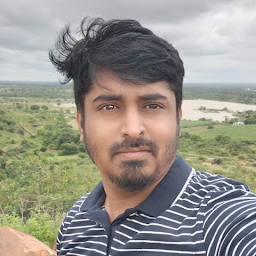 Bhimashankar Mantur over 5 yearsya, you can do anything, for this you might need to change the list structure
Bhimashankar Mantur over 5 yearsya, you can do anything, for this you might need to change the list structure -
Juan over 5 years@ManiRaj answer updated. Now you can delete items with the clear button.
-
 Maniraj Murugan over 5 yearsBut its not possible to clear individually each item? Because here user needs to clear lot if he wants to delete the first selected value.. Delete for each individual item in the list would be better to delete the user needed..
Maniraj Murugan over 5 yearsBut its not possible to clear individually each item? Because here user needs to clear lot if he wants to delete the first selected value.. Delete for each individual item in the list would be better to delete the user needed.. -
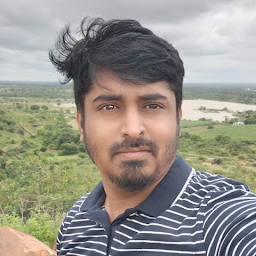 Bhimashankar Mantur over 5 yearsI have updated the code you can check in the same link
Bhimashankar Mantur over 5 yearsI have updated the code you can check in the same link -
 Maniraj Murugan over 5 yearsLike this is what i needed jsfiddle.net/amLfqr6u. On select a item then delete inside the input box.
Maniraj Murugan over 5 yearsLike this is what i needed jsfiddle.net/amLfqr6u. On select a item then delete inside the input box. -
 Maniraj Murugan over 5 yearsI am in the need of remove option inside the input box as i am storing the values inside the input box..
Maniraj Murugan over 5 yearsI am in the need of remove option inside the input box as i am storing the values inside the input box.. -
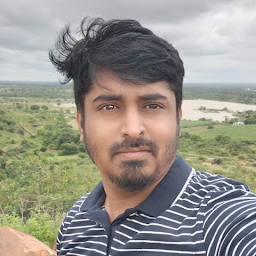 Bhimashankar Mantur over 5 yearsplease check again, hope its what you want
Bhimashankar Mantur over 5 yearsplease check again, hope its what you want -
 Maniraj Murugan over 5 yearsYes almost done.. Thanks for your valuable time and help for making the solution as per my need..
Maniraj Murugan over 5 yearsYes almost done.. Thanks for your valuable time and help for making the solution as per my need.. -
Juan over 5 years@ManiRaj I modified the code so now you can remove individual items when you click them again in the list options. See stackblitz.
-
 Maniraj Murugan over 5 yearsDid you updated in stackblitz? Because i could able to see only the older solution in the link in your solution.
Maniraj Murugan over 5 yearsDid you updated in stackblitz? Because i could able to see only the older solution in the link in your solution. -
Juan over 5 yearsYes, it's updated but the appearance of the ui is the same. To remove items you have to click again on them in the options list.
-
 Maniraj Murugan over 5 yearsOh but in the another solution i got the thing actually i am in the need.. Anyhow thanks for your valuable time and help for me..
Maniraj Murugan over 5 yearsOh but in the another solution i got the thing actually i am in the need.. Anyhow thanks for your valuable time and help for me..