How to turn off Remote login?
6,974
It is disabled by default. The "remote login" feature of the log-in screen is for logging in to remote machines. In order for remote login to work, you must have an RDP server which you have an account on, to log in to.
If you have no intention of ever using such a service, or setting up your machine to allow remote access with VNC/RDP, then you can remove the packages for it, by running:
sudo apt-get autoremove --purge remote-login-service vino remmina remmina-common
This will remove the client service, the vino app for exposing your screen over the network via RDP/VNC, and the remmina client for connecting to remote shared screens.
Related videos on Youtube
Author by
user217732
Updated on September 18, 2022Comments
-
user217732 almost 2 years
How do I turn off Remote Login? I don't want people to login to my computer remotely.
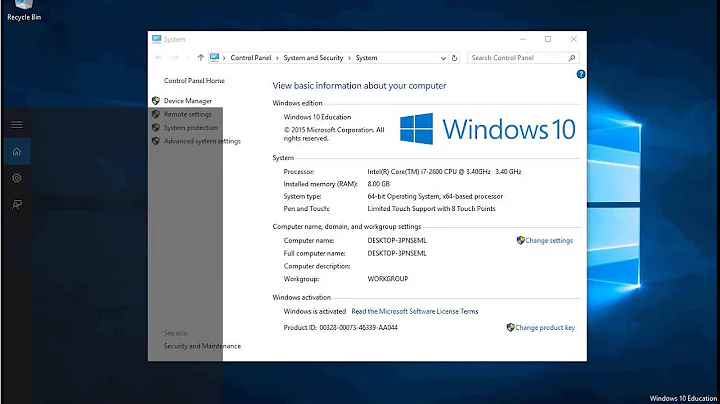



![How to Turn off Remote Desktop in Windows 10 [Tutorial]](https://i.ytimg.com/vi/BAu-qTNVaJ4/hq720.jpg?sqp=-oaymwEcCNAFEJQDSFXyq4qpAw4IARUAAIhCGAFwAcABBg==&rs=AOn4CLBry_eckx1y4eHX9vXj8yWHpVgdmg)