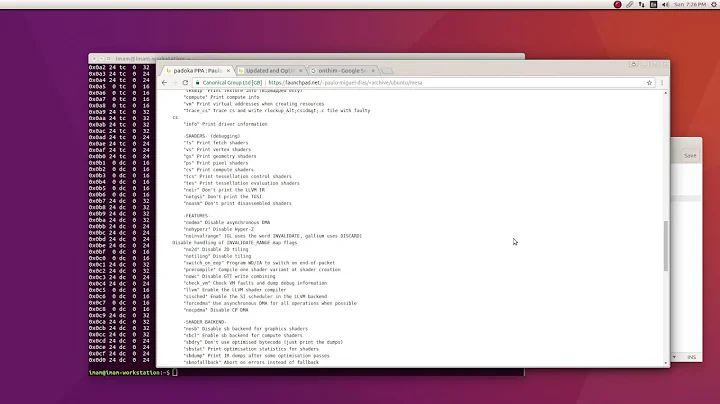How to tweak Intel HD graphics on Ubuntu 16.04
Solution 1
To disable power saving for both the CPU and GPU, add this to the grub kernel params:
i915.enable_rc6=0
Ex:
sudo nano /etc/default/grub
Edit the line containing GRUB_CMDLINE_LINUX_DEFAULT="quiet splash" so that it looks like:
GRUB_CMDLINE_LINUX_DEFAULT="quiet splash i915.enable_rc6=0"
Save the file, and run the command sudo update-grub. Reboot.
Other tweaks include the standard lowering of resolutions and disabling animations.
16.04 ships with the latest Intel open-source driver.
I can testify that the tweaks within the Intel Control Panel on Windows are all placebo. I saw absolutely no benefit in enabling them. The IGP on Arrandale CPUs are so slow that any performance increases will be in the 0-2 fps range.
Solution 2
Edit: You may also want to try GameMode by Feral Interactive:
GameMode is a daemon/lib combo for Linux that allows games to request a set of optimisations be temporarily applied to the host OS and/or a game process.
GameMode was designed primarily as a stop-gap solution to problems with the Intel and AMD CPU powersave or ondemand governors, but is now host to a range of optimisation features and configurations.
Original answer:
In addition to what negusp mentioned, here are some other things you can do to get more graphics performance:
-
Temporarily activate the CPU performance governer (the default setting for newer Intel CPUs is
powersave)echo performance | sudo tee /sys/devices/system/cpu/cpu*/cpufreq/scaling_governor -
Upgrade to the most recent HWE for the latest supported graphics drivers, kernel, X server
sudo apt-get install --install-recommends linux-generic-hwe-16.04 xserver-xorg-hwe-16.04 -
Upgrade your version of mesa for newer OpenGL support
- Use the Ubuntu-X PPA for latest stable upstream mesa
- Alternatively, use the Oibaf PPA for bleeding edge mesa
Full disclosure: I tried the above methods myself on my laptop (i5-3317U Ivy Bridge CPU with Intel HD Graphics 4000). I noticed OpenGL was a newer version but it didn't really seem to have any significant impact on graphics performance. As with anything else YMMV.
Related videos on Youtube
Lucas D'Abate
Updated on September 18, 2022Comments
-
Lucas D'Abate over 1 year
On windows there's an Intel icon in the system tray that lets me drag a slider and switch between "performance" and "quality" graphics modes that automatically turns on and off certain features in order to let the games run faster or look better.
I am having a lot of trouble finding something like this for Linux. I have read in some places that there is an xorg file that needs to be edited, but I have read in some other places that this method has been deprecated so it's all very confusing.
In particular, my top priority is turning off any power saving feature that might be on, as well as turning off any "enhancing" feature so that the games run at the highest fps possible, even if they look like crap. I want to do this because I have an Intel i3 350m processor and the integrated graphics can barely run the games and I want to squeeze every bit of performance I can on Linux, in the same way it is possible on Windows.
Thanks a lot!
-
answerSeeker over 7 yearshave you tried the intel graphics installer? more info found here: omgubuntu.co.uk/2016/11/…
-
Lucas D'Abate over 7 yearsI already have the intel drivers installed. Also, that tool isn't available on 16.04 LTS. I just want to be able to tweak the integrated graphics feature set in order to get the highest fps possible.
-
-
Lucas D'Abate over 7 yearsThanks. I know from experience too that turning off graphics settings do lead to a slight performance increase (every fps would count) that I can't see on Linux, but I imagine this is the most one can do in my situation. Again thanks!
-
 negusp over 7 years@LucasD'Abate You're welcome, good luck!
negusp over 7 years@LucasD'Abate You're welcome, good luck! -
Lucas D'Abate over 6 yearsThanks. I didn't know of this functionality. Do you know how long the change stays in place? I read you said it's temporary, but is it until you reboot? I know of some temporary mouse commands to change sensitivity and they seem to last a random amount of time.
-
bmaupin over 6 yearsI'm pretty sure it's set until you reboot. It's also possible to set it so that it persists after reboot. It looks like the instructions for that are here: askubuntu.com/a/523690/18665