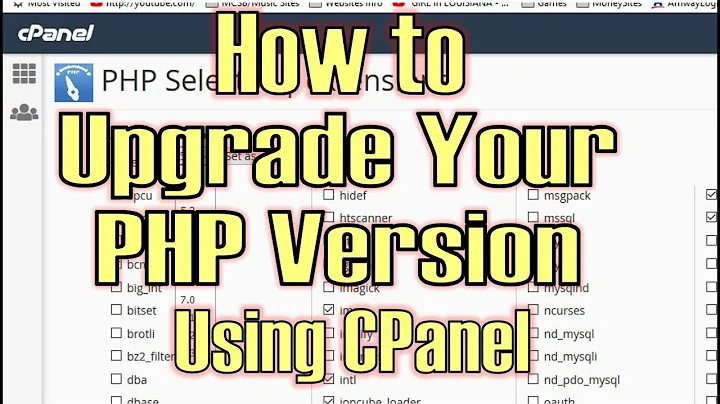How to update Apache and PHP using SCL?
Here are my field notes for the upgrade of Apache, Python and PHP. It also includes mod_ssl, but lacks mod_security. I cannot find mod_security in the SCL.
##################################################
# https://access.redhat.com/solutions/527703
# https://www.hogarthuk.com/?q=node/15
# https://developers.redhat.com/blog/2014/03/19/permanently-enable-a-software-collection/
##################################################
# Enable SCL
##################################################
yum -y install centos-release-scl
yum-config-manager --enable rhel-server-rhscl-7-rpms
##################################################
# Python 2.7
##################################################
yum -y install python27
# Add enable-scl-python27.sh
cat /etc/profile.d/enable-scl-python27.sh
#!/usr/bin/env bash
source scl_source enable python27
##################################################
# PHP 7.1
##################################################
yum -y install rh-php71 rh-php71-php rh-php71-ssl rh-php71-php-mysqlnd
# Config at /etc/opt/rh/rh-php71/php.ini
# Add enable-scl-php71.sh
cat /etc/profile.d/enable-scl-php71.sh
#!/usr/bin/env bash
source scl_source enable rh-php71
##################################################
# Apache 2.4
##################################################
yum -y install httpd24
yum -y install httpd24-httpd-tools httpd24-mod_php httpd24-mod_ssl
# Add enable-scl-php71.sh
cat /etc/profile.d/enable-scl-httpd24.sh
#!/usr/bin/env bash
source scl_source enable httpd24
# Disable old, enable new
systemctl disable httpd.service
systemctl enable httpd24-httpd.service
# Config at /opt/rh/httpd24/root/etc/httpd/httpd.conf
# or /opt/rh/httpd24/root/etc/httpd/conf/httpd.conf
# Config at /opt/rh/httpd24/root/etc/httpd/conf.d/ssl.conf
##################################################
# httpd-ssl-pass-dialog
# The original ssl.conf probably includes this:
# SSLPassPhraseDialog exec:/usr/libexec/httpd-ssl-pass-dialog
# Change it to this:
# /opt/rh/httpd24/root/usr/libexec/httpd-ssl-pass-dialog
##################################################
# !!! TEST APACHE !!!
apachectl configtest
# ps -aux | egrep 'apache|http'
root 1424 0.1 1.2 319644 13376 ? Ss 00:54 0:00 /opt/rh/httpd24/root/usr/sbin/httpd -DFOREGROUND
apache 1425 0.0 0.8 361184 8400 ? Sl 00:54 0:00 /opt/rh/httpd24/root/usr/sbin/httpd -DFOREGROUND
...
##################################################
# Backup fresh CONF
##################################################
cp /etc/opt/rh/rh-php71/php.ini /etc/opt/rh/rh-php71/php.ini.bu
cp /opt/rh/httpd24/root/etc/httpd/conf/httpd.conf /opt/rh/httpd24/root/etc/httpd/conf/httpd.conf.bu
cp /opt/rh/httpd24/root/etc/httpd/conf.d/ssl.conf /opt/rh/httpd24/root/etc/httpd/conf.d/ssl.conf.bu
##################################################
# Copy old CONF to new CONF
##################################################
# Copy httpd.conf and ssl.conf from /etc/httpd to /opt/rh/httpd24/root/etc/httpd
# Change SERVER_ROOT from /etc/httpd to /opt/rh/httpd24/root/etc/httpd
# Leave DOCUMENT_ROOT unchanged. The new server can serve from the old location.
# Leave mod_ssl unchanged. The old and new mod_ssl use /etc/pki/tls/certs and /etc/pki/tls/private.
# php.ini is too different between version 5 and version 7. Manually copy the hardening.
##################################################
# Hardening
##################################################
# List unneeded functions from PHP in disable_functions
# Comment unneeded modules in /opt/rh/httpd24/root/etc/httpd/conf.modules.d
##################################################
# Important Diff's after cp
##################################################
diff /opt/rh/httpd24/root/etc/httpd/conf.d/ssl.conf.bu /opt/rh/httpd24/root/etc/httpd/conf.d/ssl.conf
diff /opt/rh/httpd24/root/etc/httpd/conf/httpd.conf.bu /opt/rh/httpd24/root/etc/httpd/conf/httpd.conf
Related videos on Youtube
Admin
Updated on September 18, 2022Comments
-
 Admin almost 2 years
Admin almost 2 yearsI'm testing an upgrade of PHP using SCLs. The testing is happening on a local VM so its OK to break things as we develop a procedure. Following The SCL Repositories I was able to update Python to 2.7.13 and activate it through
profiles.d/. I'm now trying to upgrade Apache and PHP.According to Apache Downloads the latest is Apache 2.4.29. When I attempt to update Apache with
yum install httpdI am told Package httpd-2.4.6-67.el7.centos.6.x86_64 already installed and the latest. And if I useyum install httpd24then SCL tries to install Apache 1.18.yum search httpdis not that helpful. It lists the packages (and sometimes notes SCL) but it lacks version numbers.How does one install the latest Apache and PHP when using SCL programs?