Trying to install android-tools-adb and getting unable to locate package
Solution 1
Don't know why this hadn't been put as an answer, I just put it here from Charles Green excellent comment.
android-tools-adb and android-tools-fastboot are in the universe repository.
You can enable it in Software Center or just hit this one-liner which will enable and install everything.
sudo add-apt-repository universe && sudo apt-get update && sudo apt-get install android-tools-adb android-tools-fastboot
Solution 2
I had to slightly tweak the suggested command from Suncatcher. The following worked for me:
sudo add-apt-repository universe && sudo apt-get update && android-tools-fastboot
and then use:
sudo apt-get install android-tools-adb
Solution 3
You can manually download and install it via a deb file from here.
Related videos on Youtube
Suncatcher
And God said, “Let there be SAP,” and there was SAP. God saw that the SAP was good, and he separated the ABAP from the COBOL. God called the ABAP “light,” and the COBOL he called “darkness” And there was evening, and there was morning — the first day.
Updated on September 18, 2022Comments
-
Suncatcher over 1 year
I wasn't able to install these packages when I used
sudo apt-get install android-tools-adbI get
unable to locate package android-tools-adbCan you help, please?
-
 Charles Green almost 7 yearsThe package should be located in the universe collections of Ubuntu. Check your
Charles Green almost 7 yearsThe package should be located in the universe collections of Ubuntu. Check yoursoftware & updatesto ensure that the 'community-maintained free and open-source software (universe)' collection is checked, and then performsudo apt-get updateand try to re-install.
-
-
user3802905 about 2 yearsThe link is dead.
-
 DIRTY DAVE about 2 yearsThis fixed the issue for me. Thanks
DIRTY DAVE about 2 yearsThis fixed the issue for me. Thanks
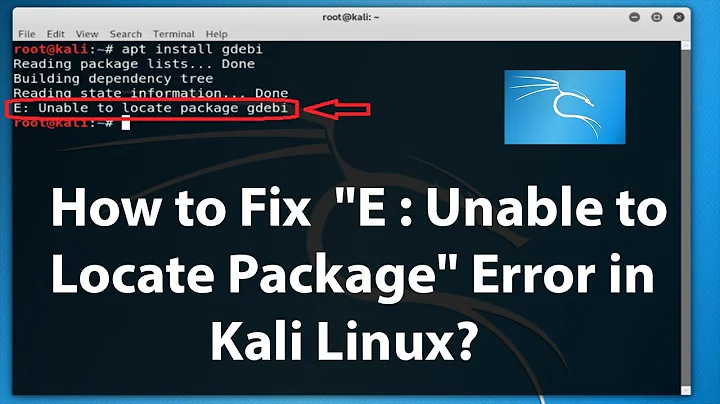

![Fix E: "Unable to Locate Packages" in Kali Linux - 2021 [EN/4k]](https://i.ytimg.com/vi/CtNwQfyfr0c/hq720.jpg?sqp=-oaymwEcCNAFEJQDSFXyq4qpAw4IARUAAIhCGAFwAcABBg==&rs=AOn4CLD6aQo55ZCHavXQK22idlWZjOdytQ)



