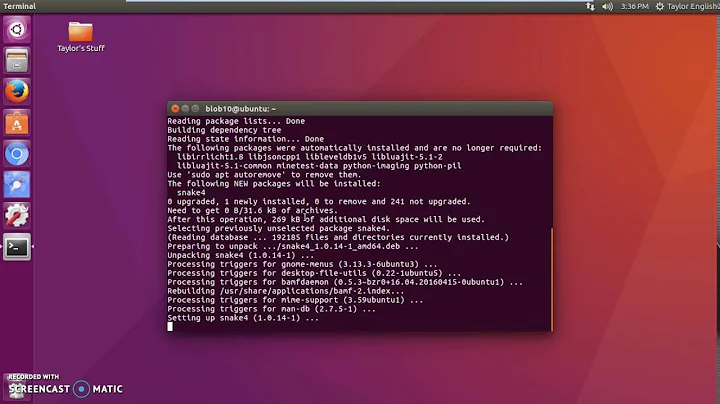Uninstalling Gstreamer/ updating version in Ubuntu 16.04
Try to check:
which gst-inspect-1.0
which gst-launch-1.0
Locations for both should be equal.
I had similar problem, but sudo ldconfig after sudo make install fixed this. Notice that when specifying export LD_LIBRARY_PATH=/usr/local/lib/ (as in your script) forces command sudo make install to create *.so files for gstreamer in /usr/local/lib/, but gst-inspect-1.0, gst-launch-1.0 use binaries from /usr/lib (not local). So just sync /usr/lib,bin with /usr/local/lib,bin (symlinks or copy). In my case ldconfig after each sudo make install fixed problem.
Related videos on Youtube
skr_robo
Engineer interested in Computer Vision, SLAM, Machine/ Deep Learning and AI. If interested, you can connect via LinkedIn (Syamprasad K Rajagopalan) or email: [email protected].
Updated on September 18, 2022Comments
-
skr_robo over 1 year
I am using Ubuntu 16.04. In an attempt to solve this problem, I installed gstreamer using this link. For convenience, I will post the installation script here:
# Set your target branch BRANCH="1.12.5" exec > >(tee build-gstreamer.log) exec 2>&1 [ ! -d gstreamer ] && git clone git://anongit.freedesktop.org/git/gstreamer/gstreamer [ ! -d gst-plugins-base ] && git clone git://anongit.freedesktop.org/git/gstreamer/gst-plugins-base [ ! -d gst-plugins-good ] && git clone git://anongit.freedesktop.org/git/gstreamer/gst-plugins-good [ ! -d gst-plugins-bad ] && git clone git://anongit.freedesktop.org/git/gstreamer/gst-plugins-bad [ ! -d gst-libav ] && git clone git://anongit.freedesktop.org/git/gstreamer/gst-libav [ ! -d gst-plugins-ugly ] && git clone git://anongit.freedesktop.org/git/gstreamer/gst-plugins-ugly export LD_LIBRARY_PATH=/usr/local/lib/ cd gstreamer git checkout $BRANCH ./autogen.sh --disable-gtk-doc make sudo make install cd .. cd gst-plugins-base git checkout $BRANCH ./autogen.sh --disable-gtk-doc make sudo make install cd .. cd gst-plugins-good git checkout $BRANCH ./autogen.sh --disable-gtk-doc make sudo make install cd .. cd gst-plugins-bad git checkout $BRANCH ./autogen.sh --disable-gtk-doc --enable-orc make sudo make install cd .. cd gst-plugins-ugly git checkout $BRANCH ./autogen.sh --disable-gtk-doc --enable-orc make sudo make install cd .. cd gst-libav git checkout $BRANCH ./autogen.sh --disable-gtk-doc --enable-orc make sudo make install cd .. sudo ldconfigAfter installation I realized that this is not the version(1.12.5) that I need. At this point
gst-launch-1.0 --gst-versionreturnedGStreamer Core Library version 1.12.5. So, I tried removing everything by:sudo apt-get remove *gstreamer* sudo apt-get purge *gstreamer*After running these commands,
dpkg -l|grep gstreamerreturns no results which is expected. I proceeded to install the previous gstreamer version that I had, which is 1.83.x, using commands in the gstreamer website. However, runninggst-launch-1.0 --gst-versionstill returnsGStreamer Core Library version 1.12.5.I think this has to do with
sudo ldconfigcommand in the first installation script. I require guidance on undoing those changes.Edit1: After removing a lot of files and directories, my output for
gst-launch-1.0 --gst-versionchanged to:GStreamer Core Library version 1.8.3.However,gst-inspect-1.0 --versiongives the output:gst-inspect-1.0 version 1.12.5 GStreamer 1.8.3 Unknown package originHow can I fix the version of
gst-inspect? -
skr_robo almost 6 yearsThank you for the answer. However, I currently don't have a way to check this.
-
zanbri over 4 yearsWorked for me with GStreamer 1.14.5 on Ubuntu 16.04.