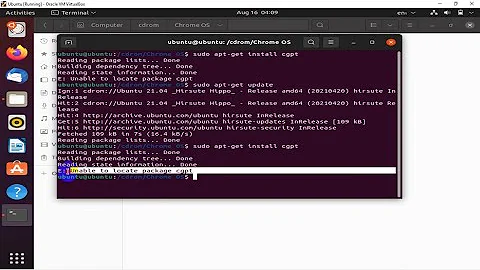Installing CUDA 8 on Ubuntu 16: Unable to locate package cuda
Solution 1
I ran into this problem trying to install CUDA 9.0 on Ubuntu 17.10, and I solved it by uncommenting the following line in my /etc/apt/sources.list.d/cuda-9-0-local.list
# deb file:///var/cuda-repo-9-0-local / # disabled on upgrade to artful
=>
deb file:///var/cuda-repo-9-0-local /
Solution 2
I ran into this on 16.04 when trying to install CUDA 9.0 after removing an earlier 9.1 install. Apt search revealed that while the cuda packages had been removed, many leftover config files remained. The solution was simply to wipe out these remnants before attempting the reinstall:
dpkg -l | grep '^rc' | awk '{print $2}' | sudo xargs dpkg --purge
After that the install sequence you showed worked (mostly) as expected. I also found I needed to explicitly specify the version in the install command - changing install cuda to install cuda=<version>.
Solution 3
I also had this problem. I was trying to uninstall CUDA 9.2 to upgrade to 10.0 on 18.04, and something I did in the process really confused the package manager.
user811188's answer was helpful, but before I did the dpkg --purge bit, I looked at the output and there were several not NVIDIA or CUDA related items in the list, so I did the following:
dpkg -l | grep '^rc' | awk '{print $2}' | grep cuda | sudo xargs dpkg --purge
dpkg -l | grep '^rc' | awk '{print $2}' | grep nvidia | sudo xargs dpkg --purge
But before I had any success, I manually removed anything with cuda in the name from /var/lib/dpkg/info/ and /var. Not, like, my proudest moment, but after that I was able to follow the install instructions successfully.
Related videos on Youtube
Comments
-
MichaelSB over 1 year
Following official instructions from here: https://developer.nvidia.com/cuda-80-ga2-download-archive.
michael@Pascal:~/temp$ ll total 1.8G -rw-r--r-- 1 root 1.8G Feb 1 2017 cuda-repo-ubuntu1604-8-0-local-ga2_8.0.61-1_amd64.deb michael@Pascal:~/temp$ sudo dpkg -i cuda-repo-ubuntu1604-8-0-local-ga2_8.0.61-1_amd64.deb (Reading database ... 92745 files and directories currently installed.) Preparing to unpack cuda-repo-ubuntu1604-8-0-local-ga2_8.0.61-1_amd64.deb ... Unpacking cuda-repo-ubuntu1604-8-0-local-ga2 (8.0.61-1) over (8.0.61-1) ... Setting up cuda-repo-ubuntu1604-8-0-local-ga2 (8.0.61-1) ... OK michael@Pascal:~/temp$ sudo apt-get update Hit:1 http://archive.canonical.com/ubuntu xenial InRelease Hit:2 http://us.archive.ubuntu.com/ubuntu xenial InRelease Get:3 http://us.archive.ubuntu.com/ubuntu xenial-updates InRelease [102 kB] Hit:4 http://security.ubuntu.com/ubuntu xenial-security InRelease Hit:5 http://archive.ubuntu.com/ubuntu xenial InRelease Hit:6 http://archive.ubuntu.com/ubuntu xenial-updates InRelease Get:7 http://us.archive.ubuntu.com/ubuntu xenial-backports InRelease [102 kB] Hit:8 http://archive.ubuntu.com/ubuntu xenial-backports InRelease Hit:9 http://archive.ubuntu.com/ubuntu xenial-security InRelease Fetched 204 kB in 0s (267 kB/s) Reading package lists... Done michael@Pascal:~/temp$ sudo apt-get install cuda Reading package lists... Done Building dependency tree Reading state information... Done E: Unable to locate package cudaI tried manually copying the .deb file to /var/cuda-repo-8-0-local-ga2 but got the same error.
That 1.8GB .deb file I downloaded is sitting right there, why can't it see it? CUDA is not installed:
sudo apt-get remove --purge nvidia-*shows "0 to remove"Nothing from Nvidia has been installed:
$ nvcc -V The program 'nvcc' is currently not installed. You can install it by typing: sudo apt install nvidia-cuda-toolkit` and `nvidia-smi NVIDIA-SMI has failed because it couldn't communicate with the NVIDIA driver. Make sure that the latest NVIDIA driver is installed and running.The step that actually installs CUDA is
sudo apt-get install cuda, and that didn't go through, as you can see from my post.$ dpkg-query -s cuda dpkg-query: package 'cuda' is not installed and no information is available