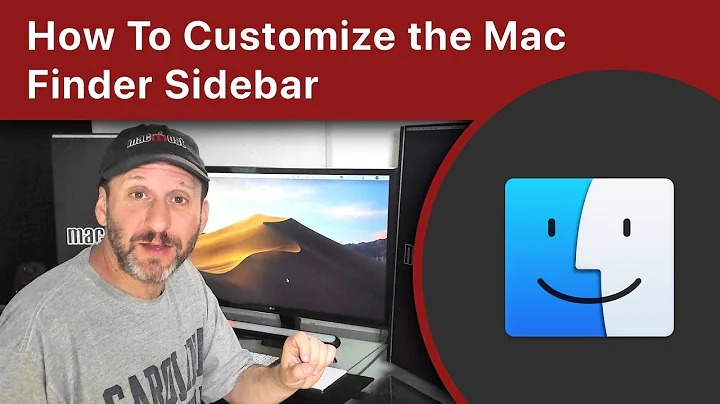How to use keyboard shortcuts to navigate the OS X Finder sidebar?
Solution 1
I don't believe it is possible, the only shortcut I can find for the sidebar is CmdT which adds a shortcut for the current selected item to the sidebar.
Another solution is to hit Cmd↑ to move to the 'enclosing folder', which will take you around the file system.
Solution 2
I've been looking and looking for an answer to this too. I can't find an answer (in Snow Leopard at least, don't know about Lion).
The best work-around I've found is this:
- Create a "Shortcuts" folder anywhere
- Drag that into the Sidebar
- Create Aliases for the folders you have in your Sidebar and move them into your Shortcuts folder
- Open Sidebar Preferences (right-click anywhere in the Sidebar)
- Go to the 'General' tab
- Change 'New Finder windows open:' to your Shortcuts folder.
This way, every time you launch a Finder window, you'll be inside Shortcuts and have access to your favourite folders with the keyboard.
YMMV... Obviously this requires you to manage a different set of shortcuts... But possibly it'll help until Apple address this problem (I've submitted a bug report too, surely this is a bug).
Solution 3
You can use "Go To Folder" in the Finder to get to any of those. cmd +shift+G Then just fill in the filepath: ~/Desktop | /Backups | and so on.

Solution 4
It's really regrettable you can't navigate the Sidebar of the Finder window by keystroke, I agree!
Here are the best two ways I can find:
1.) Cmd-Space to get Spotlight, and then type your folder or drive name (or enough characters to make it the first hit) and then hit return. A new finder window will open with that folder/drive.
2.) If you're looking to get to a "Device" then you can type Shift-Cmd-C in the Finder window, and then use cursor keys to navigate starting from your Computer view.
They're not as good as what you want, but the best I could devise.
Solution 5
I don't know how navigate to every folder in the Finder Sidebar, but I just found these 6 :
- Applications : command + shift + "A"
- Desktop : command + shift + "D"
- AirDrop : command + shift + "R"
- iCloud Drive : command + shift + "I"
- User Folders : command + shift + "H"
- All My Files : command + shift + "F"
NOTE : Although I use Spotlight Search for "Downloads", I noticed if you navigate to the users folder (command + shift + "H"), then you can type the name of the directory seen there (Downloads, Documents, etc.)
Related videos on Youtube
gak
Updated on September 17, 2022Comments
-
gak almost 2 years
Is it possible to get focus on the Finder sidebar and be able to select an item within "device", "shared", "places" and "search for" only with the keyboard?
-
 Tom Hundt almost 4 years
Tom Hundt almost 4 years
-
-
gak over 14 yearsIt seems to be impossible indeed.
-
Bryan Schuetz over 14 yearsWhat am I missing here? It is in fact possible, as I detail in my answer. Just use the Go To Folder option and fill in the file path, all with the keyboard.
-
gak over 14 yearsBryan, I'm not sure if you read the question correctly. It asks how to access/browse the predefined "shortcuts" that are put into the Finder sidebar, not how to open a folder by typing out its name.
-
elegance about 12 yearsDamn. It would be so convenient to just use the arrow keys to navigate into and out of them or at least having a shortcut to jump into the sidebar. I posted a feature request on the TotalFinder support forum. Let's see what they say.
-
William Turrell almost 8 yearscmd-L <- quick way to Make Alias (no need to create symlinks by hand either)
-
Steve Jorgensen over 7 yearsWhich is nice, but doesn't work in the file selector, which is actually the main place where I end up wanting it.
-
Rostyslav Druzhchenko over 6 years
cmd+shift+Grules. It also saves typed paths and you can select them from the list. -
 Merlin almost 5 yearsthis is actually clever, well done. What shortcut can immediately open a new finder window? :-)
Merlin almost 5 yearsthis is actually clever, well done. What shortcut can immediately open a new finder window? :-) -
 Tom Hundt almost 4 yearsThese are standard shortcuts. Also Cmd+Opt+L for Downloads, Shift+Cmd+O for Documents. Useful because I don't need to keep all of them (any of them!) in my favorites list anymore. Here's a list: support.apple.com/en-us/HT201236
Tom Hundt almost 4 yearsThese are standard shortcuts. Also Cmd+Opt+L for Downloads, Shift+Cmd+O for Documents. Useful because I don't need to keep all of them (any of them!) in my favorites list anymore. Here's a list: support.apple.com/en-us/HT201236