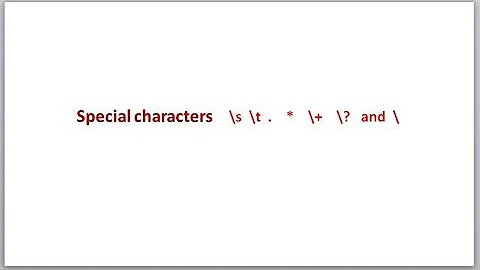How to use variables in sed on Windows?
Refer to the variables using the usual %varname% syntax used by cmd.exe. As shown in this example, I've defined two variables old and new and substituted them into a sed expression on the command line. Typing original into the input, sed echos back new and improved.
Microsoft Windows [Version 6.1.7601]
Copyright (c) 2009 Microsoft Corporation. All rights reserved.
c:\Users\Nicole>set old=original
c:\Users\Nicole>set new=new and improved
c:\Users\Nicole>sed "s/%old%/%new%/"
original
new and improved
^Z
Related videos on Youtube
SSumner
Pilot and computer programmer who enjoys video games (modern first-person shooters (Battlefield, Call of Duty) with a little dabbling in HALO and PC Real-time stategy), science fiction novels (especially Star Wars), and fantasy (especially Lotr and Inheritance) I attend a Presbyterian (PCA) church, and have deep Calvinist theological beliefs. I sometimes write for Christianity.SE's Eschewmenical blog.
Updated on September 18, 2022Comments
-
SSumner over 1 year
I'm writing a batch script to automate build events on Windows, and as part of it I need to change some lines in a few files. So I'm going to use sed. But how do I use variables in sed inside a batch script?
-
Ramhound about 11 yearsHow are you going to use a unix utility on Windows? What version of Windows are you using. We need more specifics.
-
SSumner about 11 yearsThat would be another question. I'm using Win7, but I've been told I have to use sed for the modification of the files.
-
SSumner about 11 yearsAnd there are versions of sed for Windows: gnuwin32.sourceforge.net/packages/sed.htm
-
 David Ruhmann about 11 yearsDo you have to use
David Ruhmann about 11 yearsDo you have to usesed, No. Might it be easier to usesed, Yes. Just want to make sure you understand that you are not limited to justsed. See stackoverflow.com/questions/127318/… -
SSumner about 11 yearsI'm told I have to use sed. I'm aware there are other ways to solve the problem, but those are the constraints I have been given
-
-
 Admin about 2 yearswhat is %new% contains backslashes? E.g.,
Admin about 2 yearswhat is %new% contains backslashes? E.g.,set new=c:\windows\system32\cmd.exe? Sed wants to escape the characters and you end up withc:indowsystem32md.exe -
 Admin about 2 years@pbarney Escape the
Admin about 2 years@pbarney Escape the\escape character. This is part of the sed syntax. Write it asset new=c:\\windows\\system32\\cmd.exe. -
 Admin almost 2 yearsThanks that helps, but what if you don't know the value? For example, if you're doing a character replacement on an environment variable with contains backslashes?
Admin almost 2 yearsThanks that helps, but what if you don't know the value? For example, if you're doing a character replacement on an environment variable with contains backslashes? -
 Admin almost 2 years@pbarney If you're using a Unix shell on Windows that supports command substitution, you could use sed to replace all the \'s with two \'s, e.g.,
Admin almost 2 years@pbarney If you're using a Unix shell on Windows that supports command substitution, you could use sed to replace all the \'s with two \'s, e.g.,set escapenew = `echo $new | sed "s/\\/\\\\/g"`