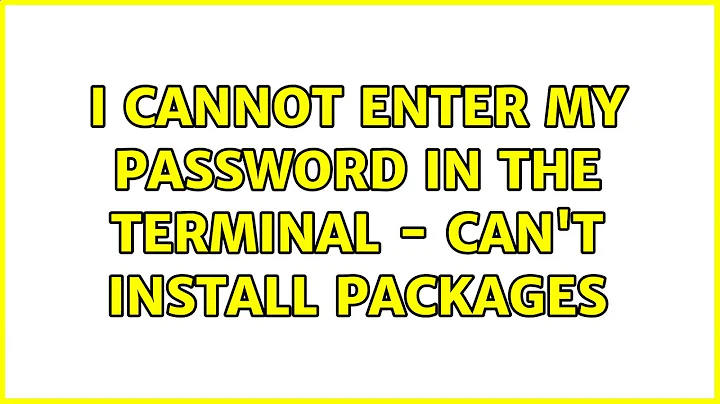I cannot enter my password in the terminal - can't install packages
Solution 1
More than likely, you can enter your password just fine. The password does not show up in the terminal when you type it, but that is for security reasons. Just try typing your password out, and hitting enter. If your password was entered correctly, the action will continue. If your password was spelled wrong, it will prompt you to enter it again. Hope this helps!
Solution 2
Your password will not be echoed to you when you type - you won't even see * - just keep tying and press Return when done - your password is most likely being accepted even though you can't see it :)
Related videos on Youtube
Andrew C
Updated on September 18, 2022Comments
-
Andrew C over 1 year
Possible Duplicate:
Nothing shows up on the screen when I type my passwordI can open a terminal (Ctrl-Alt-T)
-
I can copy or type in the following:
sudo wget http://www.medibuntu.org/sources.list.d/oneiric.list -O /etc/apt/sources.list.d/medibuntu.list When prompted for password, I cannot enter anything via keyboard.
Any clues?
-
Andrew C over 12 yearsThanks. Of course - it's 10 years since I used a unix box... I was typing blind and finding the command rejected so assumed sth was badly wrong. Seems OK now.
-
Andrew C over 12 yearsSee remarks in response to the above. Thx for your help.