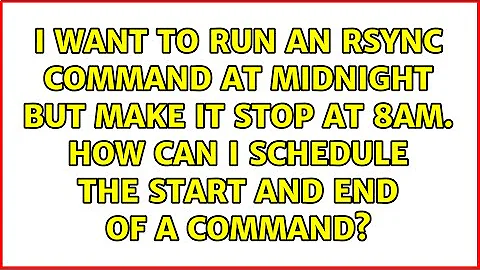I want to run an rsync command at midnight but make it stop at 8am. How can i schedule the start AND END of a command?
Solution 1
Add a second crontab entry that kills rsync at 8 am. Another option would be to start rsync in the background and have the script loop until 8 am before it kills the process:
#!/bin/bash
rsync ... &
pid=$!
while /bin/true; do
if [ $(date +%H) -ge 8 ]; then
kill -TERM $pid
exit 0
else
sleep 60
fi
done
Solution 2
You could have a shell script write the rsync PID into a file at a fixed location. I would get the PID by launching rsync in the background (append &) and use $!.
rsync blah/ remote:blah/ &
echo $! > pidfile
Then another cron job at 8 am would read that file and put the result into RSPID.
RSPID=`cat pidfile`
Then run ps $RSPID | grep rsync to see if it is still running, then do kill $RSPID.
Something along those lines should work.
You could also put the kill command into the shell script. Launch rsync in the background and sleep 8 hours, then kill the rsync.
Related videos on Youtube
Admin
Updated on September 18, 2022Comments
-
 Admin over 1 year
Admin over 1 yearI want to run an rsync command at midnight but make it stop at 8am. How can i schedule the start AND END of a command?
I've looked into cronjobs but that will only start at a certain time. Any ideas on how to end this process? Ill be running it from OS X. I thought about logging in as a new ssh user and just using a cronjob to start a bash script to kill that connection but that seems like overwork.
-
 Admin about 11 yearsHave you tried using ulimit -t to cap the amount of time it can execute?
Admin about 11 yearsHave you tried using ulimit -t to cap the amount of time it can execute? -
Zan Lynx about 11 years@RandyHoward:
ulimit -twill limit the CPU time used, but rsync generally uses very little CPU, being limited by I/O.
-
-
 Judking about 9 yearsCould you give me the official URL to the explanation of '$!'? I couldn't google it coz it's somewhat recognized as special characters by Google.
Judking about 9 yearsCould you give me the official URL to the explanation of '$!'? I couldn't google it coz it's somewhat recognized as special characters by Google. -
Ansgar Wiechers about 9 years@Judking It's documented in the section PARAMETERS of the
bashman page (under "Special Parameters"). It's also explained in chapter 9.1 of the Advanced Bash Scripting Guide (under "Other Special Parameters").