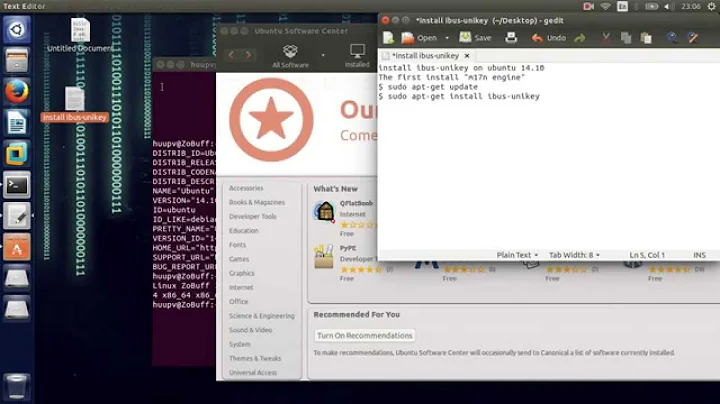IBus on Ubuntu 14.04 Japanese not working
I don't know how you get them installed. I first installed mocz from software center and I didn't work. But the following command works. Press Ctrl + Alt + T to start the terminal, then right click on anywhere in the terminal to paste the command:
sudo apt-get install ibus-mozc mozc-server mozc-utils-gui
After everything is done in the terminal, log out once and try find mozc in Text Entry Settings.
Reference: http://inokara.hateblo.jp/entry/2013/03/23/091307
Related videos on Youtube
subodh007
I am graduated from Vishwakarma institute of technology,pune.I had worked with ACI Worldwide INC. and currently working with VADACTRO,pune. Intend to build a career with leading corporate of hi-tech environment with committed and dedicated. Which will help me to explore myself fully and realize my potential willing to work as key player in challenging and creative environment.
Updated on September 18, 2022Comments
-
 subodh007 over 1 year
subodh007 over 1 yearI am new to Ubuntu (14.04) and want to type Japanese text. I applied language support "Japanese" and it shows up in the language icon at the page top menue. I installed IBus Input Pad, also Mozc. Both show up at the left hand Starter and the programs can be opened, but the field "apply" is not highlighted. Problem being: the input is simply not working at all. What else do I have to do?
-
 Admin almost 10 yearsHere's how I solved this problem: moritzmolch.com/145
Admin almost 10 yearsHere's how I solved this problem: moritzmolch.com/145
-
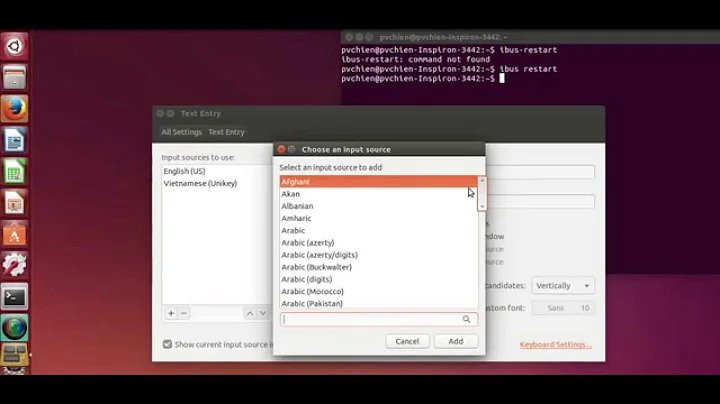
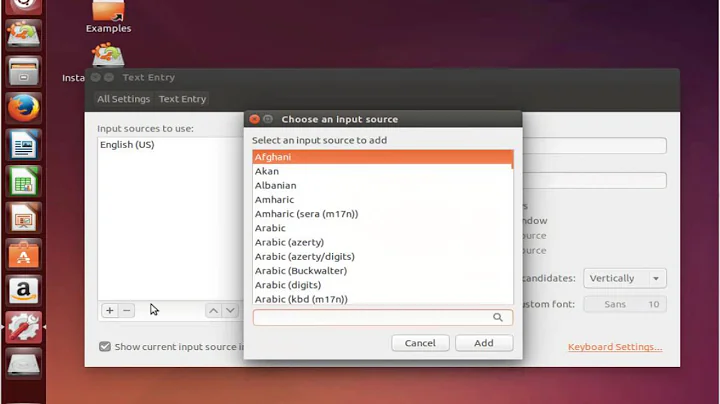
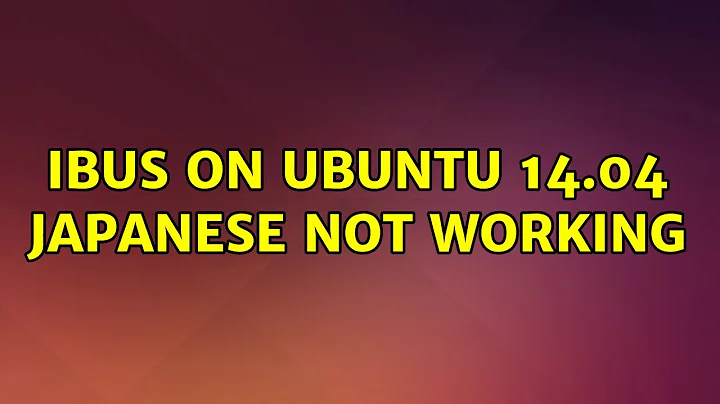
![[Linux] Hướng dẫn cách gõ Tiếng Việt trên linux bằng ibus-bamboo](https://i.ytimg.com/vi/49bkeVA4qZo/hqdefault.jpg?sqp=-oaymwEcCOADEI4CSFXyq4qpAw4IARUAAIhCGAFwAcABBg==&rs=AOn4CLAB-smiULeJSOP37ThosjtoiNKq_A)