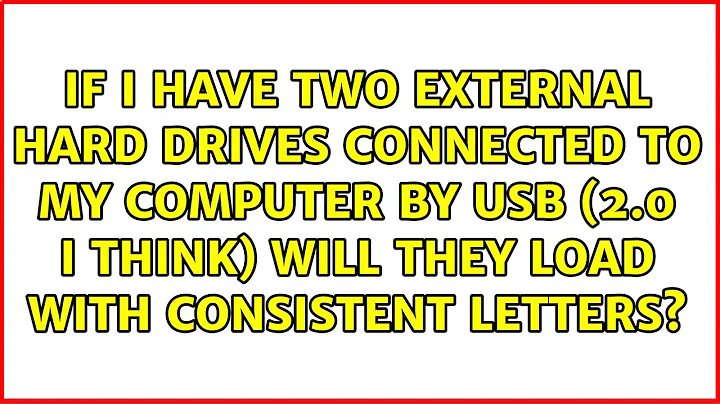if i have two external hard drives connected to my computer by USB (2.0 i think) will they load with consistent letters?
Solution 1
Open the Disk Management app by right-clicking My Computer > Manage > select Disk Management from the left menu. Plug in your USB drives, and you can manually assign drive letters to each drive through the Disk Management system. I'd suggest using letters that are farther down the alphabet, that way it's clear that no other device could steal that drive letter. For example, I always fill my drives in from Z moving backwards through the alphabet.
Solution 2
fyi, if the drives happen to be assigned the same signature ID (as happened with our two identical WD mypassport drives), then the above solution won't work--if you change one of them to 'drive Z', then unplug it and plug in the 2nd one, it will also be assigned 'drive Z'--windows thinks it's the same drive. if both plugged in at the same time, then still only one is given a drive letter. as far as i can tell, you need to change the signature ID for one of the drives.. nicely explained here: http://www.howtohaven.com/system/change-disk-signature.shtml
Related videos on Youtube
Kirt
Updated on September 17, 2022Comments
-
Kirt over 1 year
(I'm using windows-7 and the hard drives are western digital with whatever formatting they came with from the factory)
i'm thinking of setting up two different back-ups one through windows and one with the software that came with the drive (because windows gives me a system image but isn't very user-friendly for my files)
but will my computer get confused and load them as different letters each time?
-
 Admin over 13 yearsIf you plug them into the same ports every time, they should remember their assigned drive letters.
Admin over 13 yearsIf you plug them into the same ports every time, they should remember their assigned drive letters.
-
-
Kirt over 13 yearsnot quite what i meant, i mean will they come up automatically with the same letters, i want to use them for automated back-ups.
-
Kirt over 13 yearsif i do this once, will this be maintained if i restart?
-
adalgiso over 13 yearsYes, in my experience it should. I have no reason to believe that you will lose your drive assignments unless some other device has a reason to try and take those assignments. For instance, my Novell client at my university uses H, M, P, U, and Z for network volumes. If I assigned my USB drive to one of those drives, disconnected the drive, connected Novell, and reattached the USB drive, the drive wouldn't appear in My Computer until I disconnected the network drive that was using the same drive letter. It would maintain its assignment, but it will just stay hidden until the letter is free
-
adalgiso over 13 yearsAnother option is to mount them as folders - you can specify a folder in your C drive, C:\Backup for example, and mount the USB device as the folder. Now, you won't even see an extra drive letter, and you can tell your backup software to back up its data to C:\Backup. Check this link for more info: technet.microsoft.com/en-us/library/cc753321.aspx
-
bryan over 13 yearsNext time you insert that disk, it will be assigned the letter you gave it using the above process - provided they have not been allocated to some other disk.
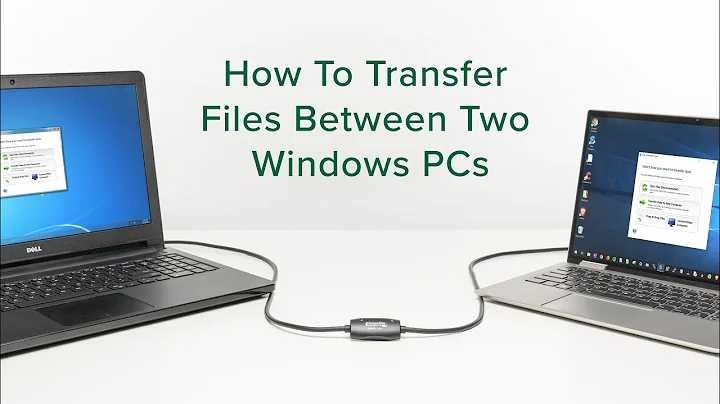

![How to Fix USB Files Not Showing But Space Used Issue? [5 Solutions]](https://i.ytimg.com/vi/Z3hTqHrIY-w/hq720.jpg?sqp=-oaymwEcCNAFEJQDSFXyq4qpAw4IARUAAIhCGAFwAcABBg==&rs=AOn4CLAaNU0MDbfbQ8xs61RaRkrsvWS0cQ)