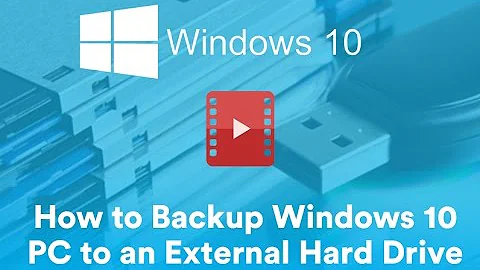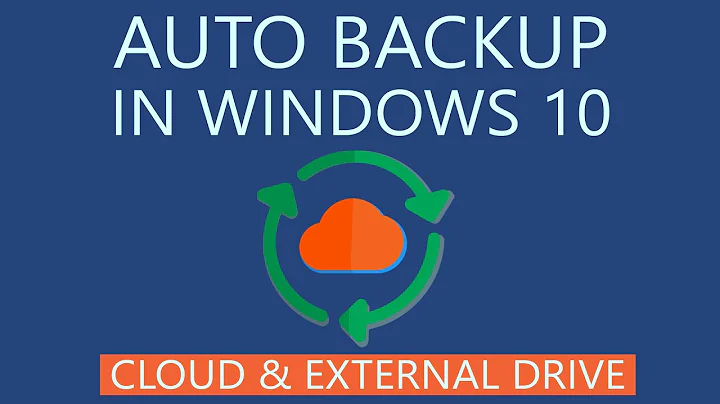What's the best tool to use to automatically backup selected folders from Windows to my external hard drive?
Solution 1
The words you are looking for is "one-way file sync" software.
There's quite a few of these out there that specifically do just that, e.g. Bvckup and rsync. The difference here would be in how well they are made and how good the UI is.
There are also plain file copiers that can be used for this purpose, e.g. robocopy (very good, but command-line only and requires fiddling with a long list of parameters) or its open source clone capable of shadow copying - hobocopy.
Lastly, more conventional backup software like SyncBack family can too be configured for your purpose. I wouldn't say CrashPlan is a good idea, I find it to be too sluggish at times and generally bloated. It's installer alone is 40 MB.
Solution 2
Best is relative, but there's a few tools I've used over time for this. For local, file level backups I use bvckup 2 - the newer version is currently in beta, and free for now (and 20 dollars once released) and there's an older version here, but this is one of those applications that I wouldn't mind paying for. It does incremental, automatic backups, so its pretty fast after the initial scan.You can set it to do periodic schedules or backup in real time.
Its got a load of configurability, so it can't be all that hard to get it tweaked to your precise needs.
If its for remote backups, I use bitorrent sync - it does encrypted, remote file backups, with nearly no configuration, and works on nearly everything I've thrown it at - I've even backed up over 100gb of small files over wifi to a raspi I use as a poor man's nas.
Solution 3
CrashPlan is a tool that you can download and use for free if you're backing up to a local volume. You can schedule it, and it will only back up changed files to conserve space. It would also allow you to back up files to a point-in-time, which can be handy. You want the 'green' option when you get to their website.
Solution 4
The rsync program works very well for this purpose. It looks at the source and destination and updates the latter by applying only the necessary changes, not by copying the whole file.
There is a free windows version available, a port of the UNIX command-line program. There is a version with a Windows GUI, but that is payware.
What I would recommend is that you read the documentation, and open a command propmt window for some tests. Once you find an invocation that works for you, put it in a batch file. Put a link to that batch file on your desktop.
One thing to be mindful about when making backups is that the files you are making a backup of are not in use. Than could lead to inconsistencies.
Related videos on Youtube
Radiofreak1041
Updated on September 18, 2022Comments
-
Radiofreak1041 over 1 year
I have a 1TB external hard drive and I'd like to periodically schedule backups of my "Libraries" in Windows to the external drive. I'd prefer if it could detect what files have changed and periodically transfer them to the drive instead of I having to do it manually.
Is there a way in Windows 7 to do this automatically? If not, what are some external tools (preferably free) that I can use for this?
EDIT: I've used Windows back-up and I find it restrictive for detecting changes and backing up automatically. That's all that I'm aware of. My WD hard drive had something for this but the application doesn't work any more and it wasn't that good either. So, I wish to know what are my options.
-
 Ƭᴇcʜιᴇ007 over 10 yearsWindows' Backup? It's built in, and you can schedule it. Aside from that, recommending software tools is considered off-topic for SU.
Ƭᴇcʜιᴇ007 over 10 yearsWindows' Backup? It's built in, and you can schedule it. Aside from that, recommending software tools is considered off-topic for SU. -
Synetech over 10 years@techie007, how is this a software-rec? It is asking if there is a way to have Windows automatically detect changes and back up. That is definitely a valid question. As far as I know, Windows Backup does not automatically detect changes. Sure, you can set it to automatically run, but that’s not what is being asked. If this cannot be accomplished with built-in programs, then of course it will require using third-party tools. In fact, most of the questions on this site require using third-party tools and therefore are “software rec questions”.
-
 Ƭᴇcʜιᴇ007 over 10 yearsHe's asking a broad question for a tool to do what he wants, including some preferences (the auto-detection), but includes nothing about what he's tried already (before his edit), or where he's getting stuck. That's a product recommendation request IMO -- but hey, it take 5 to close.
Ƭᴇcʜιᴇ007 over 10 yearsHe's asking a broad question for a tool to do what he wants, including some preferences (the auto-detection), but includes nothing about what he's tried already (before his edit), or where he's getting stuck. That's a product recommendation request IMO -- but hey, it take 5 to close. -
 Ƭᴇcʜιᴇ007 over 10 yearsPossible duplicate: Automatic backup of files after change is made
Ƭᴇcʜιᴇ007 over 10 yearsPossible duplicate: Automatic backup of files after change is made -
Doktoro Reichard over 10 yearsI would search for tools that work like Time Machine in OSX, but for Windows.
-
Radiofreak1041 over 10 years@DoktoroReichard - I did: Here's a question: superuser.com/questions/7423/…
-
-
Synetech over 10 years
You could use the built in Windows BackupThey probably already do. I see nothing in your answer about automatic detection that the OP asked about. -
nerdherd over 10 yearsMy answer provides a solution to 'detect what files have changed and periodically transfer them to the drive' per the OP's requirements. Automatic detection of changed files with periodic backup is what all backup programs do.
-
Synetech over 10 yearsAutomatic would be if the program ran in the background and whenever it noticed that a file has been changed, it updates it. Windows Backup does not do that, it is a regular backup program that must be run and then performs a batch job.
-
nerdherd over 10 yearsI would call that "real time", but yes automatic could also mean that. Since the question that I originally answered did not specify, I assumed the more general meaning of automatic (as in, not manual, and no intervention by user required).
-
Synetech over 10 yearsWell I thought the line
I'd prefer if it could detect what files have changed and periodically transfer them to the drive instead of I having to do it manually.was pretty clear, but I guess more words help some people. -
nerdherd over 10 yearsI'd still argue that any backup program meets that requirement :) Regardless, my edited answer specifies how it meets the more specific interpretation you mention. If you disagree please let me know how it could be improved.
-
Synetech over 10 yearsWell “any backup program” is easily findable, including numerous questions here, so I gave them the benefit of the doubt and assumed they had already searched (which they had) and were asking about real-time backup which is not as easy to find. I’ve seen CrashPlan mentioned earlier this year and considered trying it, but their website is just so cheap and commercial looking and the large installer really put me off. Is it any good?
-
nerdherd over 10 yearsUnfortunately I just found out that the real time backup is not actually part of the free version. I have been using the subscription version for so long I didn't realize it was one of the features excluded from the free version :(
-
Matt M. over 2 yearsCompany site looks like it has been bought and sold 3 times. Can't find a free local backup tool.
-
Dennis Wurster over 2 yearsYes, CrashPlan was a great tool for this, but is now focused on businesses rather than consumers.