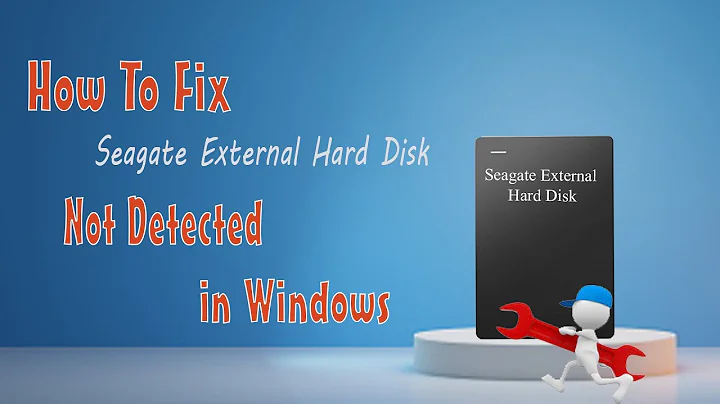Windows 7 backup to 3TB Seagate external drive got 0x8078002A error
Solution 1
Here is the official answer from Seagate support. Hopefully this sheds some light. One word of caution. There are various online complaints about DiscWizard and my experience with it hasn't been very good either (eg. backup has to be on an entire drive/partition, instead of some folder; the included DriveCleanser doesn't actually do anything).
Thank you for contacting Seagate Support. I am sorry for any inconvenience but Windows Backup does not support 4K sectors. All hard drives now use 4K sectors. You will need to use an older model external hard drive or a different image backup program. Seagate has a program from Acronis called DiscWizard that works on 4K sector hard drives.
Here is a link for the software:
http://www.seagate.com/support/downloads/discwizard/
For additional assistance, feel free to contact us at: http://www.seagate.com/about/contact-us/technical-support/
Solution 2
I just ran into the same problem with a WD drive... so here's a summary for everyone else who googles this page:
The "root cause" is that Windows 7 (and its system tools) does not support a 4K native block size. As a workaround the disk can be formatted with "Advanced Format"/512E to use 512K blocks. KB article 2510009 describes the current support policy and how to check your disk.
After formatting with Windows' Disk Management tool I ended up with a 4K disk layout which did not work for Windows Backup. -- Using the WD Quick Formatter I could reformat the disk to a 512E layout and it works now. Other vendors should provide similar tools.
Related videos on Youtube
Zhang18
Updated on September 18, 2022Comments
-
Zhang18 over 1 year
I'm using the Windows 7 backup and restore utility to create a system image and personal file backup to an external Seagate GoFlex 3TB disk. I got the following error:
One of the backup files could not be created. Details: The request could not be performed because of an I/O device error. Error code: 0x8078002AI searched all over the internet and found these two related discussions (discussion 1 and discussion 2). Note the 1st discussion is for a Western Digital drive, which seem to have a solution with the WD Quick Formatter tool. But I downloaded that software and it cannot detect my Seagate drive. The 2nd discussion is directly relevant but it does not offer a solution. I've spent days on this and am at a loss...
Please help if you know what to do to make it work! Thank you!
-
Karan over 11 yearsDid you try installing the Windows hotfix, deleting all partitions on the drive and creating a GPT partition?
-
-
Steve about 9 yearsHow do I format my 4TB Touro HDD to Advanced Format/512E to use 512K blocks @mschuett?
-
 Fiasco Labs about 9 years@Steve - you find out what drive is used in the enclosure (Seagate, Western Digital, etc. not sure what Touro is) and check the manufacturer specs to see if it supports 512e. If it does, then find their format program.
Fiasco Labs about 9 years@Steve - you find out what drive is used in the enclosure (Seagate, Western Digital, etc. not sure what Touro is) and check the manufacturer specs to see if it supports 512e. If it does, then find their format program. -
 Fiasco Labs about 9 yearsYep, drives are shipping with 4k physical sectors and logical 4k format. If it isn't reformatted to 4k physical/512e (emulation), you cannot use it with Windows 7 or Windows Server 2008 backup. They create vhd files and those require that the drive appear to have 512 byte sectors (emulation). I had to reformat from 4k logical to 512e on a Western Digital drive a couple months ago, as noted, Western Digital has a format program to do that.
Fiasco Labs about 9 yearsYep, drives are shipping with 4k physical sectors and logical 4k format. If it isn't reformatted to 4k physical/512e (emulation), you cannot use it with Windows 7 or Windows Server 2008 backup. They create vhd files and those require that the drive appear to have 512 byte sectors (emulation). I had to reformat from 4k logical to 512e on a Western Digital drive a couple months ago, as noted, Western Digital has a format program to do that. -
Steve about 9 yearsThank you Fiasco Labs. This is my HDD.
-
JWiley over 7 yearsI get "failed" when trying to download their tool.