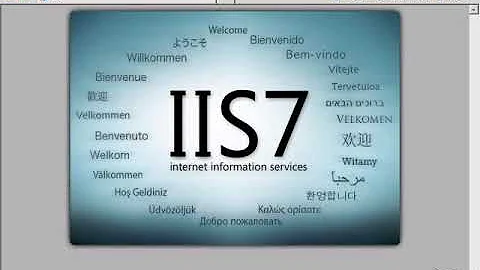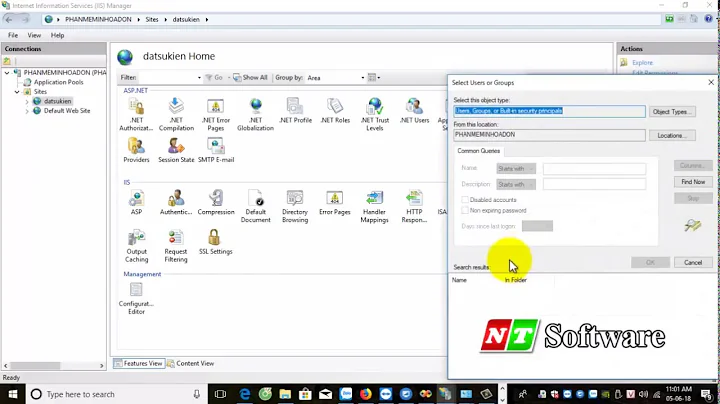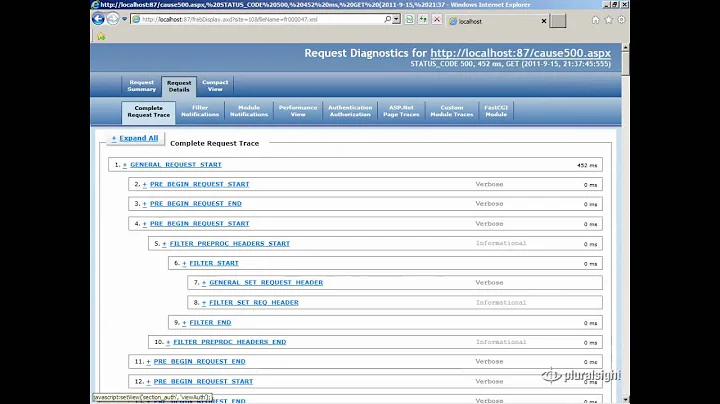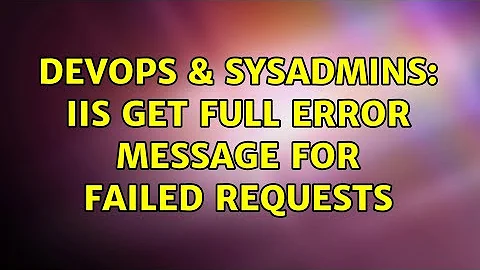IIS get full error message for failed requests
You will find the errors in the eventlog, but having them in the browser is indeed more convenient (especially during development). To do that: turn on debugging in your web.config. Also, switch custom errors off or set them to "Remote only".
<configuration>
<system.web>
<customErrors mode="Off" />
<compilation debug="true" />
</system.web>
</configuration>
Related videos on Youtube
BetaRide
Developer, maker, youtuber. Visit my youtube channel: https://www.youtube.com/channel/UCN8wBEouFtaAyIjjIH2LjJQ
Updated on September 18, 2022Comments
-
BetaRide over 1 year
I have IIS set-up and serving my webservice. Unfortunately if the webservice throws an exception, all I get is a blue box with the title failed request.
What options do I have to actually see what went wrong? I'd prefer to get the exception message and a stack trace.
I already set-up "Failed Request Tracing" but the directory remains empty. If possible I'd prefer to get the stack trace in the browser directly.
Just if this matters: I have an IIS 7.5 on a Win 7 64 Pro box. The Webservice is a WCF C# project.
-
BetaRide almost 12 yearsWhat is "Your.Service.Type"?
-
BetaRide almost 12 yearsMmmm... according to msdn.microsoft.com/en-us/library/dayb112d.aspx there's no <behavior> tag. Where should I put this?
-
MichelZ almost 12 yearsIt's in this path: <configuration> <system.serviceModel> <behaviors> <serviceBehaviors> <behavior> <serviceDebug includeExceptionDetailInFaults="true"/>
-
BetaRide almost 12 yearsI managed to add this to the web.config. Unfortunately it breaks the service completely request to the webserver are not answered anymore.