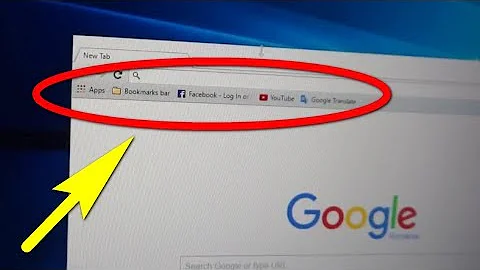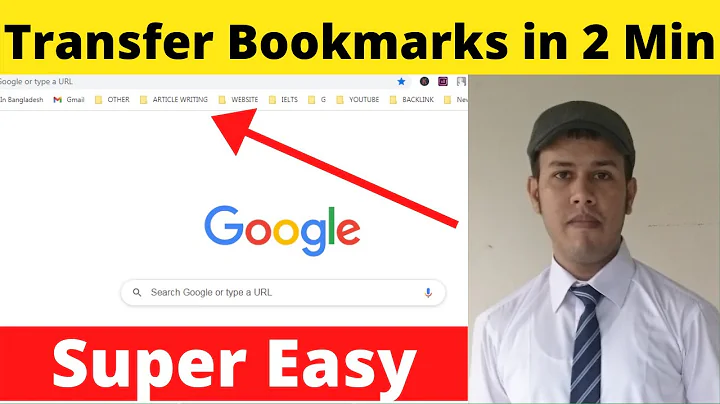importing Google Chrome bookmarks
8,603
Solution 1
navigate to this folder "C:\Users\yourname\AppData\Local\Google\Chrome\User Data\Default" then copy file named "Bookmarks" and paste to the same folder in your other computer.
Solution 2
- Navigate to C\users\your user\AppData\local\Google\
- next copy the whole Chrome folder to your new computer.
Related videos on Youtube
Author by
stackOverFlew
Updated on September 18, 2022Comments
-
stackOverFlew over 1 year
I have a computer that does not boot.
I have access to the hard drive and all the files, however.
Is it possible to salvage the google chrome bookmarks and import them into another google chrome?
-
 nyongrand about 11 yearsif you copy all folder in "C:\Users\your user\AppData\Local\Google" all google data including data that is not needed in this case will be carried on, such data from google picasa or other google software, while being asked simply google chrome.
nyongrand about 11 yearsif you copy all folder in "C:\Users\your user\AppData\Local\Google" all google data including data that is not needed in this case will be carried on, such data from google picasa or other google software, while being asked simply google chrome. -
dashboard about 11 yearsNote i said to copy the Whole Chrome folder, Not the whole Google folder..
-
 nyongrand about 11 yearswell then, I did not read it carefully, actually if it takes just bookmarks, we just need to copy "C:\Users\yourname\AppData\Local\Google\Chrome\User Data\Default\Bookmarks" no need to copy the entire folder, because it may be very large.
nyongrand about 11 yearswell then, I did not read it carefully, actually if it takes just bookmarks, we just need to copy "C:\Users\yourname\AppData\Local\Google\Chrome\User Data\Default\Bookmarks" no need to copy the entire folder, because it may be very large. -
dashboard about 11 yearstrue but its very nice to have cached photos, stored passwords, favorite sites, etc... unless your chrome folder is like 10gb there is no point in only copying the bookmark folder.