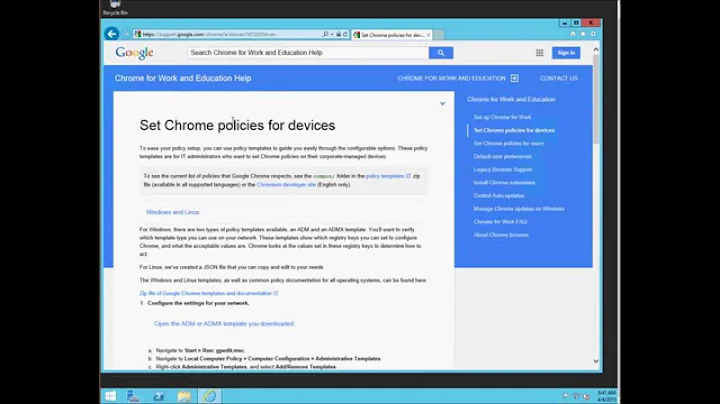Install chrome extensions via GPO
Solution 1
Apparently, the "Configure the list of force-installed extensions" ADM policy simply does not work at all.
So, I ended up having to use the registry method.
NOTE: If using the registry method, the extension is automatically disabled in version 25 of Chrome. Also note that for Chrome 25 and up, the ADM policy now works.
- Find the extension ID of your desired extension. This is the unique ID of the extension in the Chrome webstore. You can see this ID in the URL of the extension ie:
https://chrome.google.com/webstore/detail/gighmmpiobklfepjocnamgkkbiglidom
or, Open the extensions list in Chrome; tick the Developer Mode tick box and then click the arrow next to the extension you want to deploy - the extension ID will be underneath the extension's heading.
At this point, it is worth making note of the extension's version number too, as you will need this later on in the deployment.
- Open a browser other than chrome - Firefox will work fine. Paste the following line into the address bar, replacing the ----- with the extension ID
https://clients2.google.com/service/update2/crx?response=redirect&x=id%3D-----%26uc Press enter to access this URL; you will be prompted to save the .crx file.
Copy this .crx file to your deployment shared folder eg \Server\SoftwareDeployment\ChromeExtensions\.crx
Source: http://bdts.com.au/tips/48-msi-packaging/156-deploy-google-chrome.html
Next, add the registry keys in computer configuration\preferences\windows settings\registry:
Create the following registry key values:
HKEY_LOCAL_MACHINE\SOFTWARE\Google\Chrome\Extensions\[id of your extension crx]\path TYPE: REG_SZ VALUE: "\\server\NETLOGON\path\to\your\extension.crx" HKEY_LOCAL_MACHINE\SOFTWARE\Google\Chrome\Extensions\[id of your extension crx]\version TYPE: REG_SZ VALUE: [version of your .crx as specified in the manifest]
Source: http://support.google.com/a/bin/answer.py?hl=en&answer=188453
Solution 2
The problem with the original configuration is that the URL after the extension ID must point to the update URL, not to the CRX URL. The correct URL for the webstore is
https://clients2.google.com/service/update2/crx
This is described at http://www.chromium.org/administrators/policy-list-3#ExtensionInstallForcelist. Please file a bug on the chromium bug tracker using the Enterprise Issue template if a policy isn't working as expected.
Related videos on Youtube
Force Flow
I'm a Web Developer, and IT & AV Professional
Updated on September 18, 2022Comments
-
Force Flow over 1 year
I'm attepting to install the adblock chrome extension using Google's Chrome ADM's.
User Configuration/Policies/Classic Administrative Templates/Google/Google Chrome/ExtensionsConfigure the list of force-installed extensionsOn the list I have the extension's ID and update URL, which google alludes to in their documentation here and here:
gighmmpiobklfepjocnamgkkbiglidom;https://clients2.googleusercontent.com/crx/download/OAAAAMcNmg40_PduZlM3g5RwKyephtivPe8WdfQvWSRvhiHzrcK7rq-gXuF37bTwLfLPyVSTPaQkAXkHIklkQOFOqzUAxlKa5asxHnxnSbCB7xq3hVhoYHdhKQHD/extension_2_5_38.crxI managed to get the update URL using the instructions in this question, but so far, I have been unsuccessful in that the extension is not actually getting installed.
Is there something I'm missing or doing incorrectly?
-
Force Flow over 11 yearsAccording to RSOP, yes, the GPO is being applied.
-
SpacemanSpiff over 11 yearsWhat are the OS versions of the client?
-
Force Flow over 11 yearsWindows XP and Windows 7; both running the latest service packs and updates. XP has the client side extensions update installed.
-