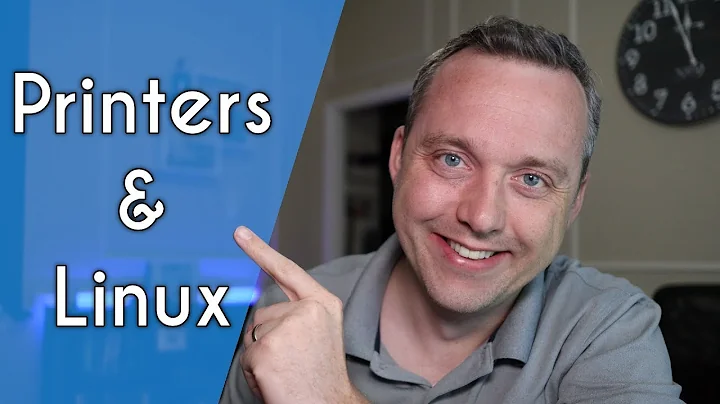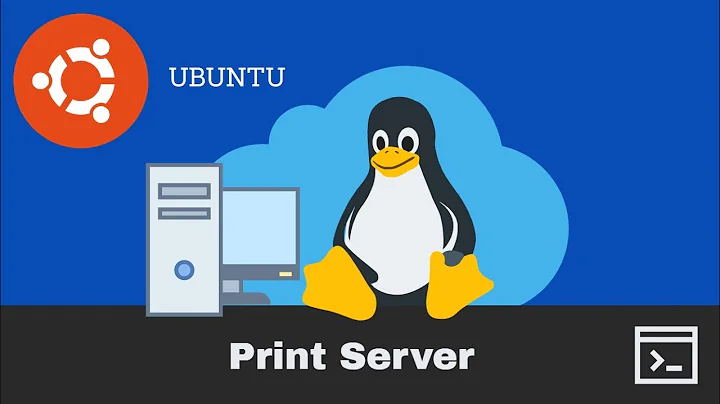Install printer using custom ppd file on Ubuntu 16.04
13,782
This worked for me in 16.10 :
Install CUPS:
sudo apt-get install cups cups-client
then make sure you user belongs to the lpadmin group:
sudo adduser $USER lpadmin
Reload CUPS:
sudo service cups restart
You then access CUPS via this address : http://localhost:631/
Click "Add Printer" and follow through: you will see an option to use a PPD file.
Related videos on Youtube
Author by
Akisame
Updated on September 18, 2022Comments
-
Akisame almost 2 years
I want to use the printers at my work but I need to used a custom ppd file. On Ubuntu 14.04 I could select
provide ppd filebut this option has been removed from Ubuntu 16.04.
What is the new method to add ppd files? -
Akisame over 7 yearsyeah, this question is a bit old. I fixed it quite some time ago. I could add the ppd file using cups but it wasn't using it. So I updated to 16.10 and that fixed it.
-
François F over 7 years@ArnovanderWeijden Thank you for the info. I will edit my answer and specify I am using 16.10, it might help some people in the future.
-
Geppettvs D'Constanzo over 6 yearsSuper useful. This works on 14.04.5 also. Thank you!
-
markling about 5 yearsWhen you get through, press <query printer for default options>
-
 Admin about 2 yearsTotally new to ubuntu (though not to linux entirely, have used Red Hat and Amazon Linux). But just installed Zorin 16.1 Pro, hoping to discard Windows 10 before the evil empire starts pushing on Windows 11. I have an HP Officejet 5255 that set itself up without my doing anything. But my workhorse is an EPSON AL-M200DN laser printer, B&W auto-duplex 30 ppm that I got for free at the dump 6 or 7 years ago - all it needed was a firmware update! Found a .deb package for it on the Epson site, but it didn't really work right. Printing to it did not start a print job. But I also found a ppd file...
Admin about 2 yearsTotally new to ubuntu (though not to linux entirely, have used Red Hat and Amazon Linux). But just installed Zorin 16.1 Pro, hoping to discard Windows 10 before the evil empire starts pushing on Windows 11. I have an HP Officejet 5255 that set itself up without my doing anything. But my workhorse is an EPSON AL-M200DN laser printer, B&W auto-duplex 30 ppm that I got for free at the dump 6 or 7 years ago - all it needed was a firmware update! Found a .deb package for it on the Epson site, but it didn't really work right. Printing to it did not start a print job. But I also found a ppd file... -
 Admin about 2 years...for it somewhere (Epson-AL-M320DN_PS.ppd), and followed the instructions here. Now it works like a charm!
Admin about 2 years...for it somewhere (Epson-AL-M320DN_PS.ppd), and followed the instructions here. Now it works like a charm!