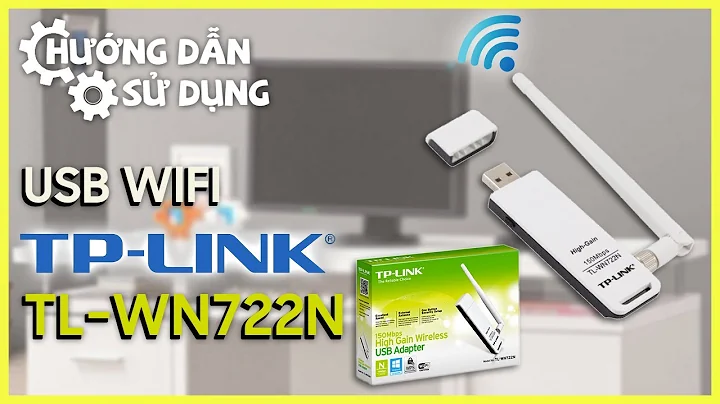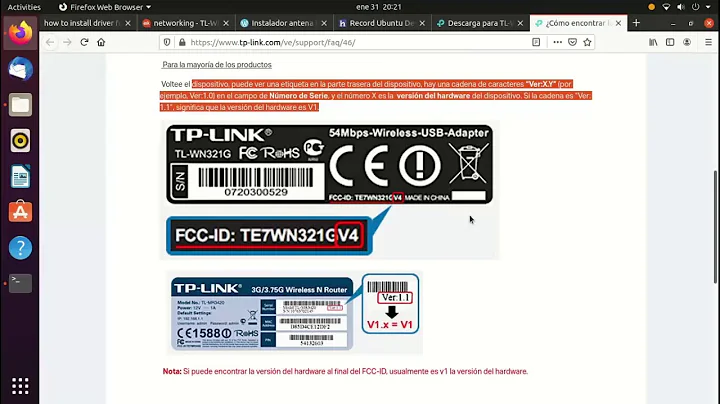Install TP-Link TL-WN722N on Ubuntu 10.04
The driver for that wireless card is ath9k_htc, which is already present in newer kernels.
I highly suggest that you upgrade Ubuntu, as that will upgrade the kernel too and you should find your wireless card running without doing anything. If you're worried your laptop is too old to support newer Ubuntu releases you can install Lubuntu which is a lighter "flavor" of Ubuntu that should run well on old machines.
If you don't want to upgrade Ubuntu (but I recommend you do, as Ubuntu 10.04 is really old and unsupported now) you'll have to install backports (which was previously called compat-wireless and then compat-drivers), a software that brings drivers found in new kernels in older kernels. (hence the name).
Related videos on Youtube
Mostafa Mokhles
Updated on September 18, 2022Comments
-
Mostafa Mokhles over 1 year
I have a TP-Link TL-WN722N USB wireless card and cannot get it to install. I found lots of information but I have not touched my Ubuntu machine in 4 months and basically forgot what little knowledge I had. I need somebody to translate this down to Linux preschooler level for me.
After reading this post, I was out of luck: How to install wireless antenna TP-LINK TL-WN722N?
I found a driver at http://linuxwireless.org/en/users/Devices/USB backed up by some Newegg reviews.
This is where the download is, but it might as well be written in Arabic because I cannot make any sense of it. http://linuxwireless.org/en/users/Download
Is there an easier way to make this work or at least somebody that can explain this in the same manner they explain how to use a cell phone to their grandparents?
I am using a 7 year old laptop would I just be better upgrading to Ubuntu 12.04?