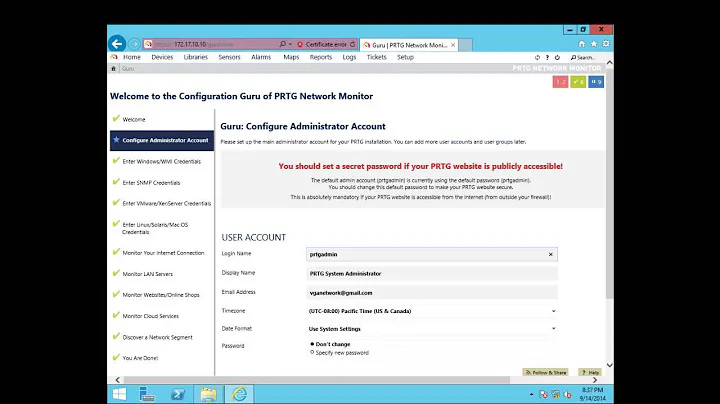Installing Citrix Receiver on Ubuntu 20.04 - missing libwebkitgtk-1.0.0
I am on ubuntu 20.04 and the client installed deb worked fine
https://www.citrix.com/downloads/workspace-app/linux/workspace-app-for-linux-latest.html
debian -> full packages -> Citrix Workspace app for Linux (x86_64)
sudo dpkg -i icaclient_20.9.0.15_amd64.deb
Selecting previously unselected package icaclient.
(Reading database ... 382197 files and directories currently installed.)
Preparing to unpack icaclient_20.9.0.15_amd64.deb ...
Unpacking icaclient (20.9.0.15) ...
Setting up icaclient (20.9.0.15) ...
Processing triggers for desktop-file-utils (0.24-1ubuntu3) ...
Processing triggers for gnome-menus (3.36.0-1ubuntu1) ...
Processing triggers for mime-support (3.64ubuntu1) ...
Processing triggers for systemd (245.4-4ubuntu3.2) ...
once installed to launch search for citrix in the ubuntu dash ( tap WIN key and enter citrix then choose Citrix Workspace) ... it launched OK
I did not need to install any dependancies however this blog shows some other steps I did not need to do https://tech.xenit.se/how-to-install-citrix-workspace-on-ubuntu/
Related videos on Youtube
SergioLeone
Updated on September 18, 2022Comments
-
SergioLeone over 1 year
I'm trying to install Citrix on Ubuntu 20.04 and facing the following issue:
✓ ~/Downloads→ sudo dpkg -i icaclient_13.10.0.20_amd64.deb [20:33:59] Selecting previously unselected package icaclient. (Reading database ... 205904 files and directories currently installed.) Preparing to unpack icaclient_13.10.0.20_amd64.deb ... Unpacking icaclient (13.10.0.20) ... dpkg: dependency problems prevent configuration of icaclient: icaclient depends on libwebkit-1.0-2 | libwebkitgtk-1.0-0; however: Package libwebkit-1.0-2 is not installed. Package libwebkitgtk-1.0-0 is not installed. dpkg: error processing package icaclient (--install): dependency problems - leaving unconfigured Processing triggers for gnome-menus (3.36.0-1ubuntu1) ... Processing triggers for desktop-file-utils (0.24-1ubuntu2) ... Processing triggers for mime-support (3.64ubuntu1) ... Errors were encountered while processing: icaclientI couldn't find
ibwebkit-1.0-2orlibwebkitgtk-1.0-0in focal-fossa repos, and installing from.debis not an option since these packages depend on a whole lot of other things it seems. And of course I also have newer versions of these libraries, so I'm not sure i would be able to install the required versions even if I found all dependencies manually.Is there any way to fix this to make Citrix work on Ubuntu 20.04? I've spent 3 days setting up my system and I don't even want to think of getting back on 18.04...
-
 Admin about 4 yearsRefer askubuntu.com/help/on-topic where you'll notice only supported releases of Ubuntu and flavors are on-topic for this site. For focal fossa [20.04] questions you'll need to use a development support site such as IRC (#ubuntu+1) or Ubuntu Forums, or wait until after release for this site (expected release date for Ubuntu 20.04 is 23rd April 2020 when your question will be on-topic here).
Admin about 4 yearsRefer askubuntu.com/help/on-topic where you'll notice only supported releases of Ubuntu and flavors are on-topic for this site. For focal fossa [20.04] questions you'll need to use a development support site such as IRC (#ubuntu+1) or Ubuntu Forums, or wait until after release for this site (expected release date for Ubuntu 20.04 is 23rd April 2020 when your question will be on-topic here). -
 Admin about 4 yearsIf you're after support you should use a #ubuntu+1 site as focal fossa hasn't been released yet, however if you're QA-testing and are seeking help with bug reporting, you can also use #ubuntu-quality on IRC or telegram; for help with help.ubuntu.com/community/ReportingBugs
Admin about 4 yearsIf you're after support you should use a #ubuntu+1 site as focal fossa hasn't been released yet, however if you're QA-testing and are seeking help with bug reporting, you can also use #ubuntu-quality on IRC or telegram; for help with help.ubuntu.com/community/ReportingBugs -
 Admin about 4 yearsSorry about posting on the wrong site. It was a long day... :)
Admin about 4 yearsSorry about posting on the wrong site. It was a long day... :)
-
-
SergioLeone about 4 yearsThanks a lot, saved my day! I had to add a softlink for mozilla certs to fix the SSL error, otherwise works fine.
-
Tim almost 4 yearsSoftlink instructions are here: help.ubuntu.com/community/… In my case I needed
sudo ln -s /usr/share/ca-certificates/mozilla/GlobalSign_Root_CA.crt . -
 Andre Leon Rangel over 2 yearsthank you. It really helped. Ubuntu 20.04 user
Andre Leon Rangel over 2 yearsthank you. It really helped. Ubuntu 20.04 user