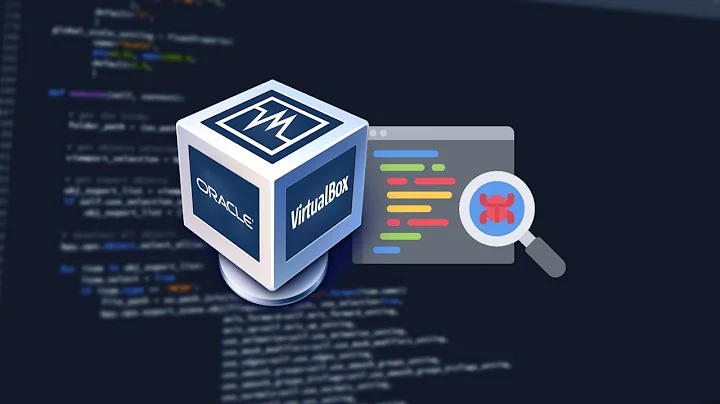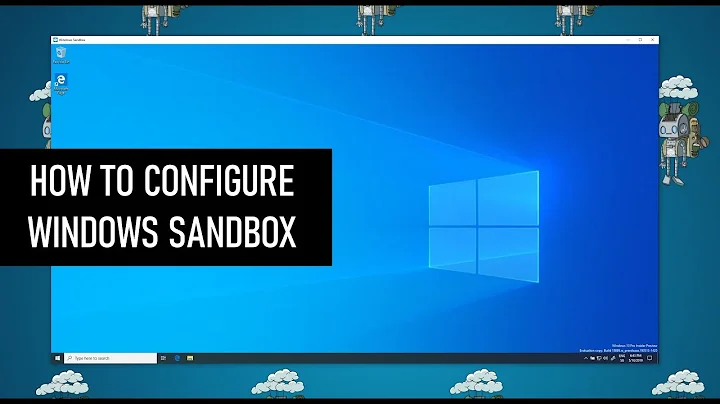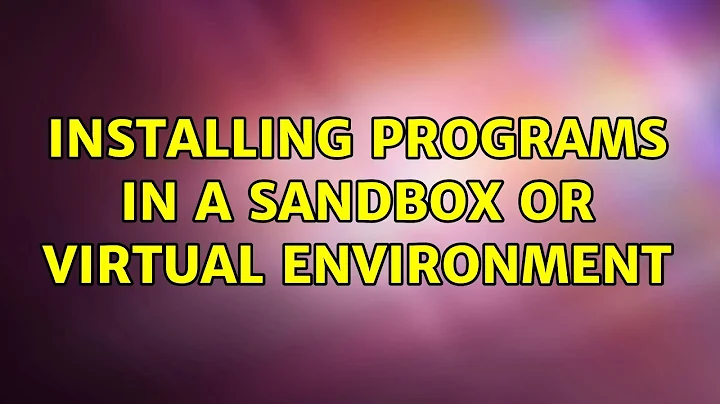Installing programs in a sandbox or virtual environment
Solution 1
Typically you can install whatever programs you want on your computer without worries of viruses. I would follow this up with saying that I personally would recommend trusted software and legal software. More often than not, programs found on torrent sites will have a CD KeyGen and these often have trojans/others kinds of viruses. You will want to stay away from these from both a legal standpoint and health of your system standpoint. If you do come across a program that you are unsure of and would like to test it in a sandbox environment, you can use VitualBox to great a WinXP or Vista virtual environment. To minimize loss of sanity, set up your virtual environment and then make a copy of the disk image. If you do find that the software you're installing does have a virus and/or not what you wanted, then delete the current image and restore from the backup. I would have antivirus software on both your primary machine as well in the sandbox environment. If you find the software in your sandbox environment to be virus free and what you wanted, then you can proceed to install on your host machine.
Solution 2
Anti-Virus - Microsoft Security Essentials
Virtual PC/Virtualbox
- Applications that require direct access that you need to test out first
- Untrusted applications
Sandboxie
- Applications that don't require direct system access
- Applications that don't require access to everything i.e. TeraCopy
If you install the application completely in the sandbox use FileTypesMan to fix application defaults and group applications that require access to each other i.e. K-lite codec pack/Virtualdub
Edit: I personally install almost everything into a virtual machine or sandbox. Not just to avoid a flaw in the application from being exploited into infecting the system but to keep the system clean so when I decide to upgrade or stop using that application i can completely remove it.
Related videos on Youtube
wizlog
Updated on September 18, 2022Comments
-
wizlog over 1 year
I have a new PC with zero viruses. I want to keep it that way.
Is the best way to do that using anti-virus software (like security essentials)? Should I be using a sandbox or a virtual PC? a combination of all?
My OS is Windows 7 home premium 64-bit, I have licence keys to Windows xp and Windows Vista.
-
wizlog over 12 years+1 for good answer I'm more worried about installing software from friends (sometimes as a joke they might try to infect my computer). BTW, If the software I install works, how do I know that there are no viruses attached? Anti virus software (I thought) only works for known viruses
-
wizlog over 12 years+1 solid answer. What kind of software requires direct system access? Software that integrates itself with windows (ex. Winrar)?
-
Riguez over 12 yearsBy direct system access I mean drivers and the like... they will error out if you try to install them in a sandbox anyways. You can sandbox Winrar but you will end up extracting everything into that sandbox unless you allow the folder the compressed file is in. You will also miss out on context menu items for it. iTunes is a good example of an application that needs direct system access.(If you have an apple device)
-
kobaltz over 12 yearsIf you have an antivirus program and antimalware (like AVG/Avast and Malwarebytes) then you'll be notified if something is a virus. Personally I would prank your friends back... like write a program that will randomly delete files at random intervals.
-
Riguez over 12 yearsNot all viruses can be detected... if it is not known yet and the heuristics scan doesn't pick it up you will get infected.
-
wizlog over 12 years@kobaltz that's just a bit mean. the kinds of things we find acceptable are stuff like makeing the mouse pointer invisible (and deleting all other pointers), then disabling the keyboard. (drove him nuts trying to fix it;)
-
kobaltz over 12 yearsOne of the funniest pranks that I play on my boss or who ever.. I take a screenshot of their desktop. Rightclick on their desktop and go to view and uncheck Display Desktop Icons. Open paintbrush and paste your desktop snapshot there. Save it and make it their new desktop background (be sure to center so you don't have two task bars). They'll go and try to click on their icons, but there's nothing there. They'll reboot and same thing. hah.
-
surfasb over 12 years+1: for Sandboxie. Solves 80% of problems at 20% of the cost of virtualization.
-
TaXXoR almost 9 years@surfasb +1 for the pareto principle reference.