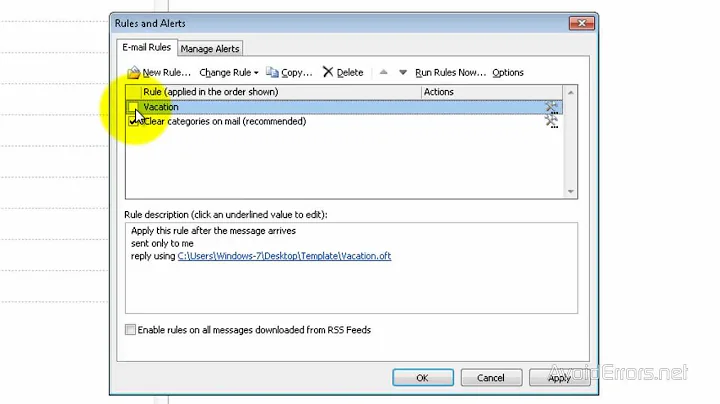Integrating Outlook 2010 with Windows Live Messenger for Instant Messaging
In the Contact details in Outlook, there is a field for IM Address. Use that for the Windows Live Messenger Live IDs.
It would be easier if you were all using Office Communicator 2007 or Lync 2010.
Related videos on Youtube
Pandincus
Updated on September 17, 2022Comments
-
Pandincus almost 2 years
I've seen a lot of articles about integrating Outlook 2010 with Windows Live Messenger 2011. While this appears to be very easy, I'm running into a problem because the windows live IDs of my contacts are different from our exchange account IDs. For example, my contact is [email protected], but his live account is [email protected]. When I try to "begin a conversation" from within Outlook 2010, Outlook tries to look for a "Windows Live" contact named [email protected] which doesn't exist.
Is there any way to synchronize the two? Ideally I'd like to be able to "associate" [email protected] with [email protected] so that I can initiate an IM conversation from within Outlook.
-
Naidim over 13 years@Pandincus: Did it work?
-
Pandincus over 13 yearsIt does, but unfortunately it requires manually copying each person to my local contacts, and it requires that they first 'friend' me using their live account. This is to be expected, I just wish there was a magic solution ;-) Thank you!