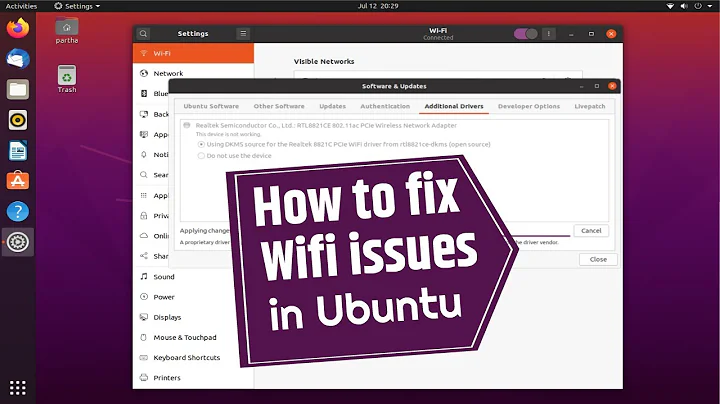Intel Wifi Card not working on Ubuntu
I believe that your device uses the Qu- and Quz-series of firmware blobs, not the 9000- or 9260-series; reference: https://bugs.launchpad.net/hwe-next/+bug/1833065 at comment #4. I believe that the later linux-firmware version 1.183 contains the referenced 48.xx versions. Please install it:
wget http://mirrors.kernel.org/ubuntu/pool/main/l/linux-firmware/linux-firmware_1.183_all.deb
sudo dpkg -i linux*.deb
Reboot and show us:
dmesg | grep iwl
EDIT: The referenced bug report further suggests that the bug is fixed in the package linux-oem-osp1. Please install it:
sudo apt update
sudo apt install linux-oem-osp1
Several dependencies will also be installed.
Reboot and show us a new:
dmesg | grep iwl
Related videos on Youtube
xorist
Updated on September 18, 2022Comments
-
 xorist over 1 year
xorist over 1 yearI've tried just about everything there is to try and I still can't seem to get my Wi-Fi card working.
I've got a Dell Vostro 14 5490 laptop.
It appears that I don't have a working driver for my card or something along those lines. The Wi-Fi menu in the setting GUI says "No Wi-Fi Adapter Found".
Though, I know there is one and it functions perfectly because I have Windows installed in dual-boot and it works fine on it. I have verified there is no switch on the laptop and the setting is on in the BIOS.
Also, I found this link to some drivers for intel wireless cards for linux. I wasn't sure which, if any of these would work for my card. I've just installed the
iwlwifi-9000-pu-b0-jf-b0-34.618819.0.tgzand theiwlwifi-9260-th-b0-jf-b0-34.618819.0.tgzdrivers. (I'm also not certain if my process in installing these was correct either; all I did was downloaded them and move them to /lib/firmware/ and then unzipped them there. Leaving the zip files and everything in the directory) I did not have any luck in doing this - I even tried restarting the computer.$ lspci -nn | grep -i network Network Controller [0280]: Intel Corporation Device [8086:02f0]$ uname -r 5.0.0-31-generic$ iwconfig enp2s0 no wireless extensions. lo no wireless extionsions$ sudo lshw -C network *-network description: Network controller product: Intel Corporation vendor: Intel Corporation physical id: 14.3 version: 00 width: 64 bits clock: 33MHz capabilities: pm msi pciexpress msix bus_master cap_list configuration: driver=iwlwifi latency=0 resources: irq:16 memory:cc22a0000-c22a3fff$ dmesg | grep -i firm [ 0.204901] ACPI: [Firmware Bug]: BIOS _OSI(Linux) query ignored [ 1.233739] [drm] Finished loading DMC firmware i915/kbl_dmc_ver1_04.bin (v1.4) [ 1.364414] [Firmware Bug]: ACPI(PXSX) defines _DOD but not _DOS [ 20.643192] iwlwifi 0000:00:14.3: loaded firmware version 43.95eb4e97.0 op_mode iwlmvm [ 21.051100] Bluetooth: hci0: Firmware revision 0.0 build 26 week 21 2019 [ 26.210254] iwlwifi 0000:00:14.3: Failed to load firmware chunk!$ sudo dpkg -s linux-firmware | grep Ver Version: 1.178.3After running the linux-firmware update as per the answer below by chili555, I ran the following and got the following output:
$ dmesg | grep iwlSince the output was so huge, I put it into this pastebin: https://pastebin.com/M9eFfqxd
Also, during the linux-firmware update, I got a couple informational prints that said:
I: The initramfs will attempt to resume from /dev/dm-2 I: (/dev/mapper/ubuntu--vg-swap_1) I: Set the RESUME variable to override this.After running the second set of commands in the answer below by chili555, I received the following output:
$ dmesg | grep iwlAgain, due to the output being so massive, I've included it in this pastebin: https://pastebin.com/QH8zPmgL
The wifi functionality now appears to be working properly subsequent to running the commands in chili555's answer.
-
 mchid over 4 yearsDo you have some kind of wifi switch or button you can toggle?
mchid over 4 yearsDo you have some kind of wifi switch or button you can toggle? -
 xorist over 4 years@mchid This particular laptop does not have a switch, I've also checked to make sure it's enabled in the BIOS.
xorist over 4 years@mchid This particular laptop does not have a switch, I've also checked to make sure it's enabled in the BIOS. -
 mchid over 4 yearsTry holding down "Fn" and "2" to turn on wireless.
mchid over 4 yearsTry holding down "Fn" and "2" to turn on wireless. -
 xorist over 4 years@mchid holding "Fn" and pressing "2" did not seem to yield any results unfortunately
xorist over 4 years@mchid holding "Fn" and pressing "2" did not seem to yield any results unfortunately -
ubfan1 over 4 yearsdoes dmesg | grep -i firm output any messages about iwlwifi firmware?
-
 xorist over 4 years@ubfan1 I'll check in about an hour and get back to you
xorist over 4 years@ubfan1 I'll check in about an hour and get back to you -
 xorist over 4 years@ubfan1 I have updated the question with the requests output
xorist over 4 years@ubfan1 I have updated the question with the requests output -
 chili555 over 4 yearsYou have a working driver; you do not have a working firmware. Please edit your question to include the result of:
chili555 over 4 yearsYou have a working driver; you do not have a working firmware. Please edit your question to include the result of:sudo dpkg -s linux-firmware | grep Ver -
 xorist over 4 years@chili555 I have updated my question with the requested information.
xorist over 4 years@chili555 I have updated my question with the requested information.
-
-
 xorist over 4 yearsI've ran the commands and updated my question with the output. The wifi still does not appear to work, but I did receive a couple of interesting outputs during the update process - which I also added to the question.
xorist over 4 yearsI've ran the commands and updated my question with the output. The wifi still does not appear to work, but I did receive a couple of interesting outputs during the update process - which I also added to the question. -
 chili555 over 4 yearsPlease see my edit in a few minutes.
chili555 over 4 yearsPlease see my edit in a few minutes. -
 xorist over 4 yearsWiFi appears to be working now, I've supplied the requested information in my answer. I didn't know if you'd like to check it for anything else that might be wrong at the moment. Thanks for your help.
xorist over 4 yearsWiFi appears to be working now, I've supplied the requested information in my answer. I didn't know if you'd like to check it for anything else that might be wrong at the moment. Thanks for your help. -
 xorist over 4 yearsOne small issue seems to be that my signal strength is weak, but that could easily be due to the laptop it's self. Not sure if you have any suggestions for that, that would pertain to the question.
xorist over 4 yearsOne small issue seems to be that my signal strength is weak, but that could easily be due to the laptop it's self. Not sure if you have any suggestions for that, that would pertain to the question. -
 xorist over 4 yearsI confirmed the connection issue also exists on Windows, so I am going to chalk it up to the laptop's antennas. Thanks again for everything!
xorist over 4 yearsI confirmed the connection issue also exists on Windows, so I am going to chalk it up to the laptop's antennas. Thanks again for everything! -
 chili555 over 4 yearsAwesome! Glad it's working. You will have helped a few searchers, too!
chili555 over 4 yearsAwesome! Glad it's working. You will have helped a few searchers, too! -
 xorist over 4 yearsWould you happen to know how this solution could be ported over to Arch Linux?
xorist over 4 yearsWould you happen to know how this solution could be ported over to Arch Linux? -
 chili555 over 4 years@xorist I haven't a clue. I know exactly nothing about Arch except how to spell it!
chili555 over 4 years@xorist I haven't a clue. I know exactly nothing about Arch except how to spell it! -
debugger over 4 yearsIt did solve my issue but it removes the sound driver. Now my audio is gone. Anyone else faced this issue?
-
 xorist over 4 yearsThis did happen to me as well, after noticing that I just stopped using it and switched back to Windows.
xorist over 4 yearsThis did happen to me as well, after noticing that I just stopped using it and switched back to Windows.