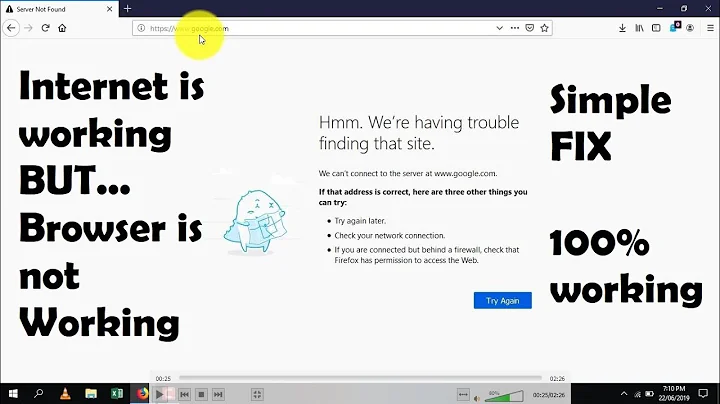Internet works on Firefox, but not Internet Explorer or Google Chrome?
Solution 1
IE and Google Chrome adopt the internet settings of the system, unlike Firefox which has its own connection settings option you can configure. One of the reasons why I prefer Firefox over other internet browsers.
You should check Internet Options setting in Control Panel. If your Firefox is working fine then there's definitely something wrong there.
You can also try to change your DNS servers manually. Here's a complete guide for that. You can use Public DNS like Google's for example which are 8.8.8.8 and 8.8.4.4.
Solution 2
Check your proxy sever settings in IE for your Internet setting. Make sure it's blank. Also, couldn't hurt to run a malware scan...
Related videos on Youtube
NobleUplift
I am a programmer in the Chicagoland area. I graduated from Saint Xavier University summa cum laude with a Bachelor of Science in Computer Science, a minor concentration in sociology, and a GPA of 3.865/4.0, and now I work for Advanse, a digital advertising company.
Updated on September 18, 2022Comments
-
NobleUplift over 1 year
I have the exact opposite problem as this question, so the answer isn't applicable. For some reason, I can connect to the internet via Firefox on one of my computers, but I cannot connect to the internet via Internet Explorer or Google Chrome.
The computer is connected via an internal wireless adapter, and I can connect using IE/Chrome fine on the computer with a hard line to the router. I have another wireless computer using an external D-Link wireless adapter that I did not think to test last night, but I will tonight.
The page that appears in both browsers is
Server not found, so I assumed it might be DNS-related. I've tried doing severalipconfigcommands on the computer in question, such as/flushdnsand/renew, but neither of them had the desired result of fixing the internet.-
 unlink over 9 yearsDo you have a proxy configured on Firefox? Try checking the options, it's under Advanced -> Network -> Connection -> Settings.
unlink over 9 yearsDo you have a proxy configured on Firefox? Try checking the options, it's under Advanced -> Network -> Connection -> Settings.
-
-
NobleUplift over 9 yearsI have Google DNS set on my personal computer, and IIRC it was set to the default gateway on this one. Turns out it was something awry in the BitDefender firewall daemon. Eventually Firefox stopped working as well, but once I turned the firewall off and back on, the internet worked again. Accepted answer because this would have been worth trying.
-
 DavidPostill almost 9 yearsWelcome to Super User! This is really a comment and not an answer to the original question. To critique or request clarification from an author, leave a comment below their post - you can always comment on your own posts, and once you have sufficient reputation you will be able to comment on any post.
DavidPostill almost 9 yearsWelcome to Super User! This is really a comment and not an answer to the original question. To critique or request clarification from an author, leave a comment below their post - you can always comment on your own posts, and once you have sufficient reputation you will be able to comment on any post. -
 DavidPostill over 7 yearsThis is really a comment and not an answer to the original question. To critique or request clarification from an author, leave a comment below their post - you can always comment on your own posts, and once you have sufficient reputation you will be able to comment on any post. Please read Why do I need 50 reputation to comment? What can I do instead?
DavidPostill over 7 yearsThis is really a comment and not an answer to the original question. To critique or request clarification from an author, leave a comment below their post - you can always comment on your own posts, and once you have sufficient reputation you will be able to comment on any post. Please read Why do I need 50 reputation to comment? What can I do instead?