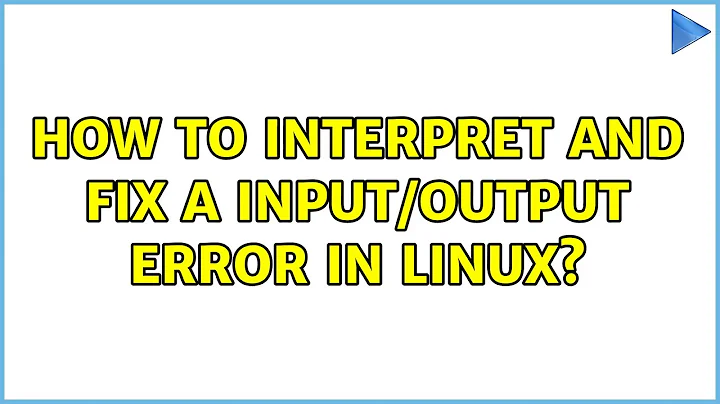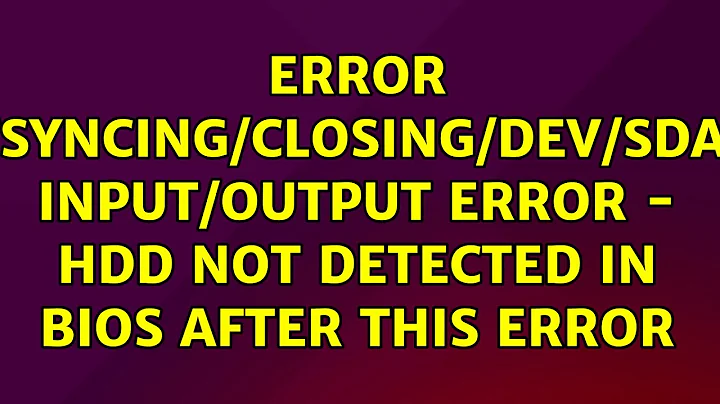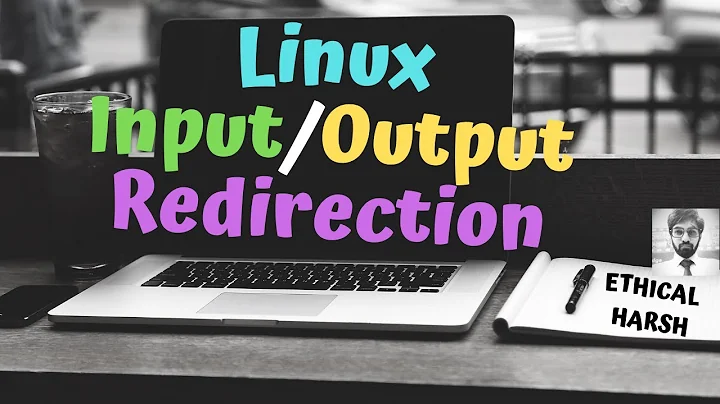Interpreting dd Input/Output error
Solution 1
You are using the default 512 bytes
ddblock size. You would significantly improve performance by using a larger block size, say128kor even1m.There are two outputs because you are running two
ddcommands, the first one is the device reader and it shows an I/O error.You are likely using LVM given the device name you use:
/dev/Storage/Storage. Are you sure this is the whole disk and not a subset? Uselvdisplayto figure out what is behind this device name.
Solution 2
Look in your kernel log messages (dmesg, or /var/log/kern.log) for more detailed messages from the SATA drivers, if it was a hardware error. Also useful: smartctl -x /dev/sda. If it was just an attempt to read past the end of a partition or something, that might also show up in the kernel log.
To get dd to keep going after an i/o error, to read the readable parts that follow the error, use
dd if=... of=... conv=noerror bs=128k # it doesn't get any faster beyond about 128k, because of L2 cache size
(As mentioned in comments on the OP, ddrescue has this and more. conv=noerror was added to GNU dd after ddrescue existed, IIRC.)
If you want to resume where you left off, you can use the seek and skip options, with conv=notrunc.
If you really want to see how far along dd is, look at the file position of its stdin:
cat /proc/$(pidof dd)/fdinfo/0 # dd opens its infile as fd #0
(or ls -lh the size of the output file). Copying a whole hard-drive worth of data 2 extra times by piping it through something seems silly to me, like it will just make your computer a tiny bit slower than needed for the hours the copy will take.
Or at least do:
dd if=... conv=noerror bs=128k | pv > Storage.img
Solution 3
I was having the same problem and none of the tutorials or SO posts regarding dd specifically were helping out my particular form of this issue. After some digging, I found this question. This solution really worked well for me.
Here is an example for your use case:
$ sudo apt-get install gddrescue
$ sudo ddrescue /dev/Storage/Storage Storage.img | pv
The general form is:
$ sudo ddrescue <in_file> <out_file>
and then of course | pv if you want to pipe the stdout to the progress monitoring tool.
Related videos on Youtube
Scoopta
Updated on September 18, 2022Comments
-
 Scoopta over 1 year
Scoopta over 1 yearI tried to copy
/dev/Storage/Storage(an LV under LVM) to an image file using add | pv | ddpipeline.ddreported an error, and I want to know whetherddfinished copying my disk or stopped due to the error. I'm not sure since it gave me two different outputs: one with an error at the top and one without. I'd take a guess and say it didn't because between the two there's only an extra 0.1 seconds and no extra data, but I'm not sure if it did or not./dev/Storage/Storageis a 1 TB disk (terabyte = 1012 = 10004) or 931.51 GiB (gibibyte = 230 = 10243) or 1953513472 sectors. The filesystem on the disk is messed up and doesn't work properly.$ sudo dd if=/dev/Storage/Storage | pv | dd of=Storage.img dd: error reading ‘/dev/Storage/Storage’: Input/output error ] 1627672400+0 records ins] [ <=> ] 1627672400+0 records out 833368268800 bytes (833 GB) copied, 75181 s, 11.1 MB/s 776GB 20:53:01 [10.6MB/s] [ <=> ] 1627672400+0 records in 1627672400+0 records out 833368268800 bytes (833 GB) copied, 75181.1 s, 11.1 MB/s-
 Admin over 8 years(1) Please show the command(s) that you typed to get this output. (2) Do you know how big you disk is? Please do not respond in comments; edit your question to provide the requested information.
Admin over 8 years(1) Please show the command(s) that you typed to get this output. (2) Do you know how big you disk is? Please do not respond in comments; edit your question to provide the requested information. -
 Admin over 8 yearsOne obvious question is whether your disk has 1627672400 sectors or not. Try
Admin over 8 yearsOne obvious question is whether your disk has 1627672400 sectors or not. Tryblockdev --getsz /dev/whatever. If you copied the right number of sectors, then you are probably okay. -
 Admin over 8 years@user3188445 taking that as a no it didn't finish because it's 1953513472 sectors.
Admin over 8 years@user3188445 taking that as a no it didn't finish because it's 1953513472 sectors. -
 Admin over 8 years@Scott I updated my question but it's looking like it didn't finish...which means another 20+ hour copy.
Admin over 8 years@Scott I updated my question but it's looking like it didn't finish...which means another 20+ hour copy. -
 Admin over 8 yearsRather than using
Admin over 8 yearsRather than usingddfor this you might want to take a look atddrescue. There are actually 2 programs by that name: 1) the original, which is normally nameddd_rescue, and 2) a GNU program with the package name `gddrescue. The GNU program is generally better & far easier to use than the original one, although IIRC the original has a few extra features that are sometimes useful. -
 Admin over 8 years(cont)
Admin over 8 years(cont)ddrescuehas several advantages overddfor recovery work, especially from faulty hardware. It doesn't stop for mere read errors, and becauseddrescuerecords its progress to a logfile, if it's interrupted for any reason it can resume recovery. If necessary, it can make multiple passes over a device to try to recover as much data as possible from a dying disk. The basic operation is similar toddbut I strongly advise reading the docs thoroughly before you attempt to use it. -
 Admin over 8 years@PM2Ring yes I'm familiar with
Admin over 8 years@PM2Ring yes I'm familiar withddrescueI choseddbecause I don't need the functionality ofddrescue. The FS on the disk is a mess but that's due to a partitioning mistake on my part. The disk itself is completely fine. In fact the reason it read errored is because during the copy there was another accident on the disk while using some other software to work on it while dd was copying it and I think that's what caused it. The second time around it worked like a charm. -
 Admin over 8 yearsAh, ok. I mostly mentioned
Admin over 8 yearsAh, ok. I mostly mentionedddrescuefor its resumability, after reading your comment complaining about another 20+ hour copy. You can resume withdd, but you have to be very careful not to mess up the offset calculations or the image file will be rubbish. I'm glad you were able to recover successfully. Having a scrambled disk can be very unpleasant. -
 Admin over 8 years@PM2Ring Yea well now it's just a matter of fixing the FS on the disk. Although I don't know I'll be very successful with that. No one has responded to my question on here regarding ext4 superblock searching and restoring. I got some of my data back thanks to foremost but it's a mess to search through and I'm still missing some.
Admin over 8 years@PM2Ring Yea well now it's just a matter of fixing the FS on the disk. Although I don't know I'll be very successful with that. No one has responded to my question on here regarding ext4 superblock searching and restoring. I got some of my data back thanks to foremost but it's a mess to search through and I'm still missing some. -
 Admin over 8 yearsAny luck with testdisk?
Admin over 8 yearsAny luck with testdisk? -
 Admin over 8 years@PM2Ring No. It found a bunch of ext4 filesystems but every time I opened them it would tell me there were no files found or it couldn't open it. So I have to find some other way.
Admin over 8 years@PM2Ring No. It found a bunch of ext4 filesystems but every time I opened them it would tell me there were no files found or it couldn't open it. So I have to find some other way. -
 Admin over 8 years@PM2Ring If you want to know my situation unix.stackexchange.com/q/223428/101019
Admin over 8 years@PM2Ring If you want to know my situation unix.stackexchange.com/q/223428/101019
-
-
 Scoopta over 8 years
Scoopta over 8 years/dev/Storage/Storageis an LV under LVM. Containing what's left of a mangled ext4 filesystem I'm currently working on recovering. I'll take the advice about bs on my second go round. I think I know why it errored the first time but I was hoping it finished. Thanks for pointing out the obvious which I clearly didn't see with the running twoddcommands haha. Would I tell bothddcommands to use that bs or only the one reading the disk? -
 Scoopta over 8 yearsNvm...holy balls...1M bs for da win.
Scoopta over 8 yearsNvm...holy balls...1M bs for da win. -
Emmanuel over 7 yearsNote that you can
kill -USR1the process PID to get theddstats. -
Shruti almost 4 yearsYou can also use the
progresscommand (github.com/Xfennec/progress) which does automatically the same thing as thefdinfo-based solution.