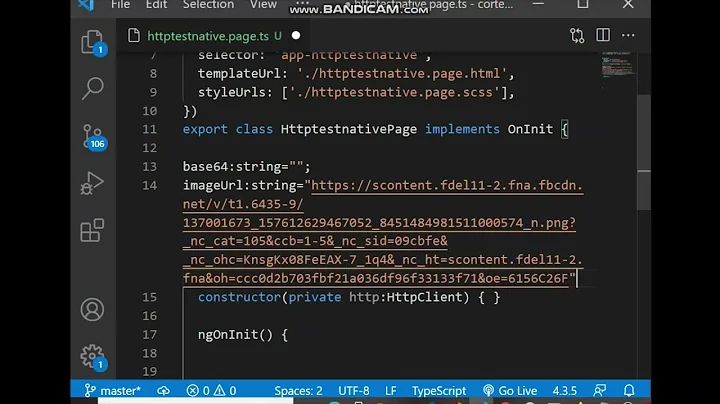Ionic / AngularJS base64 image won't display
13,080
Use data-ng-src directive like this <img data-ng-src="{{data.image_url}}">.
In your controller set base64 string as this:
$scope.data.image_url=<your base64 image source>
Hope this helps!
Related videos on Youtube
Author by
lilbiscuit
Updated on July 28, 2022Comments
-
lilbiscuit almost 2 years
I am trying to simply display a base64 image in an Ionic app.
The image won't display if I do this:
HTML:
<img ng-src="data:image/jpeg;base64,{{myImage}}"/>Controller:
$scope.myImage= "/9j/4AAQSkZJ ...";But the image WILL display if I just put the encoded string directly in the image element like this:
<img ng-src="data:image/jpeg;base64,/9j/4AAQSkZJ ..."/>I have checked every unsafe security setting, looked at dozens of other SO posts, etc. If I put this small example in a CodePen, it works both ways.
What could be happening to the
$scope.myImagevariable that would prevent it from binding to the image element? Is it an ionic thing? An angular issue? -
lilbiscuit over 9 yearsInteresting thought, but the timer had no effect.
-
 swapnesh over 9 years@lilbiscuit Can you please paste your base64 encoded data ?
swapnesh over 9 years@lilbiscuit Can you please paste your base64 encoded data ? -
lilbiscuit over 9 yearsI have determined that there's a conflict somewhere in my app. If I start with a blank project I don't have this problem.