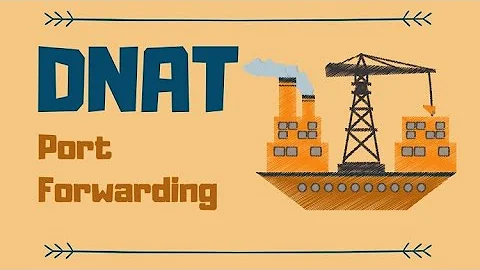iptables / KVM forward port
Solution 1
I had virtually the same issue. I wanted to forward port 22 from my host machine to my VM, also running KVM, with NAT network.
I found this post: https://ubuntuforums.org/showthread.php?t=2261173&p=13210545#post13210545
Which had the answers for me.
TL;DR
192.168.1.161 is my servers IP on the internal network. 192.168.122.2 is my VMs ip on the host.
iptables -t nat -I PREROUTING -p tcp -d 192.168.1.161 --dport 22 -j DNAT --to-destination 192.168.122.2:22
iptables -I FORWARD -m state -d 192.168.122.2/24 --state NEW,RELATED,ESTABLISHED -j ACCEPT
Disclaimer. I have no idea what this does exactly. It looks the same as many other answers ive found, just some of the parameter tags being slightly different.
Solution 2
There are a few things we should consider.
What am I doing wrong here?
Let's see the current iptables config and then we can examine it.
Does UFW interfere with iptables?
UFW is a command line front end for iptables but it lacks many of the features of iptables. Having the iptables configuration will show us what UFW has done based on the commands you entered. You should not however, create rules with both on the same computer. That is asking for complications. If you are going to enter your commands in UFW fine but iptables scripts should be disabled. If you are going to enter your commands in iptables then you should remove UFW.
How can I get this working?
Try this.
iptables -t nat -I PREROUTING -p tcp -i eth0 --dport 1234 -j DNAT --to 192.168.122.235:1234
iptables -A FORWARD -i eth0 -o vibr0 -p tcp --dport 1234 -j ACCEPT
But keep in mind that the guest is connected to the host using NAT with the adapter. So this probably won't work.
What you really should consider is changing the adapter type from NAT to bridged.
Related videos on Youtube
Flatron
Updated on September 18, 2022Comments
-
 Flatron over 1 year
Flatron over 1 yearI have a server with one external IP address (e.g.
1.2.3.4). On that server I use libvirt to run virtual machines. Now I want to access a virtual server on my host via ssh (port 1234) from the outside.On my host system I got a network interface
eth0which is connected to my outside IP (1.2.3.4).My virtual machine is connected to the host machine via a nat interface called
virbr0with the ip192.168.122.235.As I need to forward a port I did the following with
iptableiptables -t nat -A PREROUTING -p tcp -i eth0 --dport 1234 -j DNAT --to-destination 192.168.122.235:1234iptables -A FORWARD -p tcp -d 192.168.122.235 --dport 1234 -m state --state NEW,ESTABLISHED,RELATED -j ACCEPTFor basic networking I also got
UFWrunning on the host allowsport 1234:Status: active Logging: on (low) Default: deny (incoming), allow (outgoing), allow (routed) New profiles: skip To Action From -- ------ ---- [SOMEOTHERPORTS] 1234/tcp ALLOW IN Anywhere 1234/tcp (v6) ALLOW IN Anywhere (v6)I made sure that forwarding is allowed for all involved network interfaces:
user@someserver ~ # cat /proc/sys/net/ipv4/conf/virbr0/forwarding 1 user@someserver ~ # cat /proc/sys/net/ipv4/conf/eth0/forwarding 1When trying to connect via ssh to the server from the outside network to
1.2.3.4I get:ssh: connect to host 1.2.3.4 port 1234: Connection refusedI checked the ssh connection from the host, which is working perfectly.
- What am I doing wrong here?
- Does UFW interfere with iptables?
- How can I get this working?
- Is there an easier way to do port forwarding with libvirt / virt-manager? (I tried this: http://secomputing.co.uk/2012/02/21/Forwarding-ports-to-KVM-clients/ which did not work either because XML is not valid when changing to / it does validate but not work if I let it on "network")
-
user5870571 about 8 yearsIs 192.168.122.235 running an SSH server listening on 1234 or is it listening on 22 and you want something to NAT incoming requests for 1234 to 22? Also, please post the output of
iptables -nvL. -
 Flatron about 8 years@user5870571 the SSH server is really listening on 1234 (which stands for another port it's just a placeholder). I can connect from the host machine without any issues.
Flatron about 8 years@user5870571 the SSH server is really listening on 1234 (which stands for another port it's just a placeholder). I can connect from the host machine without any issues.
-
 Flatron about 8 yearsThanks for your answer, our current issue is, we only have one outside IP so we cannot use bridge mode. If we could this would be no issue. But IPv4 addresses don't grow on trees. This is a setup with a hosting company, not a closed home network.
Flatron about 8 yearsThanks for your answer, our current issue is, we only have one outside IP so we cannot use bridge mode. If we could this would be no issue. But IPv4 addresses don't grow on trees. This is a setup with a hosting company, not a closed home network. -
user1408341 about 8 yearsThat could be difficult. In my case I was not able to setup the network with eth0 (Network card), Certainly it's not so good to mix up ufw and iptables. Perhaps in gufw you can setup advanced rules, where you can choose the IP address directly for forwarding...
-
HXH over 3 yearsThat's the only one worked really, thanks