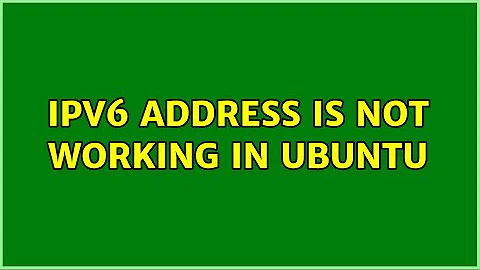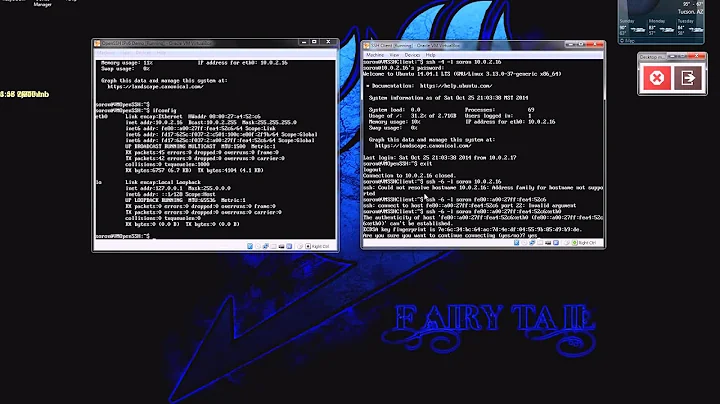IPv6 address is not working in Ubuntu
Solution 1
The problen is solved by adding flags = IPv6 line to \etc\xinetd.d\echo file:
service echo
{
disable = no
type = INTERNAL
id = echo-stream
socket_type = stream
protocol = tcp
flags = IPv6
user = root
wait = no
}
service echo
{
disable = no
type = INTERNAL
id = echo-dgram
socket_type = dgram
protocol = udp
flags = IPv6
user = root
wait = yes
}
Solution 2
I think this will work for you...
First install xinetd using this command.
root@localhost:~#apt-get install xinetd
Then change to this directory
root@localhost:~# cd /etc/xinetd.d/
create on file named as telnet
open that file(telnet) and copy this content to that file
service telnet
{ disable = no
flag = REUSE
socket_type = stream
wait = no
user = root
server = /usr/sbin/in.telnetd
log_on_failure += USERID
}
Then restart the xinetd service using this command
root@localhost:~# service xinetd restart
Thats it.
Now check the telnet
root@localhost:~# telnet 127.0.0.1 Trying 127.0.0.1... Connected to 127.0.0.1. Escape character is '^]'. Ubuntu 12.04 LTS localhost login: max Password: Last login: Thu Nov 29 20:00:24 IST 2012 from localhost on pts/3 Welcome to Ubuntu 12.04 LTS (GNU/Linux 3.2.0-23-generic-pae i686) * Documentation: https://help.ubuntu.com/ max@localhost:~$ exit logout Connection closed by foreign host.
root@localhost:~# telnet ::1 Trying ::1... Connected to ::1. Escape character is '^]'. Ubuntu 12.04 LTS localhost login: max Password: Last login: Thu Nov 29 20:01:26 IST 2012 from localhost on pts/5 Welcome to Ubuntu 12.04 LTS (GNU/Linux 3.2.0-23-generic-pae i686) * Documentation: https://help.ubuntu.com/ max@localhost:~$ exit logout Connection closed by foreign host.
Related videos on Youtube
Alex F
Updated on September 18, 2022Comments
-
Alex F over 1 year
Telnet connection with echo service succeeds for
localhostand127.0.0.1host names, but fails with::1host name:alex@u120432:~$ telnet localhost 7 Trying 127.0.0.1... Connected to localhost. Escape character is '^]'. 123 123 ^] telnet> q Connection closed. alex@u120432:~$ telnet ::1 7 Trying ::1... telnet: Unable to connect to remote host: Connection refused alex@u120432:~$
My own program trying to talk using IPv6 address fails as well. Why IPv6 address is rejected?
OS: Ubuntu 12.04 32 bit.
Additional information:
For any TCP/UDP server-client programs (not only telnet + echo) I tried different host names. Assuming that computer IP address is 10.90.185.73 (fe80::21b:21ff:fe5e:28af), I tested the following options:
localhost - works 127.0.0.1 - works ::1 - Connection refused 10.90.185.73 - works computer-name - works ::ffff:10.90.185.73 - works fe80::21b:21ff:fe5e:28af - Connection refused
-
max over 11 yearscan you paste your
/etc/xinetd.d/telnetsetting here. -
Alex F over 11 years@max: /etc/xinetd.d/telnet: No such file or directory
-
max over 11 yearsok ubuntu right sorry my mistake...
-
gertvdijk over 11 yearsRun
netstat -ntlpand you'll probably find your service to be listening on IPv4 only. Change your echo service to bind to IPv6 as well. -
Alex F over 11 years@gertvdijk - "Change your echo service to bind to IPv6 as well" - how exactly can I do this? Echo service itself it not so interesting to me, my problem is that any program doesn't work with IPv6 address.
-
-
Alex F over 11 yearsEcho service is active - connection with 127.0.0.1 or localhost works.
-
Alex F over 11 yearsThanks. The first part is already done - echo service is active and replies to 127.0.0.1 address.
telnet ::1is not working. More important, my own program doesn't work with IPv6 address...