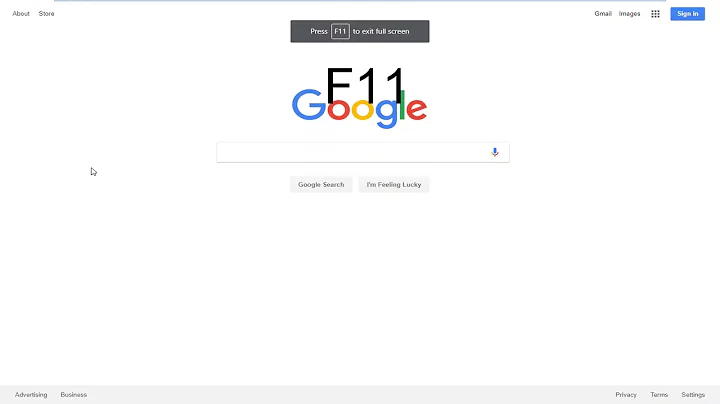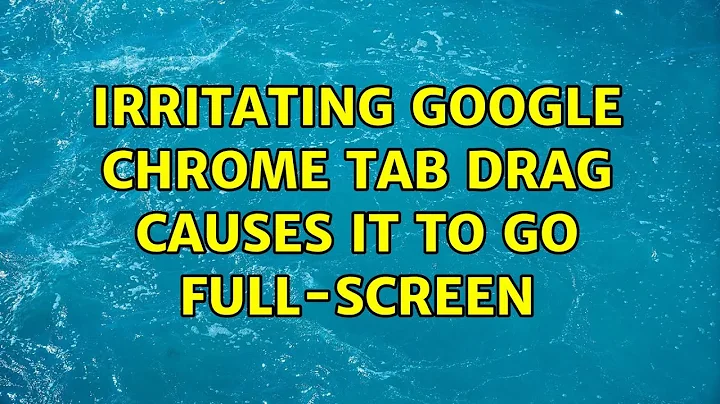Irritating Google Chrome tab drag causes it to go full-screen
Solution 1
Worked it out - it seems as though running ObjectDock is somehow causing Chrome to think that the top of the monitor is lower than it is or something along those lines: this problem isn't reproducible on my other monitor, or when I close ObjectDock
Solution 2
I think this is a known issue, which will be addressed in the next release
I'll update once I have the source
the annoying tab tearing problem is already fixed in the current dev build
it will drill down to the beta and stable eventually, but it is finally solved here is how to get the dev for those who can';t wait
Related videos on Youtube
Smashery
Software Engineer. Coder for Trosnoth, a fun multiplayer game written in Python. #SOreadytohelp
Updated on September 18, 2022Comments
-
Smashery over 1 year
When I want to drag my tabs around to left and right, Chrome insists on pulling it out of its window. Even if Chrome is maximised, it pulls it out of the window to make its own. The only way to keep it in the window with the rest is if the entire browser window is about 50px down the screen. Is there a way to stop this behaviour, or is it actually intended behaviour?
(I do love that Chrome lets you pull tabs out to make new windows - it just seems strange that it is so difficult to keep tabs in their original windows)
-
DisgruntledGoat over 14 yearsI'm not getting this on the latest stable version. Dragging tabs left and right works as expected.
-
Ivo Flipse over 14 yearsMe neither, but it does occur on slow systems
-
 Admin almost 2 yearsThis is happening again to me now in 2022. Am I the only one? Version 102.0.5005.115 (Official Build) (64-bit)
Admin almost 2 yearsThis is happening again to me now in 2022. Am I the only one? Version 102.0.5005.115 (Official Build) (64-bit)
-
-
geocoin over 14 yearsis this the same bug/issue that causes the problem I see: if you click on a different tab, and there's some delay in displaying the page (memory caching?) and you move the mouse before the page is displayed, the tab will tear out to wherever your mouse is when it does eventually catch up.
-
Daniel H over 14 years@geocoin: I don't think it's the same problem, but I hope this solution works for that one as well, it's driving me crazy!