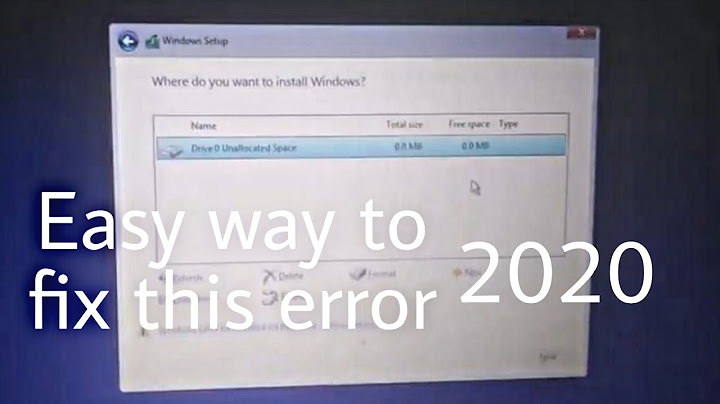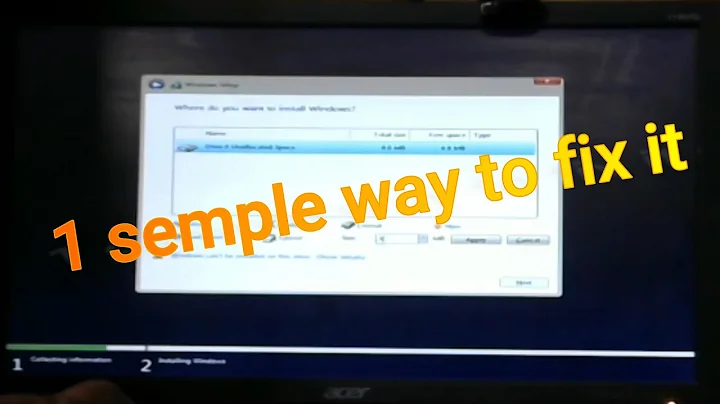Is it normal for a SATA drive to show 0MB size in BIOS?
Burn the SeaTools Boot CD and run a diagnostic on the drive, write down any error codes, this will help you get the drive warrantied by Seagate
Related videos on Youtube
Comments
-
Everyone over 1 year
Right, so this is the first time I've attempted to build a computer that will use a SATA disk.
Disk Details are as follows
- Seagate 7200.12
- ST3500413AS
- PartNo. 9YP142-303
- Firmware JC45
- Date Code 11343
- Site Code TK
M/b is an ASUS P7P55D-E PRO with AmiBIOS 2.5
BIOS detects the hard-drive, and shows a 0MB size on it. This happens regardless of whether the drive is bound to the 6GB/s port, or the 3GB/s port on the board. The W7-64 installer too doesn't report the drive as an available target for installation.
My guess is the drive is dead ... as the BIOS on a colleague's computer reported the same 0MB size in BIOS for this drive. (His computer uses an IDE HDD)
Is it normal for the BIOS to show a 0MB size against a SATA HDD?
EDIT: Subsequently executed UBCD/SeaTools v2.20. The output is as follows -
Detected device on Generic PCI ATA
Model_Id: ST_M13FQBL Revision: 0110113
Short Test failed - recommended Long Test Long Test failed.
Log output output reads as follows
48 Bit addressed (Capacity 4.142 GB) Supports Security Features SMART Supported and Enabled SMART not tripped DST not supported Logging not supported POH0 Current Temp 0
-
Sandeep Bansal about 13 yearsHave you tried formatting it?
-
Everyone about 13 yearsSilly question, but how do I format it? I couldn't locate the option in BIOS, and this other computer I use doesn't support SATA (old 845GBV)
-
MaQleod about 13 yearsYou'll need a boot disc with formatting software or to boot into an OS that can see the drive in order to format it. Any OS install disc will have formatting tools.
-
Everyone about 13 years@MaQleod: Agreed but in the latter scenario, how do I format it when it doesn't show up in the installer?
-
MaQleod about 13 years@Everyone, apologies, I missed that part in your question, I would try an alternate boot utility or try an alternate OS install disc. Ultimate Boot CD will have formatting tools and HDD diagnostics, which would be an excellent place to start. It also might not be a bad idea to try differe SATA controllers on the MB as well.
-
Sandeep Bansal about 13 years@Everyone, as @MaQleod pointed out, give Ultimate Boot CD a try and see how that words out, usually a linux based OS will find everything. You can also download a Ubuntu Live CD to see if the Disk Utility in that will find it. It's your choice. ultimatebootcd.com
-
Everyone about 13 yearsMoot point perhaps given that your suggestions have helped me immensely. At the same time, forgive me if i'm being a pedant, it would be nice to have a note that states whether the BIOS should indicate the true size of the drive. I think it should ...
-
Everyone about 13 yearsThere're no error codes - Sea Tools fails silently.