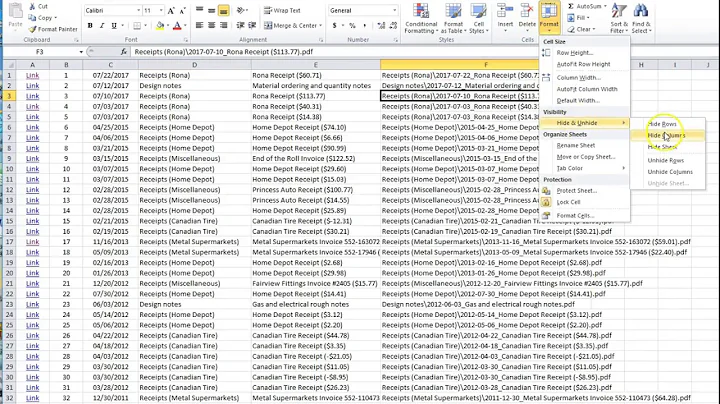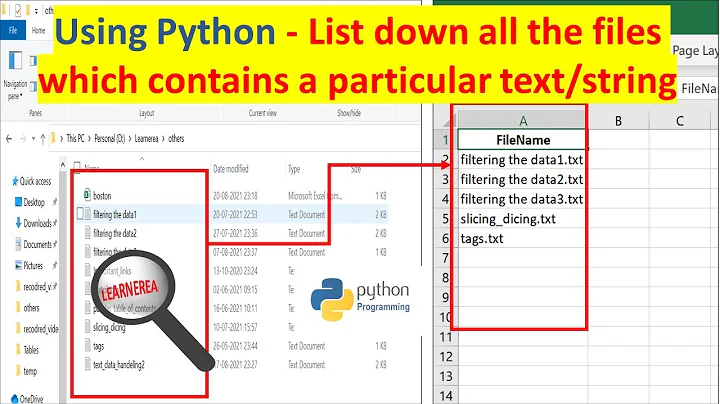Is it possible to list file names starting with X or containing X?
Solution 1
"Starting with" is just a specialization of "containing", so you can use the same for both.
ls *X*
Solution 2
To do the "containing X" part, you would do:
ls | grep "X"
ls - Lists all the files in the current directory
| - Pipe, sends all output of the command before it as input to the command after it.
grep "X" - Searches for text in the input given (here, through the pipe).
ls -1 | grep "^X"
ls - Lists files in the current directory, one on each line, essential for the regular expression we will use with grep.
| - Pipe
grep "^X" - This basically translates into: "The beginning of the line, and then X" so it will show files beginning with "X".
Hope this helps!
Related videos on Youtube
Comments
-
irl_irl almost 2 years
As the title asks, is it possible to list files starting with X or containing X?
lsis used to list files. Are there any options I can use so I can list the files beginning with or containing a specific letter? -
Ignacio Vazquez-Abrams over 13 years
-
whitequark over 13 yearsAnd you don't need to pass
-1option when pipinglsoutput, it only outputs compact listing to ttys. -
 jlliagre over 13 years"ls" is more than likely available if bash already is. "ls" has nothing to do with the C-shell. "bash" is absolutely not limited to Linux. I run both of them it on many flavors of Unix, Windows and several more exotic OSes.
jlliagre over 13 years"ls" is more than likely available if bash already is. "ls" has nothing to do with the C-shell. "bash" is absolutely not limited to Linux. I run both of them it on many flavors of Unix, Windows and several more exotic OSes. -
75th Trombone almost 10 yearsThis has the checkmark, but I don't think it answers the question. This shows the contents of each subdirectory of the current folder whose names contain X. It does NOT show a list of all the current folder's contents that contain X.
-
 tripleee about 8 years@75thTrombone Not sure I understand what you are saying. The wildcard matches file names with X anywhere in them; the listing of the contents of matching subdirectories is a (mis-?)feature of
tripleee about 8 years@75thTrombone Not sure I understand what you are saying. The wildcard matches file names with X anywhere in them; the listing of the contents of matching subdirectories is a (mis-?)feature ofls, which can be disabled with the-doption. -
 tripleee about 8 yearsThis is not a "blog". You get a literal asterisk by escaping it with a backslash. See the formatting help which is displayed in the sidebar while you are editing.
tripleee about 8 yearsThis is not a "blog". You get a literal asterisk by escaping it with a backslash. See the formatting help which is displayed in the sidebar while you are editing. -
 phuclv over 5 yearsnot only this is a lot slower, it's also a bad idea. see Why not parse
phuclv over 5 yearsnot only this is a lot slower, it's also a bad idea. see Why not parsels(and what do to instead)? -
 phuclv over 5 years
phuclv over 5 years-maxdepth 0can be done withls -d. And dot files can be expanded withshopt -s dotglob -
Moreaki over 5 yearsWhile your contribution is much apprieciated, it is unfortunately only partly correct. Try this:
touch -- '-X' && ls *X. Under MacOS, you'll get an error and under most Linux distributions you'll get a subset of the actual list of all files. A more complete solution would be to usels -- *X. -
Moreaki over 5 yearsTo make this safe and work in all intended cases, one should form a habit of using
ls -- *X*. -
Marcelo Scofano Diniz about 3 yearsInto Powershell Win64 CLI works as a charm...