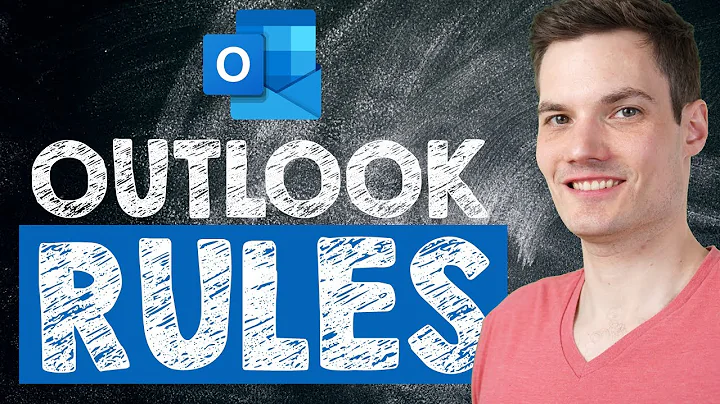Is it possible to set up rule in Outlook 2010 based on message class?
You can't do that with Outlook rules. But you can with Outlook macros. First, enable macros in Outlook Options' Trust Center. Then in Outlook press ALT+F11 to open VBA and paste the following macro to ThisOutlookSession. After that, save changes and restart Outlook. The macro will move all NDRs to "NDR" subfolder of your Inbox. It will also create this subfolder if necessary. Fell free to replace ("NDR") with your own folder name if needed.
Private WithEvents Items As Outlook.Items
Private Sub Application_Startup()
Set Items = Session.GetDefaultFolder(olFolderInbox).Items
End Sub
Private Sub Items_ItemAdd(ByVal Item As Object)
On Error Resume Next
If UCase(Item.MessageClass) = "REPORT.IPM.NOTE.NDR" Then
Set Folders = Session.GetDefaultFolder(olFolderInbox).Folders
Set Folder = Folders.Item("NDR")
If Folder Is Nothing Then
Folder = Folders.Add("NDR")
End If
Item.Move Folder
End If
End Sub
Related videos on Youtube
Comments
-
 SinisterBeard over 1 year
SinisterBeard over 1 yearI recieve all the undeliverable reports for mailings sent from my company. Moving and cataloguing them can take a while, and it would be handy if I could create a rule that did that for me.
The most robust way of doing this would seem to be to run a rule based on the Undeliverable message class. However, I can't see message class as an option anywhere in the advanced rules wizard, and Googling it is no help.
EDIT: I already have a rule that searches for "Undeliverable" in the subject header of emails received and moves them, but this only affects traditional emails (i.e. those with a message class of "Message") and ignores actual undeliverable reports.
Am I missing something obvious, or can this not be done?
-
 SinisterBeard over 10 yearsHi - this is what I've got set up currently, but this only catches emails with the message class "Message" (i.e. standard e-mails) and "Undeliverable" in the title, and ignores actual undeliverable reports, hence this question - I should have said this above, so will edit my original question as well.
SinisterBeard over 10 yearsHi - this is what I've got set up currently, but this only catches emails with the message class "Message" (i.e. standard e-mails) and "Undeliverable" in the title, and ignores actual undeliverable reports, hence this question - I should have said this above, so will edit my original question as well. -
 SinisterBeard over 10 yearsWorks like a dream, if you dream about code. Thanks, @thims.
SinisterBeard over 10 yearsWorks like a dream, if you dream about code. Thanks, @thims.