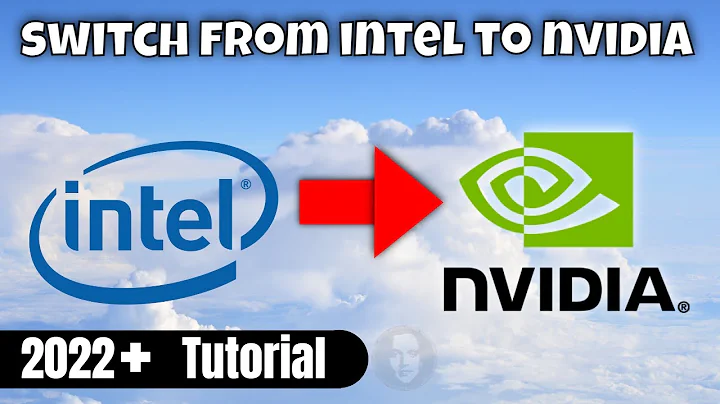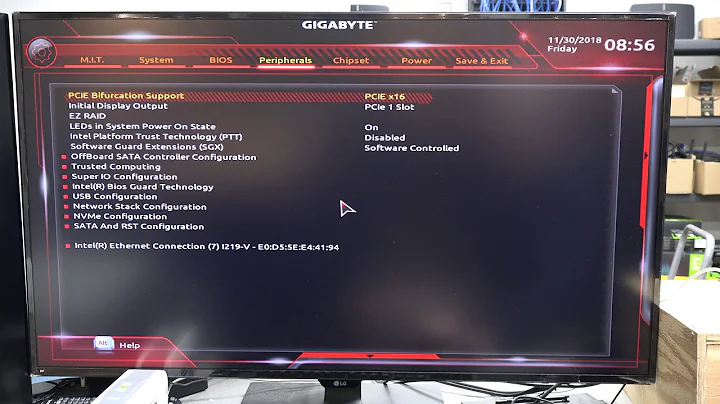Is it possible to use a nVidia GPU to render graphics if the monitor is connected to the motherboard video port?
Solution 1
A program can access the dedicated graphics processor regardless of whether a display is attached to it, but additional software is needed to pass the output to the onboard GPU for display.
As the dedicated video card is still accessible to applications, the GPU could be used to render graphics and perform computations (like video transcoding and PhysX) as usual, but it won't be able to draw the output on the display unless you use a third-party program to send output to the onboard GPU. An example of such a program is Virtu MVP (now discontinued), which did this by intelligently abstracting onboard and dedicated GPUs so that applications see them as one device while taking full advantage of the unique features of each.
Solution 2
In the scenario you describe, by default the on board graphics would be used. The game could not switch to offload the rendering of its graphics to the NVidia card. However, if the software/game had a specific setting for such a thing then this could be possible.
For example, when doing Raytracing with Adobe After Effects, my primary cards are ATI Radeons. However, I have also an unused NVidia card which handles the raytracing. Graphic and Video Editing applications sometimes have certain settings where you can offload your computation needs to a graphics card that is not currently in use by your monitors.
Another example would be using the NVidia card as a Dedicated Physx Card. While this may increase some performance, it would be application specific if this could be taken advantage of (typically moreso in games).
Another example would be H264 Rendering with NVENC-export where you can pass a job to the NVidia card to handling the transcoding calculations.
Solution 3
Yes - using something like lucid logix virtu/mvp in igpu mode. I seem to recall it comes bundled with many intel motherboards but they seem to sell a separate software package (well 3) with additional features.
It'll let you use your iGPU as your primary output, render and pass on things like games from your dGPU to your iGPU and power it down when not needed.
This will work without a physical monitor plugged into your discrete gpu
Related videos on Youtube
karan punjabi
"Against stupidity, the Gods themselves fight in vain." https://www.linkedin.com/in/massimo-pascucci
Updated on September 18, 2022Comments
-
karan punjabi over 1 year
I have an Asus Z87 Deluxe motherboard, which has an integrated Intel HD 4600 GPU; I also have a nVidia GeForce GTX 560 TI graphics card; currently, my monitor is connected to the graphics card and the onboard GPU is unused.
If I connect the monitor to one of the motherboard video ports (it has both HDMI or DisplayPort), the video output will be handled by the onboard GPU; in this situation, can I still use the nVidia card to render graphics, f.e. in games? Or can it be used only when physically connected to a monitor?
The operating system is Windows 7 x64.
-
karan punjabi about 10 yearsHello, I know very well all of the things you mentioned, but thanks for mentioning them anyway; however, you missed the point of the question, which was about how to use (if possible) the GPU on an add-on card to render video output if the monitor is plugged in to the motherboard instead of the add-on card.
-
karan punjabi about 10 yearsSo, you're saying this is not supported out-of-the-box by the motherboard or the O.S., and it's up to the specific software to take advantage of additional GPUs if it can?
-
GuruJR almost 10 yearsUnless you use the described software below, it is impossible, but like my explanation's tell you, nothing stops you from using a 2nd monitor on that card. It's probably better anyway. Cauze if you dont use it for the aforementioned use's, Which are, Video Editing, Folding, mining your wasting power, by just having it plugged and not using it the same goes with your on board GPU, you will consume more power for less performance.