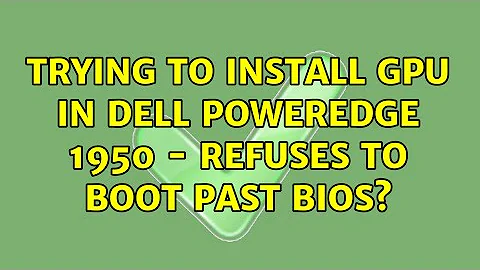Trying to install GPU in dell poweredge 1950 - refuses to boot past bios?
I recently set up a Dell 1950 II as a 3D laser scanning work station with dual pci-e x16 graphics cards.
The process is remarkably simple but requires the removal of the DRAC 5 Remote Management card located on the motherboard under the right pci bay (when viewed from the front). If you cannot do without the DRAC functions proceed no further as the only alternative would be a BIOS hack. As the NSA is the only party I'm aware of who has successfully hacked the 1950 bios, and aren't sharing, we're kind of SOL.
It also requires the Dell PCI-x8 risers, if I'm reading your post correctly you may own the PCI-X model. These risers were an option at the point of purchase and now (fortunately) available for around $10 on ebay! Having obtained this riser you will need to modify it to accept the double length x16 used on nearly all current consumer graphics cards. This is accomplished by simply cutting or melting away the plastic at the rear of the PCI-x8 slot of the riser to permit the card to seat correctly. Naturally care must be taken to prevent damage to the riser's contacts. From my own experience modifying several of these risers I recommend using a soldering gun to melt away the plastic. Performance is not significantly affected by the x16-x8 downgrade, PCI-e is backwards compatible across the range. As I recall 16-8 results in approximately 2-4% performance loss.
Now that your card is seated, the 1950 II presents a final curveball to potential graphics cards. While desktop PCI-E slots are capable of providing up to 75W of power for expansion cards, the 1950 II provides between 15-25w (depending on who you ask). In either case, they were intended to power network adapters and as such aren't sufficient for today's power hungry graphics cards. The solution is to select an externally powered card, many options are available with 6 or 8 pin power supply connectors. I generally power mine with inexpensive ATX 400-500w units available at any computer supply store. Simply switch on the graphics power supply BEFORE booting the 1950 II and the BIOS will the detect it. Install the appropriate drivers and enjoy your used, incredibly noisy and terribly hot computer! :). Mine absolutely flies, out performs $5000 setups in benchmarks and all for $300, on a student's budget I couldn't be happier!
Best of luck!
Related videos on Youtube
James T
Updated on September 18, 2022Comments
-
James T over 1 year
I currently have a poweredge 1950 (gen II i believe) in my possession setup as a ESXi vm host, i wanted to install a GPU in it i had lying around. its an NVidia 9800GT installed into one of the PCI-X x4(?) lanes using the stock riser.
When turned on, it no longer outputs to the default VGA port on the rear of the mobo, and instead to view the boot sequence I must connect to the DVI on the newly installed GPU. Problems start after this sequence has ended, and it either boots into the ESXi hypervisor or i press F2 and it attempts to enter the bios options menu. When this happens, when it is expected for it to boot to ESXi it just goes blank, nothing on screen - but there is still a signal being sent from the GPU as the screen doesnt go off. When trying to enter setup, the screen once again goes black apart from a blink underscore style cursor in the top left of the screen, left blinking for what seems an eternity.
I assumed that perhaps it was booting but not displaying correctly, but when i attempt to connect to ESXi from the vSphere client it fails to connect and i cannot see it attached to my network.
Does anybody have any idea what could be happening here? Thanks.
-
ganesh about 8 years
PCI-X x4(?). Dount it. PCI-e has x4 (and x1 and x16, ...). PCI-X is a different format.
-
-
James T almost 10 yearsthat sounds like a lot of fuss, the server is usually located in a nearby datacentre but ive brought it home for upgrade. I wanted to install the GPU so i could VNC into from any device and see how well gaming over the internet could work... The solution youve suggested seems very lengthy and possibly a rig i would not be allowed to install in the datacentre... Thanks for your advice anyway!