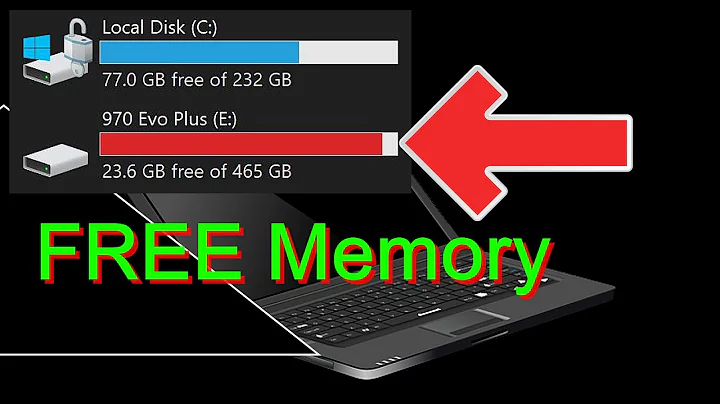Is it safe to delete Java folders from C:\Users\(Username)\AppData\LocalLow\Sun\Java
Solution 1
Yes, if you've already uninstalled them, this is safe to do.
Also, you may find Oracle's Java Uninstall Tool helpful.
Solution 2
Based on the this bug report, I removed the files in C:\Users\(Username)\AppData\LocalLow\Sun\Java after installation. Java continued to work as it should. It became impossible to remove, using Add/Remove Programs, any version whose files I had deleted.
It seems that these files are only kept around for uninstallation. Java Uninstall Tool mentioned in Jason's answer probably alleviates the need to keep those files around.
Related videos on Youtube
Octocat
Updated on September 18, 2022Comments
-
Octocat almost 2 years
I am using a Windows 7 64-bit PC. I have many folders in
C:\Users\(Username)\AppData\LocalLow\Sun\Javawith names of older Java versions like:jdk1.7.0_21_x64jre1.7.0_45jre1.7.0_25
These folders contain
.msiand.cabfiles. I have uninstalled all older versions of Java but these folders are still in that location.Do I need those? Or is it safe to delete?
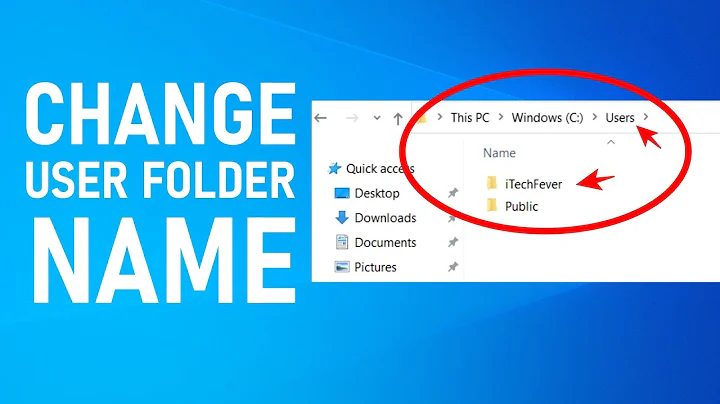


![Error : could not find or load main class error in java eclipse - [Solved]](https://i.ytimg.com/vi/_SOx6LvxjoY/hq720.jpg?sqp=-oaymwEcCNAFEJQDSFXyq4qpAw4IARUAAIhCGAFwAcABBg==&rs=AOn4CLDwydvEwv9JFj5zJlKJ0JOk9CWeHg)