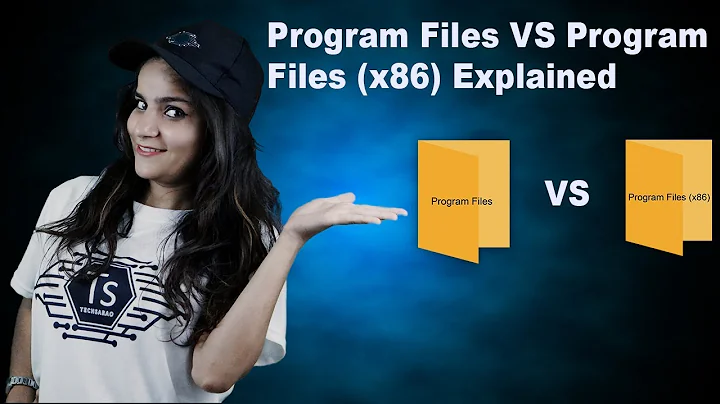Should JRE 7 be kept in Program Files (x86) or Program Files in Windows 7 (64-bit)?
12,141
Java comes in both 32 and 64 bits you have installed both of them.
According to http://www.java.com/sv/download/faq/java_win64bit.xml you need either or both depending on what applications you want to run. If you have no clue keep both.
Related videos on Youtube
Author by
Gaurav Agarwal
Updated on September 18, 2022Comments
-
Gaurav Agarwal over 1 year
I have updated JRE to version 7 update 4 and JDK to version 7u4. I have two Java folders, one in Program Files another on Program Files (x86). JRE was automatically downloaded to Program Files (x86) and JDK version 7u4 along with second copy of JRE 7 was downloaded to Program Files.
Now I have two copies of JRE7. Should I uninstall
JRE7and delete Java folder from Program Files (x86)? Will I have to make changes somehere?My
JAVA_HOMEis set toc:\Program Files\java\jdk7and PATH hasJAVA_HOME.-
Asif almost 12 yearsDon't just delete, do a uninstall :)
-
-
Gaurav Agarwal almost 12 yearsOk, got the point. Do we need both?
-
Asif almost 12 years@darkcrow well its not necessary, but what happens that some of the internet application based on Java may be compatible with 32bit or may be 64bit JRE. thus its recommended to keep both JRE libraries, but one JDK, which you like :)
-
 Fiasco Labs almost 12 yearsDepends, there are 64 bit java apps and 32 bit java apps. My java data logging app requires the 64 bit one to be installed for it to function. If you don't have any 64 bit apps, then no, you don't need both.
Fiasco Labs almost 12 yearsDepends, there are 64 bit java apps and 32 bit java apps. My java data logging app requires the 64 bit one to be installed for it to function. If you don't have any 64 bit apps, then no, you don't need both.