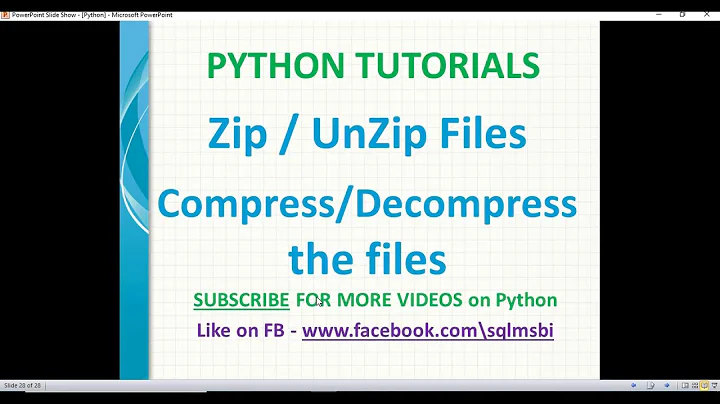is "unzip" the same as "extract"?
Yes, in this context (processing a file with .zip extension) they mean the same thing: Unzip is to extract like Kleenex to tissue: one mostly refers to a specific brand, the other is the generic term.
You have a .zip file that is a bundle of other files. By unzipping, or extracting, you're "opening the bundle" and get the contained files.
Extracting is a more general term, since there are many different kinds of these archives, not just .zip files, like .tar or .rar files. Consequently, terms like untar or unrar are used for those.
Related videos on Youtube
the watchmaker
Updated on September 18, 2022Comments
-
the watchmaker over 1 year
I've downloaded some industry software to my desktop there is a pdf with it that says I should unzip the folder (its a compressed zipped folder). When I night click it I get the option to "extract" but not to "unzip". Is this the same thing? I've tried it and the software still doesn't work. Am I doing something wrong or is the software faulty in some other way?
-
user541686 about 12 years"Unzipping" a RAR file sounds a bit heretical...
-
 Moab about 12 yearsHow about "uncompress", "decompress" or "unpack", that way no one is offended.
Moab about 12 yearsHow about "uncompress", "decompress" or "unpack", that way no one is offended.
-