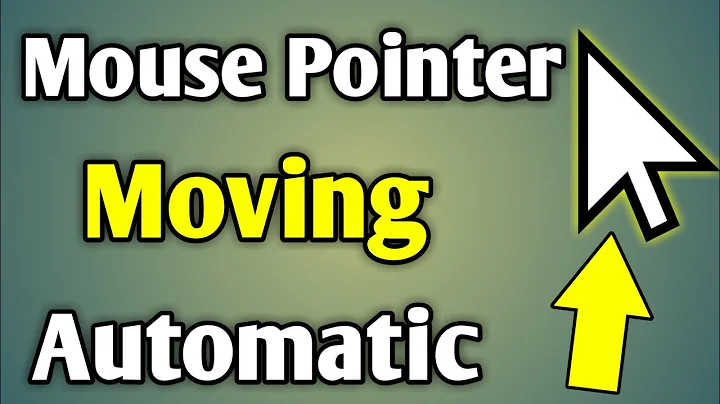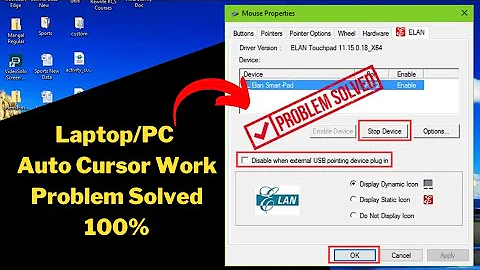Is there a way to automatically move focus to whatever monitor the mouse cursor is on?
I don't know of a way to get exactly what you described, but there are some Windows settings or 3rd party programs that can do similar, which may work for you depending on what you want to accomplish with this behavior.
Give a window focus without clicking:
There is a setting in Windows 7 which will activate any window (give it focus) just by hovering the mouse on it for a bit (used to be in the TweakUI package for earlier Windows versions). To access this in Windows 7, go to Ease of Access Center in the Control Panel. Click on the "Make the mouse easier to use" link and tick the box that says "Activate a window by hovering over it with the mouse".
Scroll on whatever window is under the cursor (without getting focus):
For this you will need a 3rd party tool. There are several out there which do it, but the one that I use is a free one called X-Mouse Button Control. This is great for if you have several windows open (on one monitor or across multiple monitors) and you want to scroll each of them independently without having to click on them each time before scrolling. X-Mouse Button Control can also be set to activate the window you scroll on. However, I use it without activating because I often want to scroll through a tutorial or StackOverflow without losing the place where I was coding on my other screen.
Related videos on Youtube
Comments
-
Superbest over 1 year
Let's say I have two monitors
AandB. I have a programxopen onAand another programyopen onB. Currently, programxhas focus.I would like the OS to maintain a stack of focused applications on a per monitor basis. Programs that span monitors can appear in the stacks of both monitors. Whenever my mouse cursor enters monitor
B, the OS should grant focus to the program on top ofB's stack, in this casey. Whenever the cursor moves toA, it should give focus tox. This should occur entirely from mouse movement, without any clicking.Is this possible?
-
 Eric F over 9 yearsYes but you need to search for some third party software to assist you. Since it is not allowed on here to make software recommendations, you will have to just google for it. There are quite a few that do what you are asking for so iti should be easy to find.
Eric F over 9 yearsYes but you need to search for some third party software to assist you. Since it is not allowed on here to make software recommendations, you will have to just google for it. There are quite a few that do what you are asking for so iti should be easy to find. -
 Ƭᴇcʜιᴇ007 over 9 years@EricF you can make software recommendations to solve a problem/answer a question. Users just can't ask questions that are asking for software recommendations. If you do suggest software though, link to it, divulge any connections you have with the software/company, and include an explanation on how the asker can use that software to solve their problem. :)
Ƭᴇcʜιᴇ007 over 9 years@EricF you can make software recommendations to solve a problem/answer a question. Users just can't ask questions that are asking for software recommendations. If you do suggest software though, link to it, divulge any connections you have with the software/company, and include an explanation on how the asker can use that software to solve their problem. :) -
 Xen2050 over 9 yearsmost linux DE's could be set to do this (used to be default in some), focus follows the mouse window to window too... no such windows setting? I thought mentioning software was ok
Xen2050 over 9 yearsmost linux DE's could be set to do this (used to be default in some), focus follows the mouse window to window too... no such windows setting? I thought mentioning software was ok -
 Eric F over 9 yearsI do beleve UltraMon allows you to set hotkeys which isn't exactly what you are asking but closer than nothing. It wouldn't be that hard to make software that does what you are asking... Makes me consider making it haha
Eric F over 9 yearsI do beleve UltraMon allows you to set hotkeys which isn't exactly what you are asking but closer than nothing. It wouldn't be that hard to make software that does what you are asking... Makes me consider making it haha -
Superbest over 9 years@Xen2050 Thanks, now that I think of it, it doesn't make to restrict this to Windows only, I'll remove the tag.
-
 Eric F over 9 yearsIf in Windows, you can use Windows + N where N = the window order you want to switch to. Again I know this is not a full solution but might get you closer.
Eric F over 9 yearsIf in Windows, you can use Windows + N where N = the window order you want to switch to. Again I know this is not a full solution but might get you closer. -
 Xen2050 over 9 years@Superbest Restricting it to Windows is good, it's trivially easy to have focus follow the mouse on the linux DE's I've tried, in the GUI settings
Xen2050 over 9 years@Superbest Restricting it to Windows is good, it's trivially easy to have focus follow the mouse on the linux DE's I've tried, in the GUI settings
-

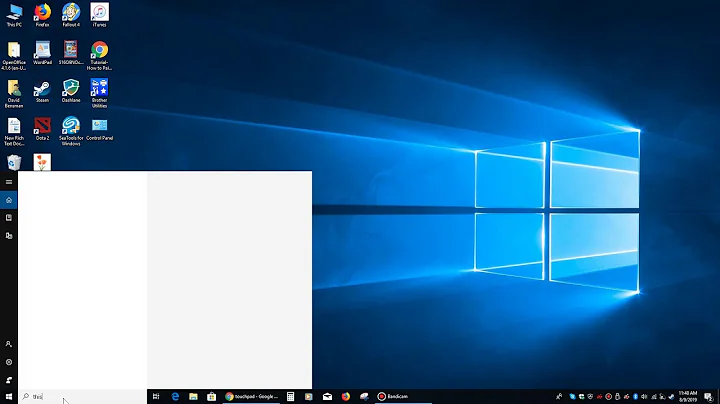


![How to Fix Mouse Cursor in Dual Monitor Setup [Tutorial]](https://i.ytimg.com/vi/x7zW_S4yMMw/hq720.jpg?sqp=-oaymwEcCNAFEJQDSFXyq4qpAw4IARUAAIhCGAFwAcABBg==&rs=AOn4CLDXAsfTm6HluzbMVeIV7J21x5qtsw)