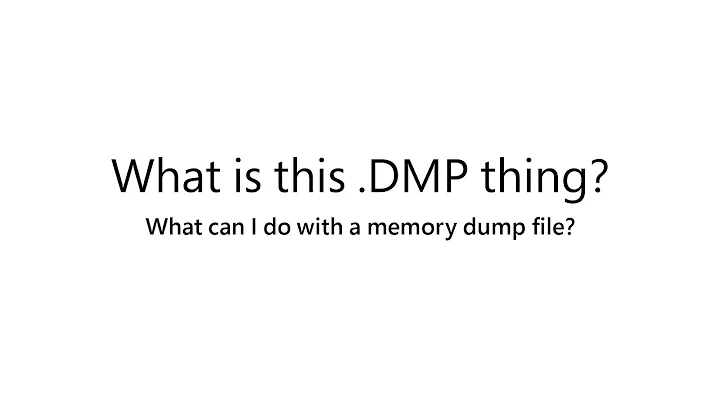Is there a way to create a dump file of what the Windows Resource Monitor records every second?
15,267
Use the Performance Monitor. Under Data Set Collectors select System then System Performance.
It will write, once a second, to a log file under c:\perflogs until you tell it to stop or it runs out of disk space.
Related videos on Youtube
Author by
InquilineKea
Updated on September 18, 2022Comments
-
InquilineKea over 1 year
Or basically, archive all activity of all tasks across a span of 1 hour?
What about all activity of a particular task?
And is there also a way to create a similar dump file for activity recorded on Task Manager?