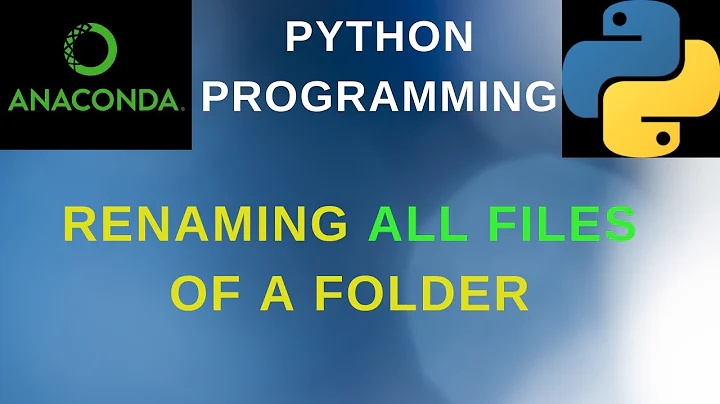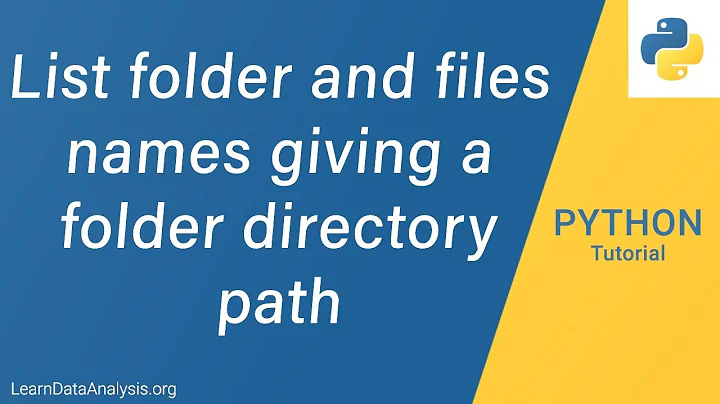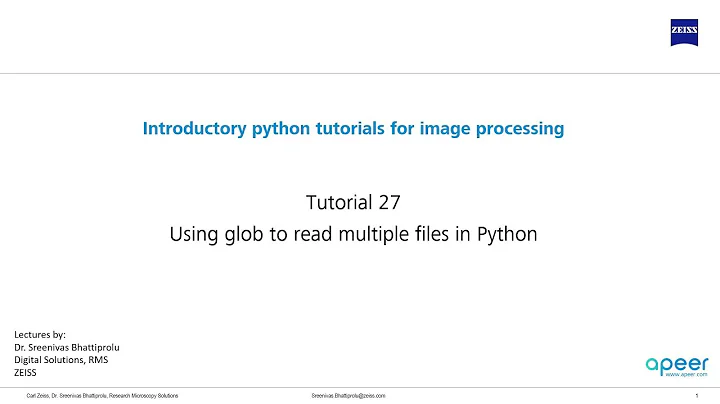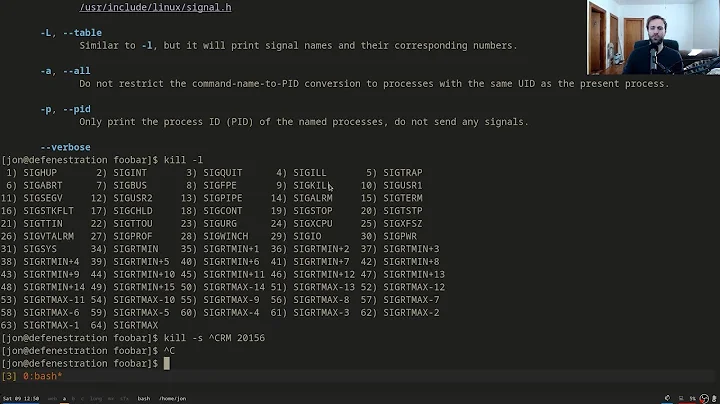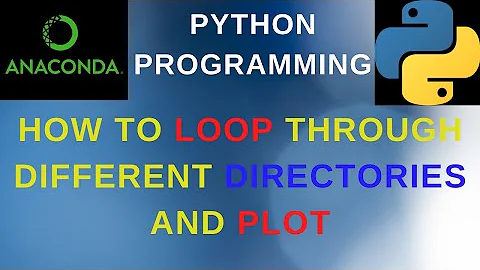Is there a way to glob a directory in Ruby but exclude certain directories?
Solution 1
Don't use globbing, instead use Find. Find is designed to give you access to the directories and files as they're encountered, and you programmatically decide when to bail out of a directory and go to the next. See the example on the doc page.
If you want to continue using globbing this will give you a starting place. You can put multiple tests in reject or'd together:
Dir['**/*.h'].reject{ |f| f['/path/to/skip'] || f[%r{^/another/path/to/skip}] }.each do |filename|
puts filename
end
You can use either fixed-strings or regex in the tests.
Solution 2
I know this is 4 years late but for anybody else that might run across this question you can exclude from Dir the same way you would exclude from Bash wildcards:
Dir["lib/{[!errors/]**/*,*}.rb"]
Which will exclude any folder that starts with "errors" you could even omit the / and turn it into a wildcard of sorts too if you want.
Solution 3
There's FileList from the Rake gem (which is almost always installed by default, and is included in the standard library in Ruby 1.9):
files = FileList['**/*.h'].exclude('skip_me')
FileList has lots of functionality for working with globs efficiently.
You can find the documentation here: http://rake.rubyforge.org/classes/Rake/FileList.html
Solution 4
files = Dir.glob(pattern)
files -= Dir.glob("#{exclude}/**/*")
Solution 5
One way:
require 'find'
ignores = ['doc','test','specifications']
Find.find(ENV['HOME']) do |path|
name = File.basename(path)
if FileTest.directory?(path)
if ignores.include?(name)
Find.prune
else
next
end
else
puts path if name =~ /.h$/
end
end
Related videos on Youtube
Comments
-
jarjar almost 2 years
I want to glob a directory to post-process header files. Yet I want to exclude some directories in the project. Right now the default way is...
Dir["**/*.h"].each { |header| puts header }Seems inefficient to check each header entry manually if it's in an excluded directory.
-
SimplGy over 11 yearsI can't figure out how to use .reject correctly. Does it not support the same wildcards as .glob? Would like to do ...reject{ |f| f['*/.tmpl.html'] }.each {...
-
SimplGy over 11 yearsalso no... .reject{ |f| File.fnmatch('**.tmpl.html', f) }.each {... :)
-
SimplGy over 11 yearsGot it, my understanding of path matching was wrong. double star doesn't mean it will match in any directory, you still need a context directory. Works: .reject { |f| File.fnmatch('../../../main/webapp/**.tmpl.html', f)
-
SimplGy over 10 yearsI just came back to the answer again, forgot I'd used it already. Wish I could vote it up twice :)
-
three almost 9 yearssame goes for files in case thats needed too:
Dir.glob "views/{[!partial_]}*.slim"Explained: You're reading your views dir and every fiule that starts withpartial_has to be excluded. The remaining .slim files will be listed. -
Anwar almost 9 yearsCan you explain a bit? I am trying to exclude a folder named
to_deletebut only files with name starting witht,o,d,e,l,tare being excluded. -
Eric Hu almost 8 yearsWARNING! This negation is not quite accurate. Ruby's implementation of [!...] matches this description on Wikipedia. [!errors/] matches one character that is not e,r, o, s, or /.
[!e][!r][!r][!o][!r][!s][!/]would match strings that don't begin with "errors/", however, it would not match strings shorter than 7 chararacters. (You can verify this by making some test folders named a, aa, ab, etc. in irb and using Dir.glob to list them). -
Djidiouf over 4 yearsHow can you make it work for a specific hidden directory that you want to exclude?