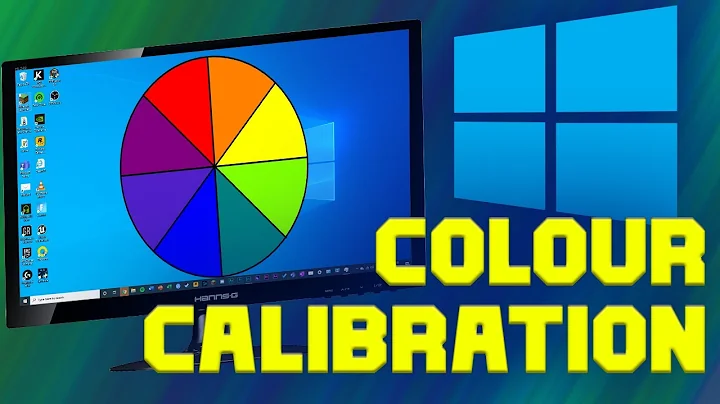Is there a work around to configure brightness or color on a DisplayLink monitor?
Solution 1
author of f.lux here.
DisplayLink does pass through DDC/CI commands to displays. We've had an implementation to do this for a few years, but we've been cautious to support this for a few reasons:
Most displays store color settings using an EEPROM, and these typically have a finite number of write cycles. We could get away with changing things a couple times a day, but gradual fading like we do would wear out this hardware quite quickly.
We've observed some variation in how displays implement gain controls, so the colors don't always look like we expect. Similarly, some displays flash, etc.
DisplayPort-connected monitors (read again, it sounds like DisplayLink) are often omitting these color controls entirely.
The communication channels available do not usually tell us if things worked or not, so it's somewhat a crapshoot overall.
All this said, we will probably add some simple controls to push color commands to DDC/CI in a future version, but it might not be so automatic.
Solution 2
There's a registry flag you must enable. Also it works on Creators Update and later but at this stage most people should have that.
- Ensure you have the latest DisplayLink drivers
- Start Regedit, go to Computer\HKEY_LOCAL_MACHINE\SOFTWARE\DisplayLink\Core
- Create a new "String Value" with the name "EnableGammaRamp" and Data being "true".
- Replug the dock/graphics adapter.
Source: https://www.displaylink.org/forum/showthread.php?p=82958#post82958
Solution 3
You can get color changes working on all your monitors with Iris
The feature is called High-level Color API and can be enabled like this
https://www.youtube.com/watch?v=DUe_DeQXuww
It works with DisplayLink and even works in Virtual Machine
Solution 4
From http://justgetflux.com/faq.html
I have a DisplayLink USB monitor adapter. Is there a way to make f.lux work for this display?
DisplayLink has no support for color calibration, so f.lux can't make changes to DisplayLink monitors. Unfortunately, you can only use f.lux today on displays that are directly connected to your computer. (e.g., it usually won't work over remote desktop either.)
Solution 5
If you are arriving here in 2020 and are using something like a Dell Dock (I am using a Dell D6000 on a Macbook Pro 16), I got this working by doing the following:
- Quit the Displaylink Manager application and set it so that it does not start on startup.
- Unplug the Dock connection to your Macbook.
- Replug the Dock connection to your Macbook.
The monitors should work AND with Night Shift without needing to have the DisplayLink manager running in the background.
Related videos on Youtube
shaneykakes
Shane is a top-notch software developer and project manager with over 20 years of experience in application development and client services. Over the last decade, he has managed dozens of website and software projects for clients including the World Resources Institute, USAID, and the World Bank. He currently leads administration and project management at DevResults and oversees customer support, infrastructure planning, and service maintenance. Shane graduated with honors in Computer Engineering from Virginia Tech and is a Microsoft Certified Professional. His first professional lines of code were written for radar systems and high-speed buses at general motor’s forewarn group. When he’s not writing code, you can find Shane with his wife and three sons – drinking rye whiskey, coaching youth sports or biking around Centennial Lake (generally in that order).
Updated on September 17, 2022Comments
-
 shaneykakes almost 2 years
shaneykakes almost 2 yearsI run 3 monitors in addition to my laptop display at work - two of the monitors are using DisplayLink adapters. I've always thought that all my displays were too bright (and possibly give me headaches?) - even after I reduced their brightness as far as possible using the monitor menus and the nvidia software control panel.
Recently I installed f.lux - I love it's "halogen" color profile which has improved my life considerably. The problem is that f.lux has no effect on/will not adjust the color & brightness of my two DisplayLink monitors. F.lux has a faq (#4 under troubleshooting) that addresses this - saying DisplayLink has no support for color calibration so f.lux only works with monitors "directly connected to your computer".
Does anyone know of a work around? Specifically a way to use windows color management/profiles (or some other software) to adjust the brightness/color tone of DisplayLink monitors? Thanks in advance!
-
Anthony about 9 yearsPlease, oh please post a beta/alpha/"use at your own risk!" version of this! Just switched from a desktop to my Lenovo Helix with the USB 3.0 Dock and 2 monitors on DisplayLink. After 2+ years of f.lux... Oh, MY EYES! I'm willing to try anything.
-
Jonathan Leung over 8 yearsYES, please! I can't use my computer without f.lux!
-
ioWint over 8 yearsAgreed, am using the DisplayLink to connect my external monitor, which is the primary monitor when i work from home in the night. So missing f.lux is terrible, beats the purpose of having it installed. Would be happy to beta test your changes for this. :)
-
David Ferenczy Rogožan over 6 yearsTo f.lux's author: maybe there's some other way, do you know how is Iris doing it? Because it's working even with DisplayLink connected monitors (see this answer).
-
atwixtor almost 5 yearsDid not / does not work for me in MacOS Mojave.
-
daerin about 3 yearsDid you use DisplayPort or HDMI? Because it doesn't work with DisplayPort for me with the same HW setup.
-
saurabhj about 3 yearsHDMI. It does not work with DisplayPort no matter what I tried. DisplayPort needs DisplayLink to function which cannot do Night Shift. So I just have 1 monitor being powered through the Dell dock and a second monitor via an USB-C to HDMI extender.